Introduction to AI Setups
AI Setups is a revolutionary platform that leverages artificial intelligence to transform your workspace into a personalized, productivity-boosting environment. By simply uploading a photo of your current setup and selecting your preferred style, AI Setups uses cutting-edge technology to generate a high-quality, customized office configuration tailored to your needs. Whether you're aiming for a gamer-inspired aesthetic, a minimalist design, or something in between, AI Setups offers advanced customization options to help you visualize and create the perfect workspace. With features like AI image generation and high-resolution output, this tool is designed to inspire creativity and enhance productivity, making it an essential resource for anyone looking to elevate their office environment.
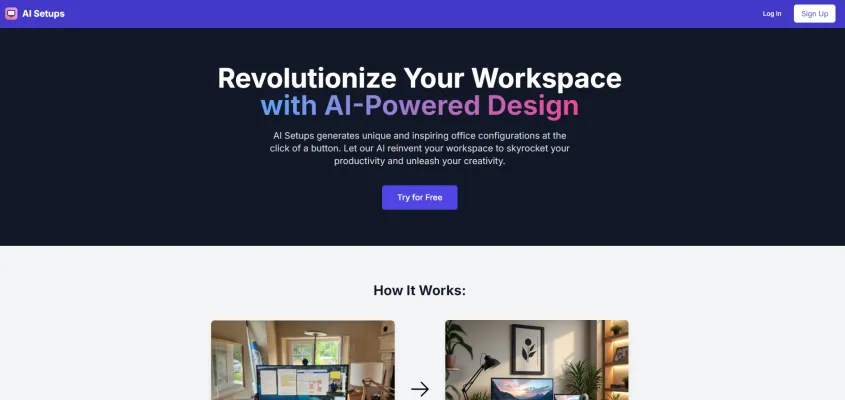
Use Cases of AI Setups
AI Setups offers innovative ways to reimagine and optimize workspaces using artificial intelligence. Here are some key use cases:
- Home Office Redesign AI Setups can transform cluttered or uninspiring home offices into productive, personalized spaces. By analyzing photos of your current setup, the AI suggests layouts, furniture arrangements, and decor that maximize efficiency and reflect your style preferences.
- Corporate Office PlanningFor businesses redesigning their offices, AI Setups provides data-driven recommendations to create collaborative environments that boost employee satisfaction and productivity. The AI can generate multiple layout options optimized for different work styles and team structures.
- Ergonomic Workspace Optimization AI Setups analyzes workstation ergonomics and suggests improvements to reduce strain and promote better posture. This can include recommendations for adjustable desks, monitor positioning, and ergonomic accessories tailored to individual needs.
- Gaming Room Design Gamers can use AI Setups to create the ultimate gaming environment. The AI considers factors like equipment placement, lighting, and acoustics to design immersive setups that enhance the gaming experience.
- Small Space MaximizationFor those with limited square footage, AI Setups excels at reimagining compact areas. The AI suggests clever storage solutions and multi-functional furniture arrangements to make the most of tight spaces.
How to Access AI Setups
- Visit the AI Setups Website Go to setupsai.com using your preferred web browser. This is the official platform where you can access and utilize the AI-powered workspace design tool.
- Create an Account Click on the "Sign Up" button located at the top right corner of the homepage. Fill in the required details such as your email address and a secure password to create your account. This step is essential for accessing the full range of features and saving your generated setups.
- Choose Your Plan After signing up, you will be prompted to select a pricing plan. Start with the free plan to get a feel for the service, or choose a paid plan if you need more generations and advanced features.
- Upload Your Current Setup Once logged in, navigate to the "Create New Setup" section. Upload a photo of your current workspace. This image will serve as the basis for the AI to generate your new setup.
- Select Your Desired Style Browse through the available styles such as Gamer, Aesthetic, RGB-Free, etc. Choose the one that best fits your vision for your workspace.
- Generate Your Dream Setup Click on the "Generate" button. The AI will process your uploaded image and selected style to create a high-quality, personalized workspace design.
- Review and Save After the AI generates your new setup, review the image. If satisfied, save it to your account for future reference or download it for immediate use.
How to Use AI Setups
Step 1: Upload Your Current Setup
- Action: Click on the "Upload" button on the AI Setups homepage.
- Explanation: Upload a clear photo of your current workspace. This image will serve as the base for the AI to generate a new setup.
Step 2: Choose Your Desired Style
- Action: Select from a variety of styles such as Gamer, Aesthetic, RGB-Free, etc.
- Explanation: Each style offers a unique design aesthetic tailored to different tastes and needs. Choose the one that best fits your vision.
Step 3: Customize Your Setup
- Action: Use the customization tools to adjust elements like furniture, color schemes, and lighting.
- Explanation: Advanced customization options allow you to fine-tune the details, ensuring the final setup aligns perfectly with your preferences.
Step 4: Generate Your Dream Workspace
- Action: Click "Generate" and watch as the AI transforms your uploaded image into a new setup.
- Explanation: The AI uses cutting-edge technology to create a high-resolution image of your dream workspace in seconds.
Step 5: Review and Save
- Action: After generation, review the image and make any final adjustments if needed.
- Explanation: High-quality output ensures that you can visualize your workspace in stunning detail, perfect for planning or inspiration.
How to Create an Account on AI Setups
Step 1: Visit the AI Setups Website
Navigate to the AI Setups official website using your preferred web browser. This is where you will begin the account creation process.
Step 2: Locate the Sign-Up Button
Once on the homepage, look for the "Sign Up" or "Create Account" button. This is usually prominently displayed at the top right corner of the page or in the main section.
Step 3: Enter Your Email and Password
Click on the "Sign Up" button to open the registration form. You will be prompted to enter your email address and create a secure password. Ensure your password is strong and includes a mix of letters, numbers, and symbols for security.
Step 4: Confirm Your Email
After submitting your email and password, check your inbox for a confirmation email from AI Setups. Click on the verification link provided to confirm your email address.
Step 5: Complete Your Profile
Upon email confirmation, you will be redirected to a page where you can complete your profile. This may include adding your name, selecting preferences, and agreeing to the terms of service.
Step 6: Start Exploring AI Setups
Once your profile is set up, you can start exploring the features of AI Setups. Upload your current workspace photo and let the AI generate your dream setup!
Tips for Efficient and Effective AI Setups
- Upload High-Quality Images: Ensure your current workspace photo is clear and well-lit. This helps the AI accurately interpret your space and generate precise design suggestions.
- Be Specific with Styles: When choosing a style, be as specific as possible. Whether you prefer a minimalist, modern, or eclectic look, detailed inputs yield more personalized results.
- Iterate and Refine: Don't hesitate to generate multiple setups. Each iteration can bring you closer to your ideal workspace, allowing you to mix and match elements from different designs.
- Consider Functionality: While aesthetics are important, remember to prioritize functionality. Ensure that the AI-generated setup aligns with your workflow and daily needs.
- Use High-Resolution Outputs: Opt for high-resolution images to get the most out of your AI-generated setups. These detailed visuals are perfect for planning and making informed decisions.
- Leverage Advanced Customization: Explore the advanced customization options to fine-tune your setup. Small adjustments can make a big difference in comfort and productivity.
By following these tips and guidelines, you can harness the full potential of AI Setups to create a workspace that not only looks great but also enhances your productivity and well-being. Whether you're redesigning your home office, planning a corporate space, or optimizing a small area, AI Setups provides the tools and technology to bring your vision to life. Start your journey to a smarter, more efficient workspace today!




