Introduction to AI Hug
AI Hug is an innovative AI-powered platform that transforms static images into heartwarming videos of people embracing, known as "hug videos." Utilizing advanced machine learning algorithms, AI Hug analyzes facial expressions, body language, and positions to create realistic and emotionally resonant hug animations. This technology is not only a tool for personal use, allowing long-distance families and friends to feel closer, but also for professionals in digital marketing, social media, and content creation to produce engaging and emotional video content.
The platform is designed with user-friendly interfaces, making it accessible for anyone to create these videos with just a few clicks. AI Hug's unique ability to preserve genuine emotions and create lifelike interactions sets it apart in the AI-driven content creation space. Whether for personal memories or professional campaigns, AI Hug brings a new dimension to digital storytelling, making emotional connections more tangible in our increasingly digital world.
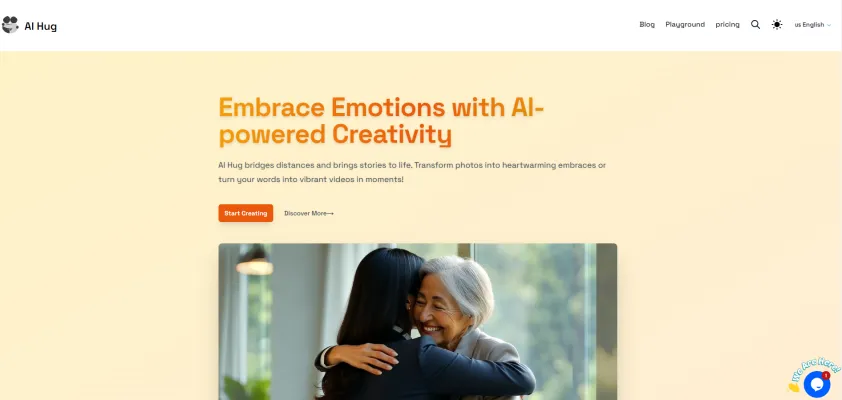
Use Cases of AI Hug
1. Strengthening Long-Distance Relationships:
AI Hug is perfect for families and couples separated by distance. By creating heartwarming videos of virtual hugs from photos, users can bridge the emotional gap, making loved ones feel closer despite the physical distance.
2. Social Media Engagement:
For social media influencers and digital marketers, AI Hug offers a unique way to create engaging content. Animated hug videos can be used to promote products, share personal stories, or simply evoke emotional responses from followers, enhancing engagement and interaction.
3. Emotional Marketing Campaigns:
Brands can leverage AI Hug to create touching marketing videos that resonate deeply with their audience. Whether it's a heartfelt message from a brand ambassador or a tribute to loyal customers, AI Hug helps in crafting emotionally charged content that leaves a lasting impression.
4. Personal Storytelling:
Storytellers and content creators can use AI Hug to bring their narratives to life. By transforming static images into animated scenes of affection, AI Hug adds a layer of emotional depth to personal stories, making them more compelling and relatable.
5. Event Invitations:
AI Hug can be used to create unique and memorable event invitations. Whether it's a wedding, anniversary, or birthday, personalized hug videos can make invitations more personal and emotionally engaging, setting the tone for the event.
6. Grief Healing:
For those dealing with loss, AI Hug offers a way to create comforting videos that honor memories of loved ones. By animating photos into virtual embraces, users can find solace and a sense of connection, aiding in the healing process.
AI Hug's versatile capabilities make it a powerful tool for creating emotional connections through technology, enhancing various aspects of personal and professional life.
How to Access AI Hug
Step 1: Visit the Official Website
- Action: Open your web browser and navigate to the official AI Hug website at aihug.me.
- Explanation: This is the primary platform where you can access all the features and services offered by AI Hug.
Step 2: Create an Account
- Action: Click on the "Sign Up" or "Create Account" button located on the homepage.
- Explanation: You will need to provide basic information such as your email address and create a password to set up your account.
Step 3: Log In
- Action: After creating your account, use your credentials to log in to the AI Hug platform.
- Explanation: Logging in will grant you access to the full suite of tools and features available on AI Hug.
Step 4: Explore the Dashboard
- Action: Once logged in, you will be directed to the dashboard where you can see all the options and tools available.
- Explanation: The dashboard is your control center for creating photo embraces and text-to-video content using AI Hug's advanced algorithms.
Step 5: Start Creating
- Action: Select the type of content you want to create, whether it's a photo embrace or a text-to-video conversion.
- Explanation: Follow the on-screen instructions to upload your photos or input your text, and let AI Hug do the rest!
By following these steps, you can easily access and start using AI Hug to create emotional and engaging content.
How to Use AI Hug
Step 1: Visit the AI Hug Website
- Go to AI Hug and create an account. This will allow you to access all the features and save your creations.
Step 2: Upload a Photo
- Navigate to the "Photo Embrace" section. Upload a photo of two people. The AI will analyze the image to generate a natural and emotionally resonant hug animation.
Step 3: Generate the Hug Animation
- Once uploaded, click "Generate Hug." The AI will process the image and create a realistic hug animation within 30 seconds.
Step 4: Create a Text-to-Video
- In the "Text-to-Video" section, input your text. The AI will transform your words into a 10-second engaging video, perfect for social media or marketing content.
Step 5: Customize Your Video
- Use the customization tools to adjust the video's style, background, and text appearance. This ensures your content aligns with your brand or personal style.
Step 6: Download and Share
- After customization, download your video. You can share it directly on social media platforms or embed it in your website.
Step 7: Explore Advanced Features
- Check out the advanced settings to enhance your creations further. These include adding music, voiceovers, and special effects.
Step 8: Review and Feedback
- After creating your content, provide feedback to help improve the AI Hug platform. Your input is valuable for ongoing enhancements.
By following these steps, you can easily leverage AI Hug to create emotional and engaging content, bridging distances and bringing stories to life.
How to Create an Account on AI Hug
Creating an account on AI Hug is a straightforward process that allows you to access all the platform's features for generating emotional content. Here's a step-by-step guide to help you get started:
Step 1: Visit the AI Hug Website
- Action: Open your web browser and navigate to the AI Hug website at aihug.me.
- Explanation: This is the official platform where you can create and manage your AI-generated content.
Step 2: Click on "Sign Up"
- Action: Look for the "Sign Up" button, usually located at the top right corner of the homepage.
- Explanation: This button will direct you to the registration page where you can create your account.
Step 3: Enter Your Details
- Action: Fill in the required fields, including your email address, username, and password.
- Explanation: Ensure that your email address is valid as it will be used for account verification and important notifications.
Step 4: Verify Your Email
- Action: Check your email inbox for a verification link sent by AI Hug.
- Explanation: Clicking on the verification link confirms your email address and activates your account.
Step 5: Log In to Your Account
- Action: Return to the AI Hug website and click on the "Log In" button.
- Explanation: Enter your username and password to access your account and start creating emotional content.
By following these steps, you'll be able to create an account on AI Hug and begin using its powerful AI tools to generate heartwarming photo embraces and engaging text-to-video content.
Tips for Using AI Hug Efficiently
AI Hug is a powerful tool for creating emotional connections through AI-generated videos and photo embraces. Here are some tips to help you use it more efficiently and effectively:
- High-Quality Images: Ensure that the photos you upload are high-resolution and well-lit. Clear images with good facial details will result in more realistic and emotionally resonant embraces.
- Natural Poses: Choose photos where the subjects are in natural, relaxed poses. This will help the AI generate more authentic and heartwarming embraces.
- Descriptive Text: When creating text-to-video content, be as descriptive as possible. The more detailed your description, the better the AI can interpret and generate the desired video.
- Experiment with Models: AI Hug offers different AI models for video generation. Experiment with these models to see which one best suits your needs and produces the most satisfactory results.
- Review and Adjust: After generating your video, review it carefully. Make any necessary adjustments to the text or images to improve the final output.
By following these tips, you can make the most out of AI Hug and create content that truly resonates with your audience.



