What is 1min.AI
1min.AI is a comprehensive, all-in-one AI application designed to streamline various tasks involving text, images, audio, and video. Leveraging multiple advanced AI models, including those from OpenAI and Google, it allows users to generate content, engage in intelligent conversations, create stunning visuals, and perform audio and video editing—all within a single platform.
With features such as text-to-speech, image generation, and document analysis, 1min.AI caters to diverse needs, making it an invaluable tool for professionals across different industries. Users benefit from generous credit systems that offer free monthly credits, along with options to earn additional credits through daily engagement and referrals.
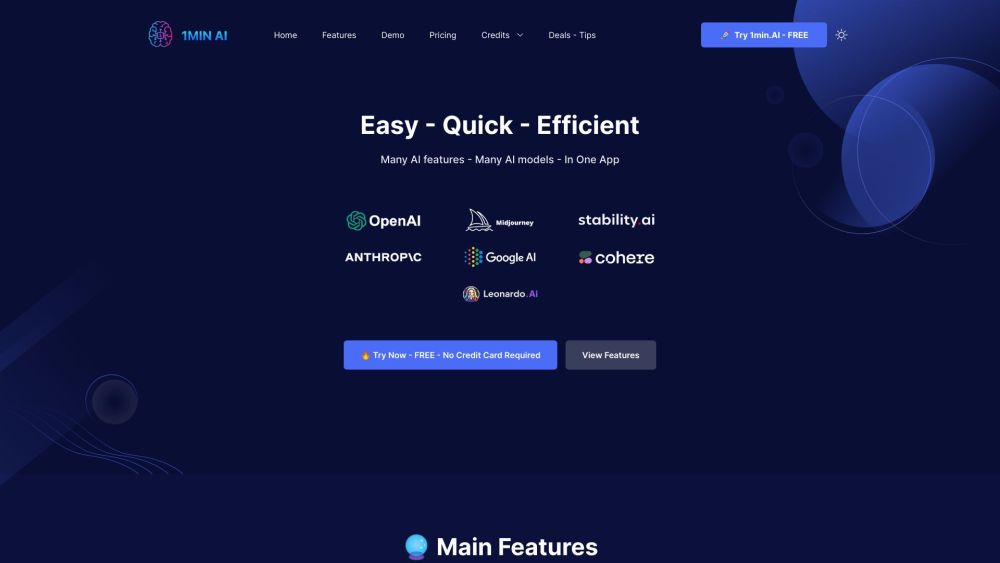
Use Cases for 1min.AI
1min.AI serves multiple professional domains with its versatile features:
Content Creation & Writing
- Generate blog posts, marketing copy, and social media content
- Access advanced language models like GPT-4 and Claude
- Maintain consistent brand voice across content
Image Generation & Editing
- Create and edit images using AI
- Remove backgrounds and upscale images
- Replace objects within images
- Generate marketing visuals and product photos
Audio & Speech Processing
- Convert text to speech
- Transcribe audio recordings
- Process up to 37,500 characters for text-to-speech
- Handle 1,500 seconds of audio transcription with free plan
How to Access 1min.AI
Getting started with 1min.AI is straightforward:
- Visit 1min.ai website
- Create a free account
- Explore the dashboard and available features
- Start using AI tools with your free credits
- Monitor credit usage and earn more through various activities
How to Use 1min.AI Effectively
Follow these steps to maximize your experience:
- Choose the appropriate AI feature for your task
- Input clear, specific prompts
- Review and refine results as needed
- Manage credits efficiently
- Participate in credit-earning activities
- Save successful prompts for future use
- Experiment with different AI models
How to Create Your Account
The registration process is simple:
- Visit 1min.ai
- Click "Sign Up"
- Enter email and password
- Accept terms and conditions
- Verify your email
- Complete profile setup
- Start exploring features
Tips for Using 1min.AI
Credit Management
- Log in daily for free credits
- Participate in referral programs
- Leave reviews for bonus credits
- Track credit usage carefully
Feature Optimization
- Test different AI models for best results
- Use multi-chat for comparison
- Save successful prompts
- Combine features for complex projects
Quality Enhancement
- Write clear, detailed prompts
- Review and iterate results
- Learn from successful outputs
- Stay updated with new features
Time Efficiency
- Use batch processing when available
- Create templates for regular tasks
- Organize workflows effectively
- Utilize keyboard shortcuts
By following this guide, you'll be well-equipped to harness the full potential of 1min.AI for your creative and professional needs. Remember to regularly check for platform updates and new features to stay ahead in your AI-powered workflow.




