Goodbye Meta AI
"Goodbye, Meta AI." You may have seen these words recently on Facebook, Threads, or most likely Instagram, where over 500,000 users have shared a viral story template. Many seemed to believe this was a way to prevent the social media giant from using their personal information. However, sharing posts such as "meta ai instagram post" or "goodbye meta ai" is not beneficial and could even expose personal information to hackers and other malicious entities.

In the ever-evolving landscape of social media, Facebook's introduction of Meta AIhas sparked mixed reactions among users. While some embrace this new feature, others prefer a more traditional Facebook experience. This guide aims to provide a detailed walkthrough for those seeking to remove Meta AI from their Facebook app, allowing for a more personalized and familiar social media interaction.
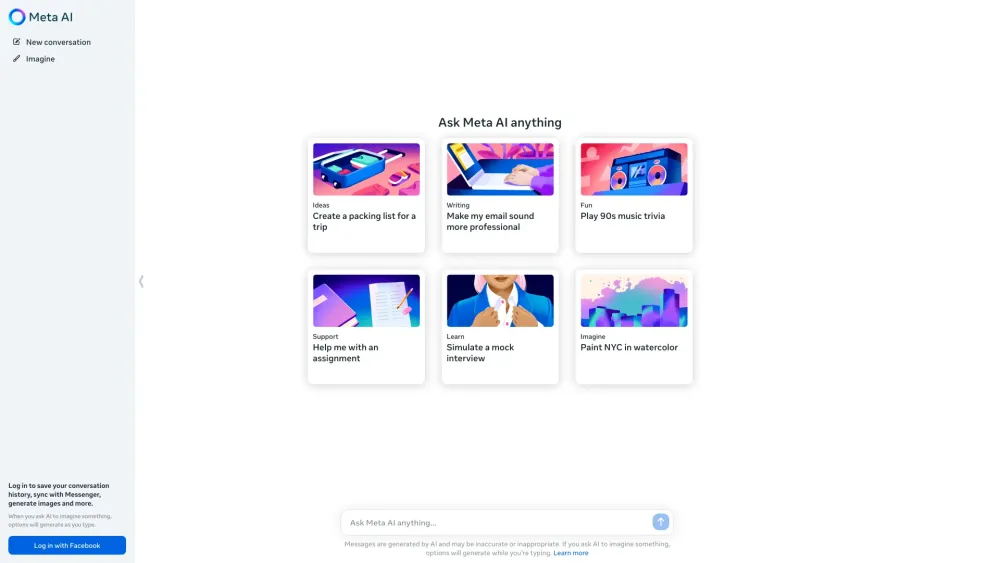
What is Meta AI
Meta AI is Facebook's latest artificial intelligence integration, designed to enhance user experience through intelligent suggestions, automated responses, and predictive features. Identifiable by an AI symbol near the search field in chats, this technology represents Facebook's push towards a more AI-driven platform. However, not all users are comfortable with this level of AI integration in their daily social media interactions.
How to Get Rid of Ask Meta AI on Facebook: Step-by-Step Guide

Step 1. Identify Meta AI
Open your Facebook app and navigate to your chats. Look for the AI symbol near the search field, which indicates the presence of Meta AI.

Step 2. Uninstall Current Version
• Exit the Facebook app
• Long-press the Facebook icon on your device's home screen
• Tap the 'information' or 'App info' button in the pop-up menu
• Select 'Uninstall' to remove the current version of Facebook

Step 3. Download an Older APK
• Visit a reputable APK source like APKPure
• Search for Facebook APK files
• Choose a version from late March or early April, which likely predates the Meta AI feature
• Download the selected APK file

Step 4. Install the Older Version
• Navigate to your device's Downloads folder
• Locate the Facebook APK file you just downloaded
• Tap the file to initiate installation
• If prompted, allow installation from unknown sources in your device settings

Step 5. Set Up and Verify
• Once installation is complete, open the Facebook app
• Sign in to your account as usual
• Navigate to your Messenger to confirm that Meta AI has been successfully removed

Step 6. Additional Precautions
• Disable automatic updates for Facebook in your device's app store settings to prevent unintended upgrades
• Regularly check for any changes or new features when using this older version

Conclusion
By following these steps, you should now have a Facebook experience free from Meta AI. Remember that this solution may not be permanent, as Facebook could eventually require updates to newer versions. It's important to stay informed about the latest developments in social media privacy and AI integration.

For the most up-to-date AI news, best AI applications, and comprehensive guides on using AI to generate income, visit AIPURE(https://aipure.ai/). Our platform offers a wealth of information to keep you at the forefront of AI technology while helping you navigate the complex world of artificial intelligence in social media and beyond.











