What is Canva AI?
Canva AI represents the cutting-edge integration of artificial intelligence into the popular graphic design platform, Canva. This innovative technology is designed to simplify and enhance the design process for users of all skill levels. With features like Magic Eraser, Magic Edit, and Magic Design, Canva AI allows users to easily manipulate images, swap objects, and generate personalized templates based on uploaded images, making design more accessible than ever before.
One of the standout aspects of Canva AI is its copywriting assistant, which creates written content from text prompts. This feature is particularly valuable for users developing engaging presentations and marketing materials. Furthermore, the platform's translation capability can automatically localize text into over 100 languages, catering to a global audience and breaking down language barriers in design.
By empowering individuals across various industries—including writers, graphic designers, and marketers—to create professional-quality designs efficiently, Canva AI is supporting creativity and productivity on an unprecedented scale. As the platform continues to evolve, its AI capabilities are solidifying its position as a leading tool for modern design needs.
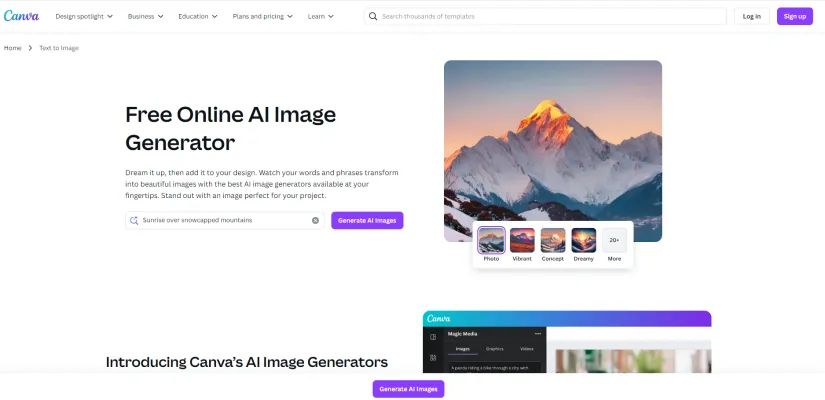
Features of Canva AI
Canva AI boasts an impressive array of features that leverage artificial intelligence to streamline the design process:
- Magic Eraser: This tool allows for the seamless removal of unwanted elements from images, using AI to intelligently fill in the background.
- Background Remover: With a single click, users can eliminate distracting backgrounds, perfect for creating clean, attention-grabbing visuals.
- Magic Switch: This feature enables users to easily change the design style of an element, facilitating experimentation with various themes and styles.
- Magic Morph: A powerful animation tool that creates smooth transitions between different design elements.
- Magic Animate: This feature brings static designs to life by adding dynamic motion effects to text and images.
- Enhance Voice: An audio enhancement tool that automatically improves the quality of voiceovers for video creators.
These features collectively empower users to create stunning visuals quickly and efficiently, transforming the way designs are conceptualized and executed. It's worth noting that Canva AI offers premium features for free to educational organizations and nonprofits, making it an accessible tool for a wide range of users.
How does Canva AI work?
Canva AI's functionality is built around simplifying complex design tasks through intelligent automation. The Magic Media feature, for instance, allows users to generate custom images, videos, and graphics from simple text prompts. This is particularly useful for content creators and marketers seeking unique visuals without extensive design skills.
The Magic Eraser tool exemplifies the time-saving potential of Canva AI, enabling quick removal of unwanted elements from images. Meanwhile, Magic Write integrates AI text generation directly into the platform, facilitating the creation of compelling written content for various purposes.
One of the most impressive features is Instant Presentations, which can generate entire slide decks based on a single text prompt. This streamlines the presentation creation process significantly. For video editing, tools like Beat Sync automate the syncing of visuals to audio beats, making professional-quality video creation accessible to amateurs.
Benefits of Canva AI
The benefits of using Canva AI are numerous and far-reaching. The Magic Media tool allows users to generate unique, royalty-free images from text prompts, eliminating concerns about stock photo usage and copyright issues. This feature alone can save significant time and resources for businesses and creators.
Magic Write serves as a powerful writing assistant, helping users overcome writer's block and produce high-quality content for various platforms. The Instant Presentations feature is a game-changer for professionals who need to create polished presentations quickly, potentially saving hours of work.
Photo editing tasks are simplified with tools like Magic Eraser and Magic Edit, allowing users to modify images with ease. These features, combined with Canva's collaboration capabilities, make it an invaluable asset for marketers, educators, and businesses looking to enhance their visual communication while streamlining their creative processes.
Alternatives to Canva AI
While Canva AI offers a comprehensive suite of design tools, there are alternatives worth considering:
- Visme: Excels in creating infographics and presentations with robust data visualization capabilities.
- Adobe Express: Combines simplicity with powerful features and integrates seamlessly with Adobe Creative Cloud.
- Picmaker: An AI-powered design tool focused on ease of use and efficiency, offering smart design suggestions.
- Stencil: Ideal for small businesses and marketers, featuring a vast collection of stock images and templates.
- Snappa: A user-friendly platform designed for marketers to create graphics quickly without design expertise.
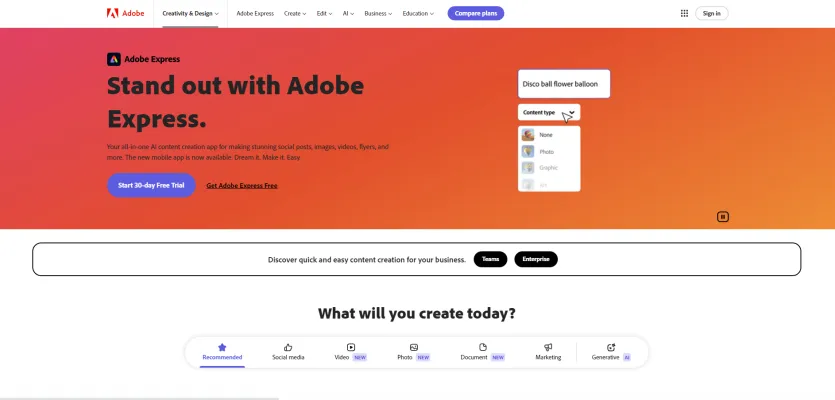
Each of these alternatives offers unique features that cater to different design needs, ensuring that users can find the right tool for their specific projects.
In conclusion, Canva AI represents a significant leap forward in the democratization of design. By harnessing the power of artificial intelligence, it empowers users of all skill levels to create professional-quality designs efficiently. While there are alternatives available, Canva AI's combination of user-friendly interface, powerful features, and continuous innovation makes it a standout choice in the world of digital design. As AI technology continues to advance, we can expect Canva AI to remain at the forefront of this exciting intersection between creativity and technology.








