Qu'est-ce que Napkin ?
Napkin est un outil d'IA visuelle de pointe conçu pour révolutionner la narration d'entreprise en transformant le texte en visuels captivants. Que vous créiez des présentations, du contenu pour les réseaux sociaux ou de la documentation, Napkin permet de générer facilement des idées, d'illustrer des concepts et de les partager avec clarté et impact.
L'outil fonctionne en quatre étapes simples :
- Collez votre texte : Copiez et collez simplement votre contenu dans Napkin.
- Générez des visuels : Cliquez pour produire des visuels pertinents qui représentent au mieux votre texte.
- Modifiez et personnalisez : Peaufinez les visuels pour correspondre à votre style, en ajoutant des icônes, des décorations, des connecteurs et plus encore.
- Exportez et partagez : Utilisez vos créations partout en les exportant aux formats PNG, SVG ou PDF.
L'interface intuitive de Napkin et son IA puissante permettent de communiquer facilement des idées complexes à travers des visuels simples et engageants. Idéal pour les professionnels, les éducateurs et les créateurs de contenu, Napkin simplifie le processus de transformation des mots en images, rendant votre contenu plus accessible et mémorable.
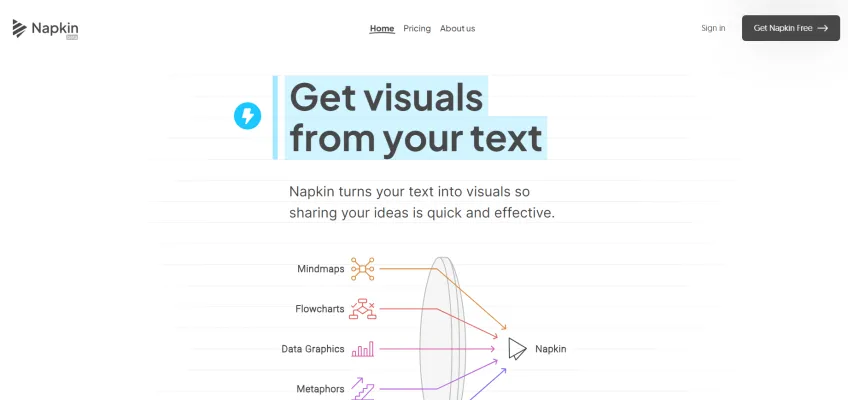
Fonctionnalités de Napkin
Napkin offre un ensemble robuste de fonctionnalités qui répondent à divers besoins de création de contenu :
- Génération Texte-Visuel : La fonctionnalité principale de Napkin permet aux utilisateurs de coller leur texte et de générer instantanément des visuels pertinents. Cela élimine le besoin de prompts complexes, facilitant la visualisation rapide des idées.
- Visuels Entièrement Modifiables : Une fois générés, les visuels peuvent être entièrement personnalisés. Les utilisateurs peuvent ajuster le contenu, le style, les couleurs, les polices et plus encore pour s'assurer que les visuels s'alignent parfaitement avec leur message.
- Base de Données d'Icônes Étendue : Napkin fournit une vaste bibliothèque d'icônes qui peuvent être ajoutées ou échangées pour améliorer l'attrait visuel des diagrammes et graphiques.
- Connecteurs Dynamiques : La plateforme offre des connecteurs dynamiques qui peuvent relier divers éléments au sein d'un visuel, particulièrement utiles pour créer des organigrammes et des diagrammes de processus.
- Export Multi-Format : Les utilisateurs peuvent exporter leurs créations dans plusieurs formats, notamment PNG, PDF et SVG, permettant une intégration facile dans différents types de contenu.
- Collaboration en Temps Réel : Bien que ce ne soit pas l'objectif principal, Napkin prend en charge la collaboration en temps réel, permettant à plusieurs utilisateurs de modifier simultanément un Napkin.
Comment fonctionne Napkin ?
La plateforme basée sur l'IA de Napkin permet aux utilisateurs de visualiser facilement des idées complexes :
- Transformation Texte-Visuel : Les utilisateurs collent leur texte dans Napkin, et l'IA génère des visuels pertinents tels que des infographies, des diagrammes et des organigrammes.
- Personnalisation : Les visuels générés sont entièrement modifiables, permettant aux utilisateurs d'ajuster les icônes, les décorations, les connecteurs, les couleurs et les polices pour correspondre à leur marque ou à leur message.
- Export et Partage : Les utilisateurs peuvent exporter leurs visuels aux formats PNG, PDF ou SVG pour les intégrer dans des présentations, des documents ou des publications sur les réseaux sociaux.
- Collaboration en Temps Réel : Napkin prend en charge l'édition et les commentaires en temps réel, facilitant la collaboration d'équipe sur les projets.
Avantages de Napkin
L'utilisation de Napkin offre plusieurs avantages :
- Visualisation Instantanée : Napkin transforme rapidement le texte en visuels perspicaces, accélérant la création de contenu et rendant les idées plus engageantes.
- Interface Conviviale : L'interface utilisateur moderne et intuitive de la plateforme permet à quiconque de créer des visuels professionnels sans avoir besoin de compétences en design.
- Personnalisation : Les visuels entièrement modifiables permettent aux utilisateurs d'ajuster divers éléments pour correspondre à leur marque ou à leurs préférences personnelles.
- Options d'Export Polyvalentes : La possibilité d'exporter des visuels dans différents formats améliore la portée et l'efficacité du contenu sur diverses plateformes.
- Outils de Collaboration : Les fonctionnalités d'édition et de commentaires en temps réel rendent la collaboration d'équipe fluide.
- Plan Gratuit et Avantages Bêta : Pendant la phase bêta, Napkin offre le plan Pro gratuitement, permettant aux utilisateurs d'explorer toutes ses fonctionnalités sans frais.
Alternatives à Napkin
Bien que Napkin soit un outil unique dans son approche de la création de contenu visuel alimentée par l'IA, il existe d'autres outils sur le marché qui offrent des fonctionnalités similaires :
- Canva : Une plateforme populaire de design graphique qui offre des modèles et une fonctionnalité glisser-déposer pour créer divers types de contenu visuel.
- Visme : Un outil tout-en-un de création de contenu visuel qui permet aux utilisateurs de créer des infographies, des présentations et d'autres contenus visuels.
- Piktochart : Un outil web d'infographie et de présentation qui offre des modèles et des options de personnalisation pour créer du contenu visuel.
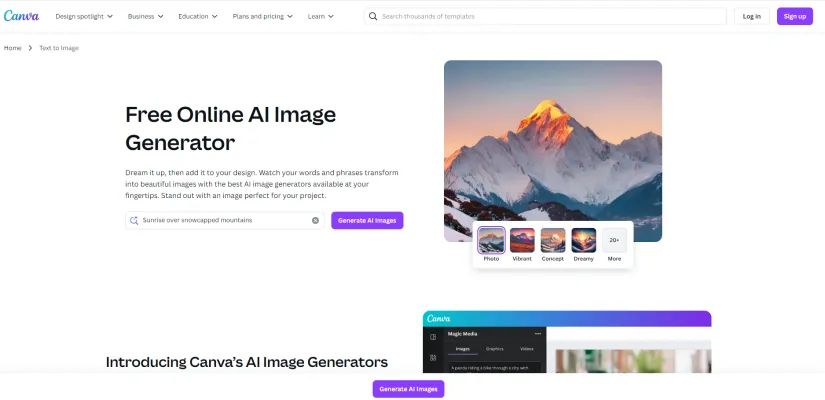
Bien que ces alternatives offrent des fonctionnalités robustes pour la création de contenu visuel, elles peuvent ne pas avoir le même niveau de transformation texte-visuel alimentée par l'IA que Napkin fournit.
En conclusion, Napkin se démarque comme une solution innovante pour les entreprises et les particuliers cherchant à améliorer leur narration grâce aux visuels alimentés par l'IA. Sa combinaison de facilité d'utilisation, de fonctionnalités puissantes et de capacité à transformer rapidement le texte en visuels captivants en fait un outil précieux dans le monde actuel axé sur le contenu. Alors que la plateforme continue d'évoluer et d'affiner ses offres, elle a le potentiel de devenir un atout indispensable pour quiconque cherche à communiquer efficacement et de manière engageante des idées complexes.



