Napkin Nedir?
Napkin, metni etkileyici görsellere dönüştürmek için tasarlanmış yenilikçi bir görsel AI platformudur ve profesyonellerin karmaşık fikirleri etkili bir şekilde iletmesini kolaylaştırır. Sunum, sosyal medya içeriği veya dokümantasyon oluşturuyor olun, Napkin metninizden otomatik olarak ilgili diyagramlar, akış şemaları, infografikler ve daha fazlasını üreterek süreci basitleştirir.
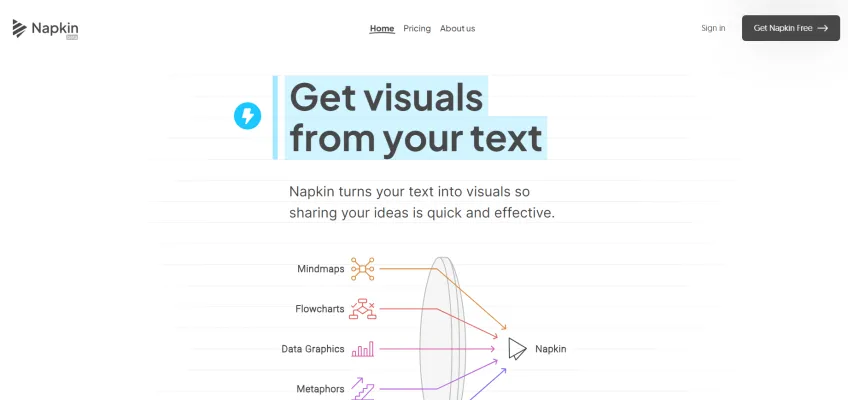
Napkin ile tasarım uzmanı olmanıza gerek yok. Sadece metninizi yapıştırın, görseller oluşturmak için tıklayın ve tarzınıza uyacak şekilde özelleştirin. Platform, görsellerinizin hem etkileyici hem de profesyonel olmasını sağlayan ikonlar, dekoratif öğeler, bağlayıcılar, renkler ve yazı tipleri dahil olmak üzere geniş bir düzenlenebilir öğe yelpazesi sunar.
Napkin'in AI destekli yaklaşımı sadece zamandan tasarruf sağlamakla kalmaz, aynı zamanda fikirlerinizin anında görsel temsillerini sunarak yaratıcılığı da artırır. Pazarlamacılar, içerik üreticileri, mühendisler ve bilgiyi net ve ilgi çekici bir şekilde iletmesi gereken herkes için mükemmeldir. Bir toplantıda, sınıfta veya blog yazısı yazarken, Napkin kelimeleri kolaylıkla güçlü görsellere dönüştürmenize yardımcı olur.
Napkin'in Kullanım Alanları
Napkin, metni görsellere dönüştüren yenilikçi bir AI destekli araçtır ve profesyonellerin fikirleri iletme şeklini devrimleştirmektedir. İşte Napkin'in bazı önemli kullanım alanları:
- Sunumlar: Napkin, sunumlar için etkileyici görseller oluşturmada mükemmeldir. Kullanıcılar metin içeriklerinden hızlıca infografikler, diyagramlar ve akış şemaları oluşturabilir, karmaşık kavramları daha kolay anlaşılır hale getirebilir ve slaytlarının genel etkisini artırabilir.
- Sosyal Medya İçeriği: Pazarlamacılar ve içerik üreticileri için Napkin, LinkedIn ve Twitter gibi platformlar için göz alıcı görseller üretmenin hızlı bir yolunu sunar. Metni paylaşılabilir grafiklere dönüştürerek, etkileşimi artırır ve mesajları daha etkili bir şekilde iletir.
- Dokümantasyon: Napkin, teknik dokümantasyon, kullanım kılavuzları ve raporlar için görsel yardımcılar oluşturma sürecini basitleştirir. Süreçleri veya verileri göstermek için otomatik olarak diyagramlar ve grafikler oluşturarak belgeleri daha anlaşılır ve kullanıcı dostu hale getirir.
- Eğitim Materyalleri: Öğretmenler ve eğitmenler, ders planlarından veya ders notlarından görsel öğrenme yardımcıları oluşturmak için Napkin'i kullanabilir. Bu, karmaşık konuları açıklamaya yardımcı olur ve öğrenci katılımını ve öğrenme kalıcılığını artırır.
- İş Hikayeleri: Girişimciler ve iş liderleri, sunumlar, strateji belgeleri ve şirket iletişimleri için etkileyici görsel anlatımlar oluşturmak üzere Napkin'den yararlanabilir, fikirlerini daha akılda kalıcı ve etkileyici hale getirebilir.
Metinden görsellerin oluşturulmasını otomatikleştirerek Napkin, çeşitli alanlardaki profesyonellerin daha etkili iletişim kurmasını ve iş akışlarında zamandan tasarruf etmesini sağlar.
Napkin'e Nasıl Erişilir
- Resmi Web Sitesini Ziyaret Edin: Platforma doğrudan erişmek için Napkin.ai adresine gidin. Bu, Napkin'in özelliklerini keşfedebileceğiniz ve kullanabileceğiniz ana portaldır.
- Kayıt Olun veya Giriş Yapın: Yeni bir kullanıcıysanız, hesap oluşturmak için "Kayıt Ol" düğmesine tıklayın. E-posta ve şifre gibi gerekli bilgileri girin. Zaten bir hesabınız varsa, kimlik bilgilerinizi kullanarak giriş yapın.
- Kontrol Panelini Keşfedin: Giriş yaptıktan sonra kontrol paneline yönlendirileceksiniz. Burada yeni belgeler oluşturmaya başlayabilir veya mevcut belgelere erişebilirsiniz. Kontrol paneli, son aktivitelerinizin ve mevcut araçların genel bir görünümünü sunar.
- Görsel Oluşturmaya Başlayın: Başlamak için, metninizi sağlanan alana yapıştırın veya doğrudan yazmaya başlayın. Napkin'in AI'sı metninize dayalı olarak ilgili görselleri otomatik olarak oluşturacaktır.
- Özelleştirin ve Dışa Aktarın: Oluşturulan görselleri ikonları, renkleri ve yazı tiplerini ayarlayarak özelleştirin. Memnun kaldığınızda, sunumlarda, belgelerde veya sosyal medyada kullanmak üzere kreasyonlarınızı PNG, SVG veya PDF dosyaları olarak dışa aktarın.
Bu adımları takip ederek, metninizi etkileyici görsellere dönüştürmek için Napkin'e kolayca erişebilir ve kullanabilirsiniz.
Napkin Nasıl Kullanılır: Adım Adım Kılavuz
Adım 1: Metninizle Başlayın
- Eylem: Metninizi doğrudan Napkin'e yapıştırın veya yazın.
- Açıklama: Karmaşık komutları unutun; Napkin, metninizin içeriğine dayalı olarak görseller oluşturur ve fikirleri grafiklere dönüştürmeyi kolaylaştırır.
Adım 2: Görseller Oluşturun
- Eylem: Görseller oluşturmak için "Spark" simgesine tıklayın.
- Açıklama: Napkin, akış şemaları, diyagramlar ve infografikler gibi birden çok ilgili görsel oluşturarak, fikrinizi en iyi temsil edeni seçmenize olanak tanır.
Adım 3: Görselinizi Özelleştirin
- Eylem: Oluşturulan görseli ihtiyaçlarınıza göre düzenleyin.
- Açıklama: Napkin'in görselleri tamamen düzenlenebilir. Görseli daha etkileyici ve tarzınıza uygun hale getirmek için renkleri, yazı tiplerini, simgeleri ve bağlayıcıları ayarlayabilirsiniz.
Adım 4: Dışa Aktarın veya Paylaşın
- Eylem: Görselinizi PNG, SVG veya PDF gibi formatlarda dışa aktarın veya Napkin belgenize bir bağlantı paylaşın.
- Açıklama: Görsellerinizi sunumlarda, belgelerde veya sosyal medyada kolayca kullanın. Bir bağlantı paylaşmak, başkalarının metninizi ve grafiklerinizi birlikte görüntülemesine olanak tanır.
Adım 5: İşbirliği Yapın (İsteğe Bağlı)
- Eylem: Başkalarını Napkin belgenizi düzenlemek veya yorum yapmak üzere davet edin.
- Açıklama: Ana odak noktası olmasa da, Napkin gerçek zamanlı işbirliğini destekleyerek görsel içerik üzerinde birlikte çalışmayı kolaylaştırır.
Bu adımları takip ederek, Napkin'i kullanarak metninizi etkileyici görsellere verimli bir şekilde dönüştürebilir, hikaye anlatımınızı ve iletişiminizi geliştirebilirsiniz.
Napkin'de Nasıl Hesap Oluşturulur
Napkin'de hesap oluşturmak, metninizi etkileyici görsellere dönüştürmeye başlamanızı sağlayan basit bir süreçtir. İşte başlamanıza yardımcı olacak adım adım kılavuz:
- Napkin Web Sitesini Ziyaret Edin: Tercih ettiğiniz web tarayıcısını kullanarak Napkin.ai adresine gidin. Bu, Napkin'in sunduğu tüm özelliklere erişebileceğiniz resmi sitedir.
- Kayıt Ol'a Tıklayın: Ana sayfada, genellikle sayfanın sağ üst köşesinde bulunan "Kayıt Ol" düğmesini bulun. Buna tıklamak sizi kayıt formuna yönlendirecektir.
- Kayıt Yönteminizi Seçin: Napkin birden fazla kayıt yöntemi sunar. Google hesabınızı, GitHub hesabınızı kullanabilir veya e-posta adresinizle yeni bir hesap oluşturabilirsiniz. Size en uygun yöntemi seçin.
- Bilgilerinizi Doldurun: E-posta ile kayıt olmayı seçerseniz, e-posta adresinizi girmeniz ve bir şifre oluşturmanız gerekecektir. Şifrenizin güçlü ve güvenli olduğundan emin olun.
- E-postanızı Doğrulayın: Bilgilerinizi gönderdikten sonra, Napkin'den gelen doğrulama bağlantısı için e-postanızı kontrol edin. Hesabınızı doğrulamak ve aktifleştirmek için bağlantıya tıklayın.
- Profilinizi Tamamlayın: Doğrulandıktan sonra, yeni Napkin hesabınıza giriş yapın. Bir profil fotoğrafı ekleyerek ve bazı kişisel bilgileri doldurarak profilinizi tamamlamanız istenebilir. Bu adım isteğe bağlıdır ancak daha kişiselleştirilmiş bir deneyim için önerilir.
- Görsel Oluşturmaya Başlayın: Hesabınız kurulduktan sonra, artık Napkin'i kullanarak metninizi görsellere dönüştürmeye başlayabilirsiniz. Metninizi yapıştırın, görseller oluşturmak için tıklayın ve ihtiyaçlarınıza göre düzenleyin.
Bu adımları takip ederek, Napkin'de bir hesap oluşturabilir ve iletişiminizi anlamlı görsellerle geliştirmeye başlayabilirsiniz.
Napkin AI'ı Ustalaşma: Verimli ve Etkili Kullanım İpuçları
Napkin AI, metni etkileyici görsellere dönüştüren güçlü bir araçtır ve iş hikayeleri anlatımı ve içerik oluşturma için idealdir. İşte Napkin'i daha verimli kullanmanıza yardımcı olacak bazı ipuçları:
- Metin-Görsel Dönüşümünden Yararlanın: İstediğiniz görselin açıklamasını yazmanız yeterlidir, Napkin'in AI'sı sizin için onu oluşturacaktır. Bu özellik, karmaşık fikirleri hızlıca iletmek için mükemmeldir.
- Çizimleri Düzeltin ve Geliştirin: Çizim becerileriniz konusunda endişelenmeyin. Napkin'in AI'sı çizgileri düzeltir ve şekiller önerir, görsellerinizin temiz ve profesyonel olmasını sağlar.
- Video Parçacıkları Ekleyin: Belgelerinize video parçacıkları ekleyin ve bunları metin gibi düzenleyin. Bu, kişisel bir dokunuş katar ve iletişimi geliştirir.
- Gerçek Zamanlı İşbirliği: Ekibinizle gerçek zamanlı işbirliği yapın. Nerede olursanız olun, belgeler üzerinde birlikte düzenleme yapın ve yorum yapın.
- Çalışma Alanınızı Düzenli Tutun: Çalışma alanınızı düzenli ve dikkat dağıtıcı unsurlardan arındırılmış tutmak için Napkin'in bağlama duyarlı menülerini kullanın, bu da daha fazla yaratıcılığa olanak tanır.
- Dışa Aktarın ve Paylaşın: Görsellerinizi PNG, SVG veya PDF dosyaları olarak dışa aktarın veya metin ve grafiklerin sorunsuz entegrasyonu için Napkin belgenize bir bağlantı paylaşın.
Bu ipuçlarını takip ederek, Napkin AI'ın potansiyelini en üst düzeye çıkarabilir, içeriğinizi daha ilgi çekici ve etkili hale getirebilirsiniz.




