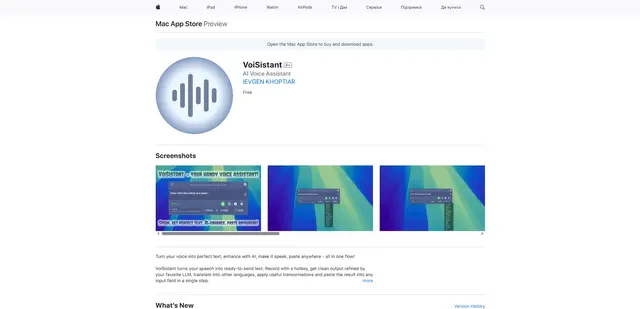Wispr Flow
Wispr Flow — это инструмент голосовой диктовки на базе искусственного интеллекта, который помогает пользователям писать в 3 раза быстрее во всех приложениях, преобразуя естественную речь в идеально отформатированный текст с автоматическим редактированием в реальном времени, соответствием тону и поддержкой более 100 языков.
https://wisprflow.ai/?ref=aipure&utm_source=aipure

Информация о продукте
Обновлено:16/07/2025
Тенденции ежемесячного трафика Wispr Flow
Wispr Flow достиг 709 тыс. посещений с 19,3% ростом за последний месяц. Финансирование серии А в размере 30 млн долларов от известных инвесторов, включая Menlo Ventures и NEA, вероятно, повысило узнаваемость и интерес пользователей. Недавний выпуск приложения для iOS также расширил базу пользователей.
Что такое Wispr Flow
Wispr Flow — это революционная платформа преобразования голоса в текст, которая меняет способ взаимодействия людей со своими компьютерами и создания контента. Созданная как бесшовное решение для диктовки, которое работает во всех приложениях, она позволяет пользователям просто думать, говорить и отправлять свои мысли, не ограничиваясь набором текста. Платформа сочетает в себе передовые технологии искусственного интеллекта с обработкой естественного языка, чтобы обеспечить интуитивно понятный процесс письма, который соответствует личному стилю и контексту каждого пользователя.
Ключевые особенности Wispr Flow
Wispr Flow - это инструмент для голосовой диктовки на основе искусственного интеллекта, который позволяет пользователям писать в 3 раза быстрее во всех приложениях, преобразуя речь в идеально отформатированный текст. Он включает обработку естественного языка, автоматическое редактирование в реальном времени, поддержку более 100 языков, учет контекста и возможности сопоставления тональности. Программное обеспечение безупречно работает в различных приложениях и включает такие функции, как режим шепота, команды ИИ и облачную обработку, ориентированную на конфиденциальность.
Интеллектуальное распознавание голоса: Усовершенствованная диктовка на основе искусственного интеллекта, которая понимает естественные речевые модели, автоматически редактирует контент и адаптируется к контексту в различных приложениях
Многоязыковая поддержка: Поддержка более 100 языков с возможностью автоматического определения для многоязычных пользователей
Режим шепота: Возможность распознавать и обрабатывать шепотную речь, что позволяет использовать ее незаметно в общественных или тихих местах
Интеграция между приложениями: Бесперебойная работа в различных приложениях, включая электронную почту, обмен сообщениями, редактирование документов и платформы для кодирования
Варианты использования Wispr Flow
Профессиональное письмо: Авторы и создатели контента могут быстрее создавать черновики рукописей и документов, сохраняя при этом свой естественный стиль письма
Поддержка специальных возможностей: Помогает людям с такими заболеваниями, как болезнь Паркинсона, или другими ограничениями подвижности более эффективно использовать компьютеры
Деловое общение: Обеспечивает быстрое составление электронных писем, отчетов и деловых документов с профессиональным форматированием и сопоставлением тональности
Техническая документация: Разработчики и технические писатели могут диктовать синтаксис кода и техническую документацию с точным форматированием
Преимущества
В 3 раза быстрее, чем обычная скорость набора текста
Высокая точность с учетом контекста
Бесперебойно работает в нескольких приложениях
Частная облачная обработка с шифрованием данных
Недостатки
Ограничено 2000 словами в бесплатном тарифном плане
Первоначальная кривая обучения для новых пользователей
В первую очередь предназначен для Mac (поддержка Windows в разработке)
Требуется подключение к Интернету для облачной обработки
Как использовать Wispr Flow
Установите Wispr Flow: Загрузите и установите приложение Wispr Flow на свой компьютер Mac или Windows с сайта wisprflow.ai
Включите доступ к микрофону: Разрешите Wispr Flow доступ к вашему микрофону при появлении запроса во время первого запуска
Выберите язык: Выберите предпочитаемый язык из более чем 100 доступных вариантов или используйте \'Автоопределение\' для многоязычного использования
Начните диктовать: Удерживайте клавишу Ctrl и начните говорить естественно, чтобы диктовать текст в любом приложении
Используйте автоматическое редактирование: Позвольте Flow автоматически форматировать и редактировать ваш текст во время речи, с учетом контекстно-зависимых исправлений
Попробуйте командный режим: Используйте голосовые команды для управления редактированием и форматированием документов без ручного вмешательства
Используйте режим шепота: Для тихих помещений активируйте режим шепота, чтобы диктовать тихо, сохраняя при этом точность
Интегрируйте с приложениями: Используйте Flow без проблем в различных приложениях, таких как электронная почта, сообщения, документы и платформы чата
Команды ИИ: Используйте такие команды, как \'Спроси Perplexity\', чтобы взаимодействовать с инструментами ИИ напрямую с помощью голоса
Часто задаваемые вопросы о Wispr Flow
Wispr Flow - это программное обеспечение для голосовой диктовки на основе искусственного интеллекта, которое позволяет пользователям писать в 3 раза быстрее в любом приложении на своем компьютере. Оно включает в себя автоматическое редактирование, учет контекста и бесперебойно работает во всех приложениях.
Видео Wispr Flow
Популярные статьи

Самые популярные AI-инструменты 2025 года | Обновление 2026 года от AIPURE
Feb 10, 2026

Moltbook AI: первая социальная сеть чистого ИИ-агента 2026 года
Feb 5, 2026

ThumbnailCreator: ИИ-инструмент, который решает проблему стресса при создании эскизов YouTube (2026)
Jan 16, 2026

Как использовать ChatGPT Plus бесплатно (обновление 2026)
Jan 14, 2026
Аналитика веб-сайта Wispr Flow
Трафик и рейтинги Wispr Flow
709.1K
Ежемесячные посещения
#66215
Глобальный рейтинг
#193
Рейтинг категории
Тенденции трафика: Feb 2025-Jun 2025
Анализ пользователей Wispr Flow
00:01:43
Средняя продолжительность посещения
3.12
Страниц за посещение
41.19%
Показатель отказов
Основные регионы Wispr Flow
US: 45.54%
IN: 14.26%
GB: 5.27%
NL: 3.3%
CA: 2.61%
Others: 29.03%