
Wink
Wink is an AI-powered video editing and enhancement app that offers advanced beautification, retouching, and quality improvement features for mobile videos.
https://wink.meitu.com/mobile
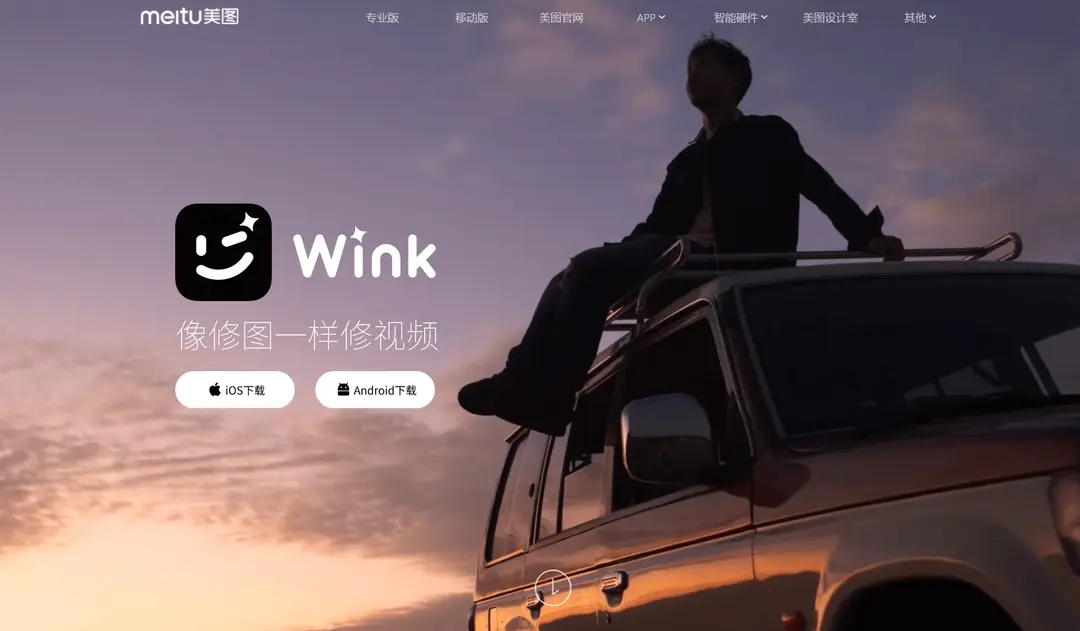
Product Information
Updated:Jul 16, 2025
Wink Monthly Traffic Trends
Wink experienced a 2.1% decline in traffic, dropping to 52,257 visits. Despite the June 2025 update that brought new features and improvements, the slight decline suggests that these updates did not significantly impact user engagement.
What is Wink
Wink is a powerful video editing and enhancement application developed by Meitu. It combines AI technology with Meitu's expertise in photo editing to provide users with professional-grade video editing capabilities on mobile devices. Wink focuses on video portrait beautification, allowing users to retouch and enhance their videos with features like skin smoothing, makeup application, facial reshaping, and more. The app also offers video quality improvement, creative filters and effects, and easy-to-use editing tools.
Key Features of Wink
Wink is a powerful video editing and retouching app developed by Meitu that combines AI-powered beautification tools with professional editing features. It allows users to enhance video quality, apply filters and effects, adjust facial features, stabilize footage, and create high-quality content easily on mobile devices.
AI-powered video beautification: Uses advanced AI to enhance facial features, remove blemishes, and improve skin tone in videos frame-by-frame
Professional editing tools: Includes cutting, speed adjustment, animations, cropping, and other advanced editing capabilities
4K video enhancement: Improves video quality and clarity up to 4K resolution
Video stabilization: Automatically stabilizes shaky footage for smoother, more professional-looking videos
Extensive filters and effects library: Offers a wide range of filters, transitions, stickers and effects to creatively enhance videos
Use Cases of Wink
Social media content creation: Influencers and content creators can quickly produce high-quality, visually appealing videos for platforms like TikTok and Instagram
Personal video enhancement: Individuals can improve the quality of personal videos and vlogs, making memories look more polished
Marketing and advertising: Businesses can create professional-looking video ads and promotional content without extensive editing skills
Live streaming enhancement: Streamers can apply real-time beautification effects to improve their on-camera appearance
Pros
User-friendly interface suitable for beginners
Powerful AI-driven beautification and enhancement tools
Professional-grade editing features accessible on mobile devices
Cons
Some advanced features require a paid subscription
Heavy reliance on beautification may lead to unrealistic video editing
Resource-intensive app may not perform optimally on older devices
How to Use Wink
Download and install the Wink app: Go to your device's app store (Google Play Store for Android or App Store for iOS) and search for 'Wink - Video Enhancing Tool'. Download and install the app on your device.
Open the Wink app: Tap on the Wink app icon on your device to launch it.
Select or record a video: Choose an existing video from your device gallery or use the app's built-in camera to record a new video.
Apply video enhancement effects: Use the app's AI-powered tools to enhance your video. This may include options for skin smoothing, wrinkle removal, color correction, etc.
Add filters and effects: Browse through the app's library of filters and effects. Apply your chosen effects to further enhance your video.
Edit and trim the video: Use the editing tools to trim your video, adjust playback speed, or add transitions between clips if needed.
Add stickers or text: If desired, add stickers, emojis, or text overlays to your video using the app's built-in options.
Preview your edited video: Watch a preview of your edited video to ensure you're happy with the results.
Save and share: Once satisfied with your edits, save the final video to your device. You can then share it directly to social media platforms or messaging apps from within Wink.
Wink FAQs
Yes, Wink is a free app and you can use many features without paying. However, it does have some premium features that require payment to unlock.
Analytics of Wink Website
Wink Traffic & Rankings
52.3K
Monthly Visits
-
Global Rank
-
Category Rank
Traffic Trends: Jul 2024-Jun 2025
Wink User Insights
00:02:49
Avg. Visit Duration
2.86
Pages Per Visit
45.85%
User Bounce Rate
Top Regions of Wink
CN: 72.51%
US: 5.8%
TW: 4.83%
HK: 4.42%
ID: 2.22%
Others: 10.22%











