Webcam Motion Capture
Webcam Motion Capture è un software alimentato da AI che consente il controllo completo dell'avatar 3D utilizzando solo una webcam standard, incluso il tracciamento delle mani e delle dita, senza la necessità di costose attrezzature di cattura del movimento.
https://webcammotioncapture.info/?utm_source=aipure
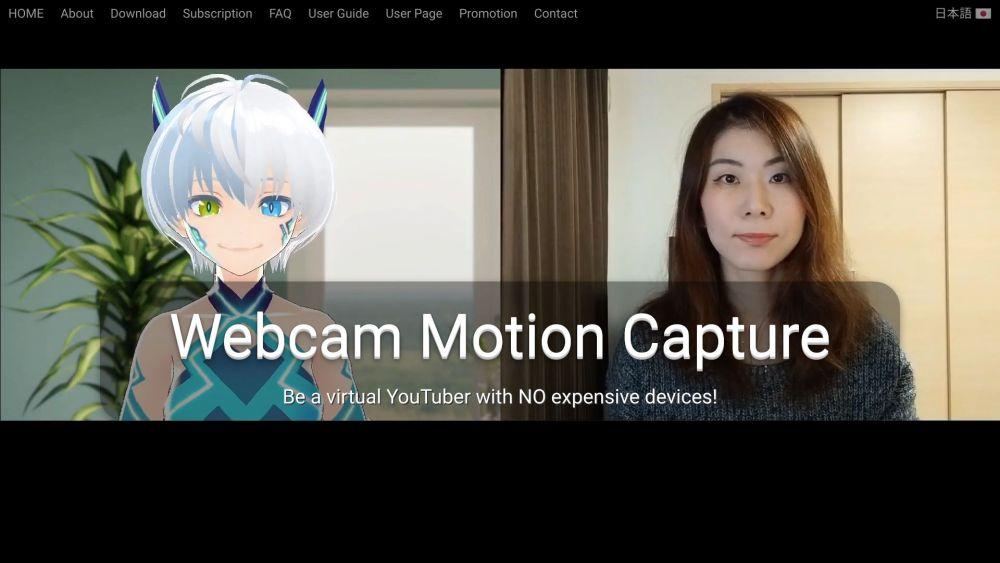
Informazioni sul Prodotto
Aggiornato:Jul 16, 2025
Tendenze del traffico mensile di Webcam Motion Capture
Webcam Motion Capture ha registrato un aumento del 29,4% del traffico raggiungendo 54,4K visite. Questa crescita potrebbe essere attribuita al crescente interesse per CamCaps e il tracciamento del movimento basato su IA nel 2025, che vengono sempre più utilizzati nei social media, nel giornalismo e nella creazione di contenuti virtuali. La capacità del prodotto di controllare avatar 3D con una semplice webcam probabilmente trova riscontro negli utenti che cercano soluzioni economiche e accessibili.
Cos'è Webcam Motion Capture
La cattura del movimento tramite webcam è una soluzione software innovativa che porta capacità di cattura del movimento di livello professionale a chiunque abbia un computer e una webcam. Lanciato nel novembre 2021, ha rapidamente guadagnato popolarità con oltre 22.600 utenti provenienti da 118 paesi. Questo strumento consente agli utenti di diventare YouTuber virtuali o creare contenuti animati senza investire in hardware costoso. Offre una gamma di funzionalità tra cui tracciamento naturale delle mani e delle dita, tracciamento della testa, tracciamento delle espressioni facciali, tracciamento dello sguardo, rilevamento delle palpebre, sincronizzazione labiale e tracciamento della parte superiore del corpo - tutto realizzabile con una semplice webcam standard o fotocamera per smartphone.
Caratteristiche principali di Webcam Motion Capture
La cattura del movimento tramite webcam è un software alimentato dall'IA che consente agli utenti di controllare avatar 3D utilizzando solo una webcam, senza la necessità di costosi equipaggiamenti per la cattura del movimento. Offre funzionalità come il tracciamento delle mani e delle dita, il tracciamento delle espressioni facciali, il tracciamento dello sguardo e il tracciamento della parte superiore del corpo. Il software è compatibile con varie app VTuber, motori di gioco e software di animazione 3D, rendendolo versatile per la creazione di contenuti, lo streaming dal vivo e la cattura del movimento.
Cattura del Movimento Basata su Webcam: Utilizza l'IA per tracciare i movimenti del corpo, i gesti delle mani e le espressioni facciali utilizzando solo una webcam standard.
Controllo dell'Avatar 3D: Consente agli utenti di animare e controllare avatar 3D in tempo reale per VTubing e creazione di contenuti.
Supporto per il Protocollo VMC: Può inviare dati di tracciamento a app esterne che supportano il Protocollo VMC, consentendo l'integrazione con vari software e motori di gioco.
Esportazione di File FBX: Capace di salvare i dati di cattura del movimento come file FBX per l'uso in software di animazione 3D come Blender, Maya e 3ds Max.
Compatibilità con App di Tracciamento Facciale: Supporta l'integrazione con app di tracciamento facciale mobili per una cattura migliorata delle espressioni facciali.
Casi d'uso di Webcam Motion Capture
YouTubing Virtuale: Consente ai creatori di contenuti di diventare VTuber senza investire in attrezzature costose, utilizzando solo la loro webcam per controllare un avatar 3D per lo streaming dal vivo e la produzione video.
Sviluppo di Giochi Indie: Permette agli sviluppatori di giochi indie di creare animazioni dei personaggi e dati di cattura del movimento per i loro giochi senza la necessità di studi professionali di cattura del movimento.
Produzione di Animazioni 3D: Fornisce una soluzione economica per piccoli studi di animazione o animatori freelance per creare movimenti realistici dei personaggi per animazioni 3D.
Creazione di Contenuti per Realtà Virtuale: Consente ai creatori di contenuti VR di animare avatar e personaggi per esperienze di realtà virtuale utilizzando hardware accessibile.
Vantaggi
Alternativa economica ai tradizionali sistemi di cattura del movimento
Accessibile a un'ampia gamma di utenti, dai principianti ai professionisti
Integrazione versatile con vari software e piattaforme
Svantaggi
Potrebbe avere limitazioni nella precisione del tracciamento rispetto ai sistemi professionali di cattura del movimento
Richiede un abbonamento per funzionalità avanzate e uso commerciale
Le prestazioni potrebbero essere influenzate dalle specifiche del computer e dalle condizioni di illuminazione
Come usare Webcam Motion Capture
Scarica e installa Webcam Motion Capture: Vai al sito ufficiale (https://webcammotioncapture.info/) e scarica la versione appropriata per il tuo sistema operativo (Windows o Mac). Installa il software seguendo la procedura guidata di installazione.
Configura la tua webcam: Assicurati che la tua webcam sia correttamente collegata e riconosciuta dal tuo computer. Posizionala a livello della testa, rivolta direttamente verso di te, con il tuo viso e la parte superiore del corpo completamente visibili.
Avvia Webcam Motion Capture: Apri l'applicazione Webcam Motion Capture. Dovresti vedere due finestre: Webcam Motion Capture e Webcam Motion Receiver.
Configura le impostazioni della fotocamera: Nella finestra Webcam Motion Capture, seleziona la tua webcam dal menu a discesa 'Camera'. Imposta la risoluzione a 640x360 (o 1280x720 per il tracciamento del corpo intero) per prestazioni ottimali.
Importa il tuo avatar 3D (opzionale): Nella finestra Webcam Motion Receiver, fai clic su 'Load VRM' per importare il tuo file avatar VRM personalizzato. Puoi crearne uno utilizzando VRoid Studio se non ne hai uno.
Regola le impostazioni di tracciamento: Fai clic sul pulsante 'Impostazioni Espressioni Facciali' nella finestra Webcam Motion Receiver. Se utilizzi un'app di tracciamento facciale compatibile su mobile, seleziona 'PerfectSync' per la modalità di tracciamento.
Inizia la cattura del movimento: Assicurati che entrambe le finestre Webcam Motion Capture e Webcam Motion Receiver siano aperte. I tuoi movimenti dovrebbero ora essere riflessi nell'avatar 3D in tempo reale.
Configura per lo streaming (opzionale): Per utilizzare con OBS Studio per lo streaming, imposta lo sfondo di Webcam Motion Receiver su trasparente, aggiungilo come sorgente di cattura di gioco in OBS e configura lo sfondo desiderato.
Ottimizza le prestazioni (se necessario): Se riscontri ritardi, apri le Preferenze in Webcam Motion Capture e imposta 'Velocità di Cattura' su 'Alta Velocità' o 'Bassa Velocità'. In Webcam Motion Receiver, imposta 'Qualità Grafica & Utilizzo GPU' su 'Basso' nelle Impostazioni App.
Usa funzionalità avanzate (opzionale): Esplora funzionalità aggiuntive come l'utilizzo di file video come input, la connessione a app esterne tramite VMC Protocol, o l'esportazione dei dati di movimento in file FBX per progetti di animazione.
FAQ di Webcam Motion Capture
La cattura del movimento tramite webcam richiede solo una webcam standard o la fotocamera di uno smartphone. Non sono necessari dispositivi costosi o attrezzature speciali.
Post Ufficiali
Caricamento...Articoli Popolari

Strumenti di IA più popolari del 2025 | Aggiornamento 2026 di AIPURE
Feb 10, 2026

Moltbook AI: la prima rete sociale di agenti AI puri del 2026
Feb 5, 2026

ThumbnailCreator: Lo strumento di intelligenza artificiale che risolve lo stress delle miniature di YouTube (2026)
Jan 16, 2026

Occhiali Smart AI 2026: Una prospettiva software-first sul mercato dell'AI indossabile
Jan 7, 2026
Analisi del Sito Web di Webcam Motion Capture
Traffico e Classifiche di Webcam Motion Capture
54.4K
Visite Mensili
#538680
Classifica Globale
#2046
Classifica di Categoria
Tendenze del Traffico: Jul 2024-Jun 2025
Approfondimenti sugli Utenti di Webcam Motion Capture
00:01:04
Durata Media della Visita
2.35
Pagine per Visita
46.79%
Tasso di Rimbalzo degli Utenti
Principali Regioni di Webcam Motion Capture
JP: 37.57%
US: 21.28%
KR: 6.33%
VE: 4.43%
TH: 4.16%
Others: 26.22%







