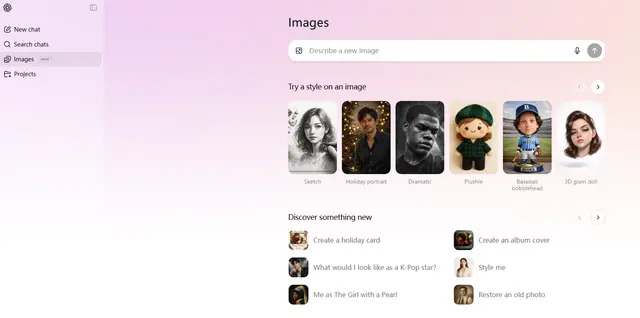Voila AI Artist
Voila AI Artist is a popular photo editing app that uses AI to transform regular photos into artistic cartoons, 3D animations, renaissance paintings and caricatures with just a few taps.
https://play.google.com/store/apps/details?id=com.wemagineai.voila&hl=en_US

Product Information
Updated:Nov 29, 2024
What is Voila AI Artist
Voila AI Artist is an AI-powered photo editing application developed by Wemagine.AI that allows users to transform their photos into various artistic styles. The app has gained massive popularity, jumping from 300,000 installs in April to nearly 8 million in June. It offers both free and premium subscription versions, with the core functionality being the ability to convert regular photos into cartoon avatars, renaissance-style paintings, and animated caricatures using artificial intelligence technology.
Key Features of Voila AI Artist
Voila AI Artist is a photo editing app that uses artificial intelligence to transform regular photos into various artistic styles, primarily cartoons and avatars. The app offers features like 3D cartoon effects, Renaissance painting styles, and hand-drawn caricatures by combining human creativity with AI capabilities. Users can easily upload photos or take selfies, apply various artistic filters, customize their creations with editing tools, and share their transformed images on social media.
AI-Powered Cartoon Transformation: Converts regular photos into various cartoon styles and artistic effects using advanced AI technology
Multiple Artistic Filters: Offers various filter options including 3D cartoons, Renaissance paintings, and hand-drawn caricatures
Photo Editor & Customization: Built-in editing tools to fine-tune images with options for adjusting colors, brightness, and other parameters
Quick Social Sharing: Easy integration with social media platforms for instant sharing of transformed images
Use Cases of Voila AI Artist
Social Media Profile Pictures: Create unique and eye-catching profile pictures for various social media platforms
Personal Entertainment: Transform photos of yourself and friends into fun cartoon versions for entertainment
Digital Content Creation: Generate artistic avatars for digital content, blogs, or online presence
Pros
User-friendly interface with quick processing
Variety of artistic filters and styles
Free basic version available
Cons
Frequent ads in free version
Limited to processing single faces in group photos
Expensive premium subscription
How to Use Voila AI Artist
Download and Install: Visit Google Play Store or Apple App Store and search for 'Voila AI Artist'. Download and install the app on your device.
Select or Take Photo: Open the app and either select a photo from your gallery or take a new selfie. Make sure the lighting is good for proper face detection.
Choose Art Style: Select from available artistic filters/styles like 3D Cartoon, Renaissance Painting, Hand Drawn Caricature, etc.
Process Image: Wait for the AI to process your photo and transform it into your chosen art style. The app will detect faces and apply the selected effect.
Customize (Optional): Use the photo editor to fine-tune your image by adjusting colors, brightness, and other settings for the perfect look.
Save and Share: Save your transformed photo to your device and share it with friends and followers on social media platforms.
Deal with Ads: For free version users: When ads appear, wait a few seconds and look for the fast-forward symbol (⏭) in the upper left corner to skip them faster.
Voila AI Artist FAQs
The app has a free version but comes with ads and limitations. There is also a paid subscription (pro) version available.