Virbo
Virbo là một công cụ tạo video được hỗ trợ bởi AI, tạo ra video chất lượng chuyên nghiệp với hình đại diện AI, giọng nói và kịch bản.
https://play.google.com/store/apps/details?id=com.virtual.video.i18n&hl=en_US&utm_source=aipure
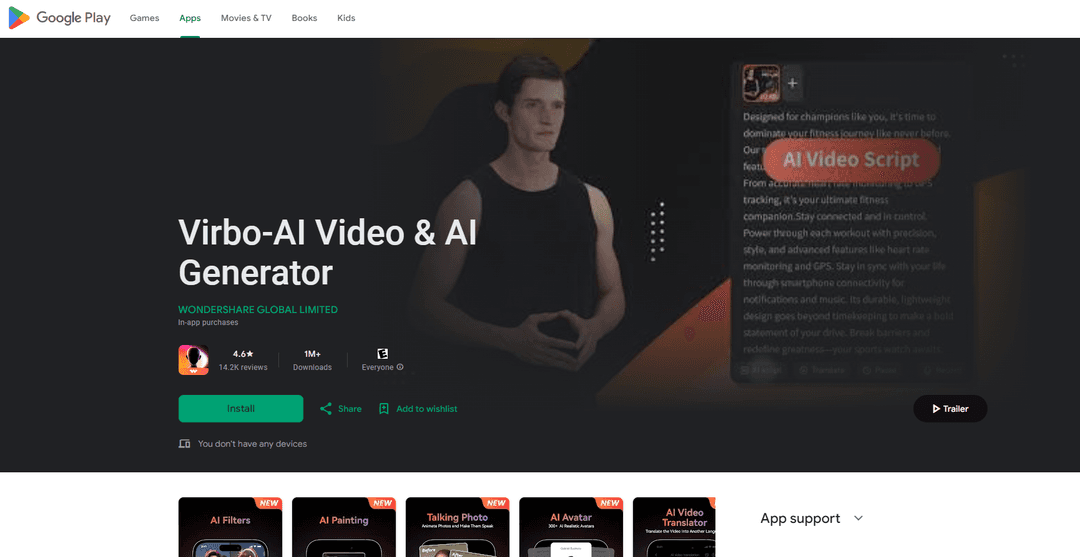
Thông tin Sản phẩm
Đã cập nhật:Aug 28, 2024
Virbo là gì
Virbo là một ứng dụng tạo video AI sáng tạo được phát triển bởi Wondershare. Nó cho phép người dùng tạo video chất lượng cao, trông chuyên nghiệp một cách nhanh chóng và dễ dàng bằng công nghệ trí tuệ nhân tạo. Với các tính năng như hình đại diện AI, chuyển văn bản thành giọng nói, tạo kịch bản và dịch video, Virbo cho phép bất kỳ ai cũng có thể sản xuất nội dung video hấp dẫn mà không cần chuyên môn kỹ thuật hay thiết bị đắt tiền. Ứng dụng được thiết kế cho các nhà sáng tạo nội dung, nhà tiếp thị, nhà giáo dục và doanh nghiệp muốn tạo video hấp dẫn cho truyền thông xã hội, tiếp thị, đào tạo và nhiều hơn nữa.
Các Tính năng Chính của Virbo
Virbo là công cụ tạo video và ảnh được hỗ trợ bởi AI, cung cấp các tính năng như avatar AI, chuyển đổi văn bản thành video, lồng ghép giọng nói AI, hoạt hình ảnh, tự động phụ đề và dịch video. Nó cung cấp hơn 300 avatar AI, hơn 300 mẫu chuyên nghiệp, nhạc stock miễn phí bản quyền và hỗ trợ nhiều ngôn ngữ. Ứng dụng này nhằm đơn giản hóa việc tạo video cho nhiều mục đích mà không yêu cầu chuyên môn kỹ thuật hay thiết bị đắt tiền.
Hoạt hình ảnh AI: Biến đổi ảnh tĩnh thành video nói chuyện với tùy chọn âm thanh có thể tùy chỉnh và hỗ trợ nhiều ngôn ngữ.
Lồng ghép giọng nói AI: Chuyển đổi văn bản thành giọng nói tự nhiên với hơn 300 giọng AI trong nhiều ngôn ngữ, giọng điệu và âm sắc.
Hơn 300 avatar AI: Tạo ra những người trình bày ảo thực tế đại diện cho nhiều dân tộc và khu vực, giảm chi phí và thời gian sản xuất.
Chuyển đổi văn bản thành video: Tạo video động từ đầu vào văn bản với các mẫu, phông chữ và kiểu dáng có thể tùy chỉnh trong nhiều ngôn ngữ.
Dịch video AI: Dịch video sang nhiều ngôn ngữ với các giọng nói khác nhau và tự động tạo phụ đề.
Các Trường hợp Sử dụng của Virbo
Tạo nội dung mạng xã hội: Nhanh chóng sản xuất nội dung video hấp dẫn cho nhiều nền tảng mạng xã hội mà không cần kỹ năng chỉnh sửa sâu.
Tiếp thị và quảng bá thương hiệu: Tạo video trình diễn sản phẩm chuyên nghiệp và video quảng cáo với người trình bày ảo và mẫu có thể tùy chỉnh.
Giáo dục trực tuyến: Phát triển nội dung giáo dục và bài giảng sử dụng avatar AI và hỗ trợ đa ngôn ngữ cho các đối tượng sinh viên đa dạng.
Podcasting: Tạo video podcast chuyên nghiệp với kịch bản AI, giọng nói và avatar, đơn giản hóa quy trình sản xuất.
Ưu điểm
Tiết kiệm thời gian và chi phí sản xuất video
Dễ tiếp cận với người dùng không có chuyên môn kỹ thuật
Các tính năng đa dạng cho nhiều nhu cầu tạo nội dung
Bảo vệ quyền riêng tư thông qua việc sử dụng avatar ảo
Nhược điểm
Giới hạn độ dài video 2 phút có thể gây khó khăn cho một số người dùng
Một số người dùng báo cáo vấn đề với đồng bộ hóa môi và tải xuống biến mất
Khả năng sử dụng avatar tùy chỉnh hạn chế
Cách Sử dụng Virbo
Tải xuống và cài đặt Virbo: Tải ứng dụng Virbo từ Google Play Store và cài đặt nó trên thiết bị Android của bạn.
Chọn một tính năng: Mở ứng dụng và chọn tính năng mà bạn muốn sử dụng - AI Photo Animator, AI Voiceover, AI Avatars, Auto Captions, Text to Video, v.v.
Nhập hoặc tạo nội dung: Tùy thuộc vào tính năng, bạn có thể nhập các bức ảnh/video hiện có hoặc tạo nội dung mới bằng cách sử dụng các công cụ của ứng dụng.
Tùy chỉnh video của bạn: Sử dụng các công cụ chỉnh sửa của ứng dụng để tùy chỉnh video của bạn - thêm văn bản, chọn giọng nói AI, chọn hình đại diện, thêm nhạc, v.v.
Tạo video: Khi bạn đã hoàn tất việc tùy chỉnh, hãy nhấp để tạo video cuối cùng được hỗ trợ bởi AI.
Xem trước và xuất: Xem trước video đã tạo của bạn và xuất nó để lưu hoặc chia sẻ trên các nền tảng truyền thông xã hội.
Câu hỏi Thường gặp về Virbo
Virbo là một ứng dụng tạo video và ảnh sử dụng trí tuệ nhân tạo cho phép người dùng tạo ra video nói chuyện, ảnh hoạt hình, avatar AI và nhiều hơn nữa bằng công nghệ trí tuệ nhân tạo.
Bài viết phổ biến

Các Công Cụ AI Phổ Biến Nhất Năm 2025 | Bản Cập Nhật 2026 từ AIPURE
Feb 10, 2026

Moltbook AI: Mạng xã hội Dành cho AI Thuần túy Đầu tiên của Năm 2026
Feb 5, 2026

ThumbnailCreator: Công cụ AI giải quyết nỗi lo lắng về hình thu nhỏ trên YouTube của bạn (2026)
Jan 16, 2026

Kính thông minh AI 2026: Góc nhìn phần mềm về thị trường AI đeo được
Jan 7, 2026







