Unscreen
Unscreen is an AI-powered online tool that automatically removes backgrounds from videos and GIFs without requiring green screens or manual editing.
https://www.unscreen.com/
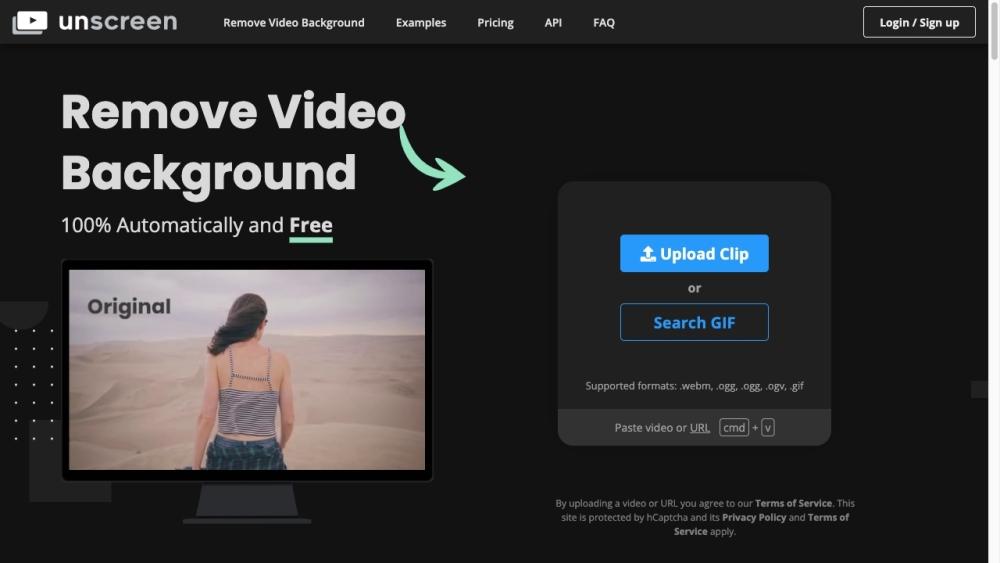
Product Information
Updated:Jul 16, 2025
Unscreen Monthly Traffic Trends
Unscreen experienced a 9.3% decline in traffic, with 951K visits in the current month. This decline may be attributed to the lack of recent updates or new features and increased competition in the AI-powered video editing market.
What is Unscreen
Unscreen is an innovative video editing platform that uses artificial intelligence to automatically remove backgrounds from videos and GIFs. Launched in 2020, Unscreen eliminates the need for complex techniques like chroma keying or green screens, allowing users to easily create background-free videos online. The platform offers both free and paid Pro versions, supporting various video formats including MP4, WebM, and GIF. Unscreen aims to simplify video editing and make professional-quality background removal accessible to creators across all industries.
Key Features of Unscreen
Unscreen is an AI-powered online tool that automatically removes backgrounds from videos and GIFs without requiring green screens or manual editing. It offers features like full HD resolution, no watermarks, API access, plugins for Adobe software, and support for various video formats. Unscreen uses advanced AI to analyze footage and separate foreground subjects from backgrounds, streamlining video production for creators.
Automatic Background Removal: Uses AI to analyze videos and remove backgrounds without any manual input or green screens
Multiple Output Formats: Supports various video formats including MP4, GIF, and PNG sequences
Adobe Software Integration: Offers plugins for seamless use with Adobe Premiere Pro and After Effects
API Access: Provides API access for integrating Unscreen's capabilities into other workflows and software
Use Cases of Unscreen
Social Media Content Creation: Quickly remove backgrounds from videos to create engaging social media posts and advertisements
E-learning and Tutorials: Produce professional-looking educational videos by removing distracting backgrounds
Virtual Events and Presentations: Enhance virtual presentations by removing backgrounds from speaker videos
Product Demonstrations: Create clean product demo videos by removing backgrounds, focusing attention on the product
Pros
Easy to use with no technical expertise required
Saves time compared to manual background removal methods
Offers both free and premium versions to suit different needs
Cons
Free version has limitations on video length and resolution
May not work perfectly for all types of complex video scenes
Requires internet connection for online processing
How to Use Unscreen
Go to the Unscreen website: Visit www.unscreen.com in your web browser
Upload your video: Click the 'Upload Clip' button and select the video file you want to remove the background from. Supported formats include MP4, MOV, WEBM, OGG and GIF.
Wait for processing: Unscreen will automatically analyze your video and remove the background. This may take a few moments depending on the length and size of your video.
Preview the result: Once processing is complete, you'll see a preview of your video with the background removed.
Choose a new background (optional): You can select a new background from Unscreen's options or upload your own image/video to use as the new background.
Download the result: Click the 'Download' button to save your video with the background removed. Free users are limited to short clips in GIF or PNG format.
Upgrade to Pro (optional): For longer videos, higher resolution, and more features, you can upgrade to Unscreen Pro for a subscription fee.
Unscreen FAQs
Unscreen Pro supports MP4, MOV, AVI, MPG, GIF, WEBM, OGV and OGG files, with many supported codecs. There is no maximum video length, but the file size is limited to 2GB.
Official Posts
Loading...Unscreen Video
Analytics of Unscreen Website
Unscreen Traffic & Rankings
951.4K
Monthly Visits
#53215
Global Rank
#428
Category Rank
Traffic Trends: Jul 2024-Jun 2025
Unscreen User Insights
00:01:22
Avg. Visit Duration
2.8
Pages Per Visit
38.15%
User Bounce Rate
Top Regions of Unscreen
IN: 9.81%
US: 8.2%
DE: 4.98%
NG: 4.68%
ES: 3.54%
Others: 68.79%











