
Trupeer
Trupeer 是一个 AI 驱动的平台,可将简单的屏幕录制转换为具有自动脚本、配音和多种语言的视觉效果的专业级产品视频和文档。
https://www.trupeer.ai/?ref=producthunt&utm_source=aipure
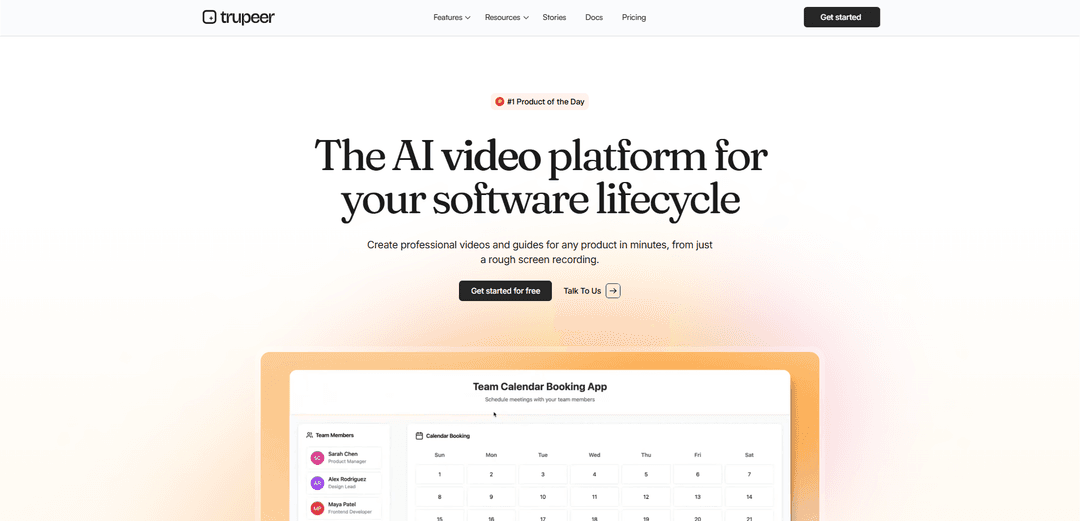
产品信息
更新于:2025年10月16日
什么是 Trupeer
Trupeer 是一个创新的 AI 平台,旨在通过自动化产品视频、教程和文档的制作,彻底改变企业的内容创建方式。Trupeer 怀着软件通信现代化的愿景创立,已从 RTP Global 和 Salesforce Ventures 等公司获得了 300 万美元的种子资金。该平台为各种专业人士提供服务,包括产品营销人员、客户支持团队、技术作家以及需要高效创建高质量内容,而无需视频编辑或内容创建方面的技术专长的学习与发展团队。
Trupeer 的主要功能
Trupeer是一个人工智能平台,可以将简单的屏幕录像转换为专业的产品视频和文档。它具有自动脚本生成、工作室质量的画外音、人工智能头像和自动缩放效果。该平台可以将内容翻译成40多种语言,并包括品牌定制、知识库创建和企业级安全功能。用户无需丰富的视频编辑或技术写作经验即可创建、编辑和共享内容。
人工智能驱动的视频增强: 自动将粗略的屏幕录像转换为具有专业脚本的精美视频,删除填充词,并添加多种语言的同步画外音
自动文档生成: 从视频录像创建结构化的分步指南,其中包含屏幕截图、描述和格式化的内容
品牌定制与模板: 允许用户使用公司品牌(包括徽标、颜色、壁纸和可重复使用的模板)自定义视频和指南
人工智能头像集成: 提供来自不同国家和角色的逼真人工智能头像来叙述产品视频,并可以选择创建自定义头像
Trupeer 的使用场景
产品营销与演示: 为软件产品和功能创建专业的产品演示和营销视频
员工培训: 为内部团队入职和技能发展开发全面的培训材料和教程
客户支持: 生成帮助文档和教程视频,以解决常见的客户问题并减少支持票
多语言内容创建: 以多种语言制作内容,面向全球受众,无需单独录制或翻译
优点
在内容创建中节省大量时间
只需最少的编辑经验即可获得专业的输出
企业就绪,具有强大的安全功能
缺点
免费计划中的功能有限
定价层可能需要更精细
某些功能是企业计划专有的
如何使用 Trupeer
安装 Chrome 扩展程序: 从 Chrome 网上应用店安装 Trupeer Chrome 扩展程序,以启用屏幕录制功能
开始录制: 打开 Trupeer 浏览器扩展程序,单击“录制”,然后选择您的录制窗口和麦克风设置。如果需要,您可以打开/关闭网络摄像头
录制您的内容: 录制您的屏幕,同时叙述步骤/演示。自然地讲述整个过程 - AI 稍后会清理填充词和语法
生成视频和指南: 录制完成后,让 Trupeer 的 AI 处理内容。它将自动生成带有增强脚本、专业配音、缩放效果和带有屏幕截图的分步指南的精美视频
自定义内容: 使用 Trupeer 的编辑器编辑和自定义生成的内容。您可以修改脚本,选择不同的配音/口音,添加品牌元素(如徽标和颜色),以及插入 AI 头像
预览更改: 使用预览功能实时查看您的编辑,以确保一切看起来和听起来都符合预期
导出和共享: 以您喜欢的格式(视频和/或指南)下载您的内容。通过公共链接共享、嵌入到网站上或与其他平台集成
Trupeer 常见问题
Trupeer是一个人工智能平台,可以将屏幕录像转换为专业的视频和分步指南。它可以帮助在几分钟内创建产品文档、培训材料和教程。
Trupeer 网站分析
Trupeer 流量和排名
79.3K
每月访问量
#410124
全球排名
#1496
类别排名
流量趋势:Aug 2024-Jun 2025
Trupeer 用户洞察
00:00:58
平均访问时长
2.19
每次访问页数
42.71%
用户跳出率
Trupeer 的热门地区
IN: 39.23%
US: 10.87%
ES: 4.59%
GB: 3.05%
ID: 3.04%
Others: 39.2%











