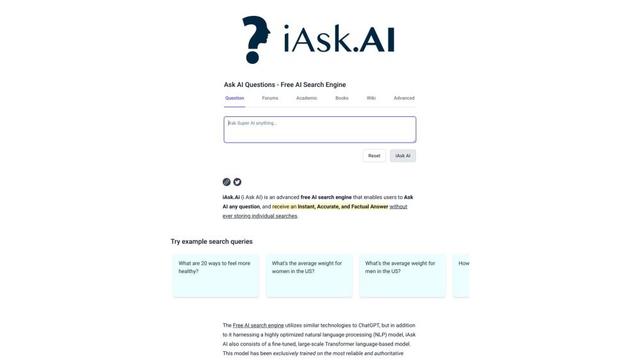TextAdviser Howto
TextAdviser is an AI-powered online writing assistant that offers grammar checking, punctuation correction, plagiarism detection, main idea extraction, and conversational AI capabilities.
View MoreHow to Use TextAdviser
Access TextAdviser: Go to the TextAdviser website at https://textadviser.com/ or download the TextAdviser mobile app.
Copy your text: Copy the text you want to analyze to your clipboard.
Paste text into TextAdviser: Paste your copied text into the TextAdviser working window or interface.
Select desired function: Choose the function you want to use - grammar/punctuation check, main idea extraction, plagiarism check, or AI chat.
Initiate analysis: Click the appropriate button (e.g. 'Find' or 'Check') to start TextAdviser's analysis of your text.
Review results: Examine TextAdviser's suggestions, corrections, or generated content based on your selected function.
Make edits: Apply TextAdviser's recommendations to improve your text as needed.
Consider upgrading: For longer texts or additional features, consider registering for a free account or upgrading to the Pro version for expanded character limits and capabilities.
TextAdviser FAQs
TextAdviser offers several online writing assistance tools, including a grammar checker, punctuation checker, spelling checker, plagiarism detector, main idea finder, and an AI chat service.
TextAdviser Monthly Traffic Trends
TextAdviser experienced a 2.8% decline in visits, reaching 112.7K visits. Without specific updates or notable market activities, this slight decline may reflect normal market fluctuations or minor user retention challenges.
View history traffic
View More