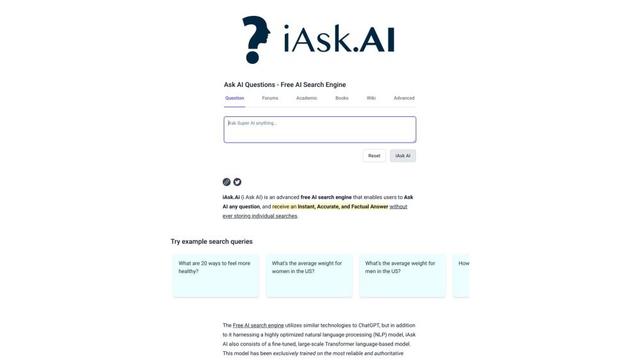Smudge.ai Howto
WebsiteAI Grammar Checker
Smudge.ai is a Chrome extension that adds AI-powered commands to your browser's right-click menu, allowing you to summarize, refine, translate, and more with just a few clicks.
View MoreHow to Use Smudge.ai
Install the extension: Install smudge.ai from the Chrome Web Store with one click.
Start your subscription: Sign up for a subscription. You'll receive a license key via email.
Highlight text on a webpage: Select the text you want to use with smudge.ai by highlighting it.
Right-click to open the context menu: Right-click on the highlighted text to bring up the browser's context menu.
Choose a smudge.ai command: Select one of the AI-powered commands added by smudge.ai, such as Summarize, Correct, or Translate.
View the results: The AI will process your request and display the results directly on the webpage.
Customize commands (optional): Create your own custom commands or import commands from the gallery to suit your specific needs.
Send follow-up replies (optional): You can now send replies to ask follow-up questions or request iterations on your original command.
Smudge.ai FAQs
Smudge.ai is a Chrome extension that adds AI-powered commands to your browser's right-click menu, allowing you to summarize text, fix grammar, translate, and perform other writing tasks directly on web pages.
Smudge.ai Monthly Traffic Trends
Smudge.ai received 513.0 visits last month, demonstrating a Significant Growth of 327.5%. Based on our analysis, this trend aligns with typical market dynamics in the AI tools sector.
View history traffic
View More