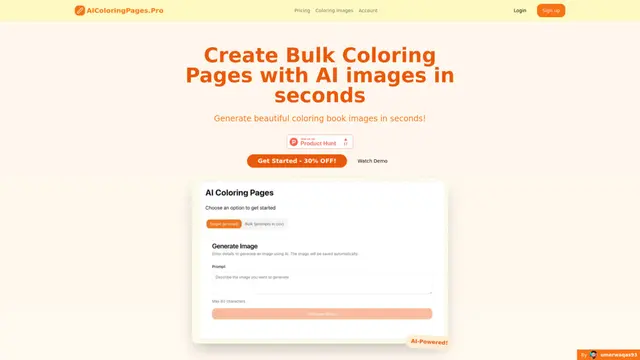SketchEdge
SketchEdge是一款AI驱动的工具,能够从照片中精确提取详细的线条画,具有逼真的轮廓和柔和、手绘般的线条。
https://sketchedge.net/?utm_source=aipure

产品信息
更新于:2025年07月16日
什么是 SketchEdge
SketchEdge是一项创新的AI服务,可将照片和图像转换为高质量的线条画。利用先进的人工智能技术,SketchEdge超越了简单的线条提取,生成美观、自然外观的线条艺术,类似于手绘草图。该工具旨在满足设计师、漫画艺术家以及任何需要详细线条艺术用于背景、参考或各种创意项目的需求。
SketchEdge 的主要功能
SketchEdge是一款利用人工智能从照片和图像中提取高质量线条画的工具。它采用先进的算法精确捕捉轮廓,同时应用柔和、类似人类的线条,从而产生自然风格的画作。该工具专为设计师、漫画家以及其他需要详细线条画用于各种创意目的的人士设计。
人工智能驱动提取: 利用先进的人工智能分析并从照片和图像中提取线条画。
自然手绘外观: 生成的线条画类似于人类创作的艺术品,线条柔和且自然。
精确轮廓捕捉: 准确识别并再现原始图像的轮廓和边缘。
简单用户界面: 允许用户轻松上传图像并接收提取的线条画,操作简便。
SketchEdge 的使用场景
漫画和连环画创作: 艺术家可以使用SketchEdge为他们的漫画或连环画项目创建详细的背景或参考草图。
平面设计: 设计师可以从照片中提取线条画,用作各种设计项目中的元素,增添独特的艺术触感。
建筑可视化: 建筑师和室内设计师可以将复杂图像转换为清晰的线条画,用于概念展示或草图。
艺术参考与学习: 艺术家可以使用该工具将照片创建为线条画版本,用于练习或作为其艺术作品的参考材料。
优点
相比手动绘制线条画节省时间
产生高质量、自然风格的结果
与传统边缘检测方法相比,提供独特的艺术风格
缺点
使用AI驱动服务需要互联网连接
对于某些类型的复杂图像或图案可能存在限制
如何使用 SketchEdge
登录: 使用您的Google账户登录SketchEdge
上传图像: 拖放或选择您想要转换为线条画的照片/图像
等待处理: 允许AI处理您的图像并提取线条画
查看结果: 查看从您的照片中生成的线条画
下载: 下载生成的线条画,用于您的设计、漫画背景或作为参考材料
SketchEdge 常见问题
SketchEdge 是一款利用人工智能从照片和图像中提取线条画的工具。它使用人工智能生成高质量的线条艺术,类似于手绘作品。
SketchEdge 网站分析
SketchEdge 流量和排名
4.7K
每月访问量
#3678576
全球排名
#5701
类别排名
流量趋势:Jul 2024-Jun 2025
SketchEdge 用户洞察
00:01:06
平均访问时长
1.5
每次访问页数
52%
用户跳出率
SketchEdge 的热门地区
JP: 79.94%
US: 12.43%
BR: 7.08%
GB: 0.55%
Others: 0%