
Screen Pipe
Screenpipe is an open-source AI-powered screen and audio recording tool that captures 24/7 activity locally on your device and enables personalized AI workflows.
https://screenpi.pe/
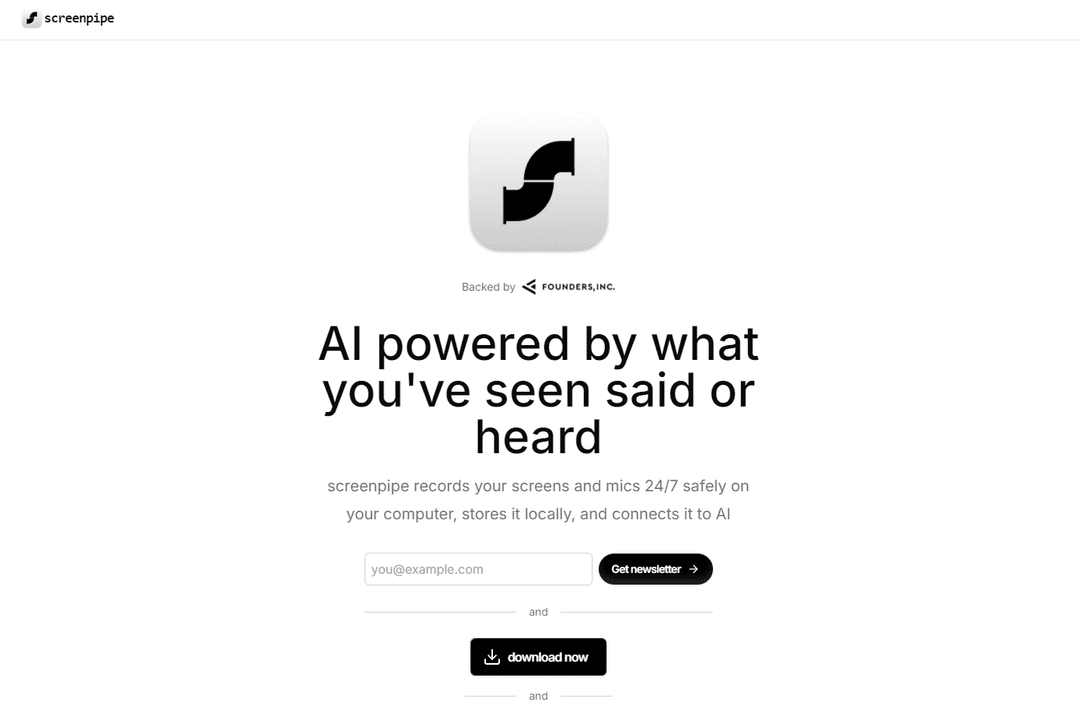
Product Information
Updated:Jul 16, 2025
Screen Pipe Monthly Traffic Trends
Screen Pipe experienced a 12.2% increase in visits, reaching 48,786 visits. The emphasis on privacy and high-quality screen recording features likely contributed to this growth, as it is highlighted as a leading alternative to Rewind AI, particularly for users who value visual documentation and local data processing.
What is Screen Pipe
Screenpipe is an innovative software that continuously records your screen and microphone activity, storing the data securely on your local device. It integrates this captured data with AI capabilities, allowing users to extract insights, automate tasks, and enhance productivity without compromising data privacy. Developed as an open-source project, Screenpipe aims to provide a powerful alternative to cloud-based AI tools by keeping user data under their control while still leveraging the benefits of artificial intelligence.
Key Features of Screen Pipe
Screen Pipe is a 24/7 AI-powered screen and mic recording software that captures and stores data locally on your computer. It offers features like AI-assisted insights, productivity automation, knowledge extraction, and data privacy. The software integrates with various applications and allows developers to create custom plugins (pipes) to extend functionality.
24/7 Screen and Audio Capture: Continuously records screens and microphones, storing data locally for AI processing
AI-Powered Insights: Extracts knowledge and generates summaries from captured content across various applications
Custom Plugins (Pipes): Allows developers to create JavaScript-based plugins that integrate with screen recordings
Data Privacy and Security: Ensures user data stays private with local storage and PII stripping at the network level
Productivity Automation: Automates tasks like CRM updates, report generation, and documentation creation
Use Cases of Screen Pipe
Sales and CRM Enhancement: Automatically updates CRM systems based on captured sales activities, potentially increasing revenue
Software Development Documentation: Creates automatic documentation based on engineers' screen activity, saving time for development teams
Meeting Summaries and Insights: Generates summaries and extracts key points from recorded meetings across various platforms
Content Creation Automation: Enables automatic AI-driven content creation for social media platforms based on user activity
Personal Productivity Tracking: Allows individuals to track and analyze their daily activities to improve productivity and earnings
Pros
Offers powerful AI-driven insights without compromising data privacy
Highly customizable through developer-created plugins
Integrates with multiple applications and platforms
Automates various tasks to improve productivity
Cons
Continuous recording may raise privacy concerns for some users
May require significant storage space for 24/7 recordings
Potential learning curve for setting up and customizing plugins
How to Use Screen Pipe
Download and install screenpipe: Go to the screenpipe website and download the application for your operating system (Windows, macOS, or Linux). Install it on your computer.
Configure recording settings: Open screenpipe and configure which screens and audio inputs you want to record. The application will record your screens and microphones 24/7 by default.
Start recording: Once configured, screenpipe will automatically start recording your screens and audio inputs. The data is stored locally on your computer.
Install pipes (plugins): Browse the pipe store to find and install AI plugins that can process your recorded data. These pipes allow you to automate workflows and extract insights.
Use AI features: Leverage the AI capabilities to analyze your recorded data. You can ask questions, generate summaries, or automate tasks based on your screen and audio activity.
Integrate with other tools: Connect screenpipe to other applications like Notion, Slack, or CRM systems to automate updates and reports based on your recorded data.
Manage privacy: Use the privacy features to ensure sensitive data is not recorded or processed. screenpipe strips PII at the network level to protect your information.
Review and analyze data: Periodically review the insights and automations generated by screenpipe to improve your productivity and workflows.
Screen Pipe FAQs
Screenpipe is an AI-powered software that records your screens and microphones 24/7, storing the data locally on your computer and connecting it to AI for various productivity and automation purposes.
Official Posts
Loading...Analytics of Screen Pipe Website
Screen Pipe Traffic & Rankings
16.1K
Monthly Visits
#1384536
Global Rank
#8473
Category Rank
Traffic Trends: Sep 2024-Jun 2025
Screen Pipe User Insights
00:01:14
Avg. Visit Duration
2.01
Pages Per Visit
44.09%
User Bounce Rate
Top Regions of Screen Pipe
US: 42.79%
IN: 30.26%
CN: 16.17%
DE: 2.76%
ES: 2.57%
Others: 5.46%











