PowerDirector
PowerDirector is a powerful mobile video editing app with professional features like 4K editing, AI effects, green screen, and animated titles.
https://play.google.com/store/apps/details?id=com.cyberlink.powerdirector.DRA140225_01&hl=en_US
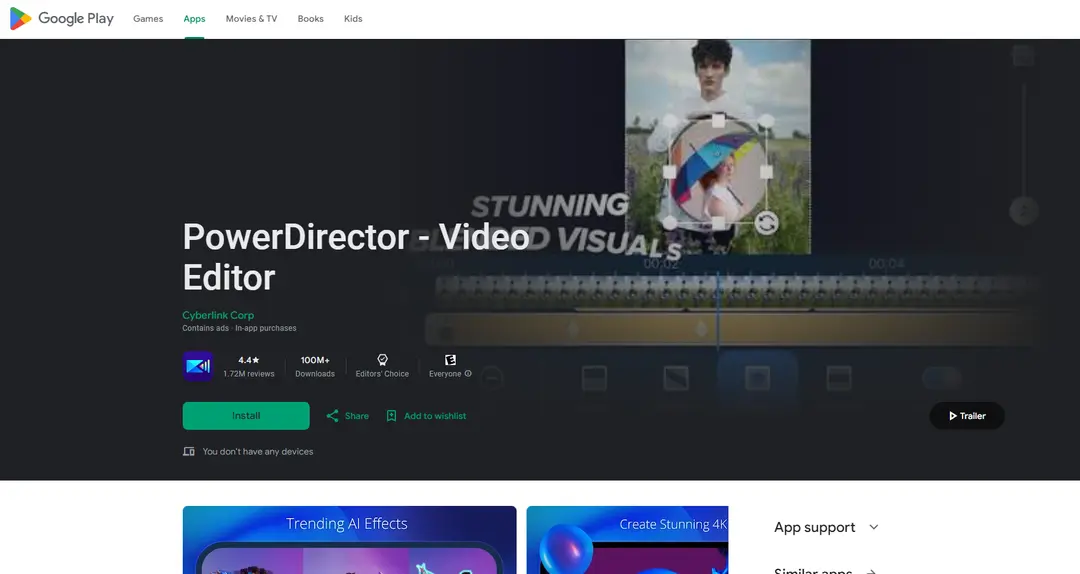
Product Information
Updated:Aug 28, 2024
What is PowerDirector
PowerDirector is a full-featured video editor and movie maker app for Android devices. It brings many of the advanced editing capabilities typically found in desktop software to mobile, allowing users to create professional-quality videos on their smartphones and tablets. The app offers a wide range of tools including video trimming, transitions, effects, titles, and more. It supports 4K resolution editing and exporting, and incorporates AI-powered features like body effects and smart background removal.
Key Features of PowerDirector
PowerDirector is a powerful mobile video editing app that offers professional-grade features for creating high-quality videos. It includes AI-powered tools like body effects and smart cutout, along with a wide range of editing capabilities such as 4K resolution support, speed adjustment, video stabilization, green screen editing, and animated titles. The app provides access to a large library of stock media, templates, and effects, making it suitable for both beginners and advanced users.
AI-Powered Effects: Utilize AI body effects and smart cutout features for advanced video manipulation and background removal.
Comprehensive Editing Tools: Access a wide range of editing features including trimming, cutting, splicing, rotating, and adjusting video properties.
4K Resolution Support: Edit and export videos in up to 4K resolution for high-quality output.
Stock Media Library: Access a vast collection of royalty-free stock media including music, photos, stickers, and video footage.
Video Templates: Choose from thousands of customizable video templates for quick and professional-looking results.
Use Cases of PowerDirector
Social Media Content Creation: Create engaging video content for platforms like YouTube, Instagram, TikTok, and Facebook.
Vlogging: Edit and enhance vlogs with effects, transitions, and text overlays for a professional look.
Marketing Videos: Produce promotional videos for businesses using templates and stock media.
Music Video Production: Create music videos by syncing footage with audio and applying visual effects.
Educational Content: Develop instructional videos or tutorials with text annotations and visual aids.
Pros
Wide range of professional editing features
User-friendly interface suitable for beginners and advanced users
Large library of stock media and templates
Regular updates with new features and content
Cons
Some users report stability issues and crashes
Limited audio editing capabilities compared to video features
Subscription required for full access to premium features and content
How to Use PowerDirector
Download and install the app: Download PowerDirector from the Google Play Store and install it on your Android device.
Import media: Tap the '+' button to import videos, photos, and audio files from your device into the app.
Arrange clips on the timeline: Drag and drop your imported media onto the timeline at the bottom of the screen to arrange your video sequence.
Trim and cut clips: Tap on a clip in the timeline to trim the start and end points or split it into multiple segments.
Add transitions: Tap the transitions button and drag your chosen transition effects between clips on the timeline.
Apply effects and filters: Select a clip and tap the effects button to add visual effects or filters to enhance your video.
Add text and titles: Tap the text button to add text overlays or animated titles to your video.
Adjust audio: Tap the audio button to add background music, adjust volume levels, or apply audio effects.
Use AI features: Explore AI-powered tools like Smart Cutout for background removal or AI Body Effects for motion graphics.
Preview your work: Tap the play button to preview your edited video at any time during the editing process.
Produce and share: When finished editing, tap 'Produce' to render your video, then use the share options to post directly to social media or save to your device.
PowerDirector FAQs
PowerDirector has a free version with basic features, but also offers a premium subscription for access to additional features and content.












