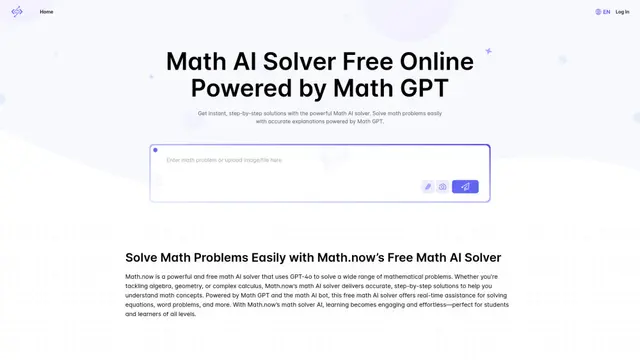Photomath Howto
Photomath is a top-rated math camera solver app that uses AI and optical character recognition to instantly scan, solve, and explain math problems step-by-step.
View MoreHow to Use Photomath
Download and install the Photomath app: Get the Photomath app from your device's app store (available on iOS and Android)
Open the Photomath app: Launch the app on your device
Point your camera at a math problem: Use the camera feature in the app to scan a printed or handwritten math problem
Align the problem within the red frame: Make sure the entire math problem fits within the red frame on your screen
Wait for the app to scan and process: The app will use optical character recognition to read the problem
View the solution: The app will display the answer to the scanned problem
Tap to see step-by-step explanations: Select the option to view a detailed breakdown of how to solve the problem
Review multiple solution methods (if available): For some problems, you can view different approaches to solving it
Use the smart calculator for manual input: If scanning doesn't work, you can manually type in math problems
Explore additional features: Check out graphing capabilities, textbook solutions, and other learning tools in the app
Photomath FAQs
Photomath is a free math learning app that uses AI and your device's camera to scan and solve math problems, providing step-by-step explanations. It covers topics from basic arithmetic to advanced calculus.
Photomath Monthly Traffic Trends
Photomath saw a 5.2% increase in visits, reaching 387.5K. This slight growth is consistent with its ongoing prominence as an educational tool, leveraging advanced AI and camera recognition technology to solve math problems effectively.
View history traffic
Related Articles
Popular Articles

FLUX.1 Kontext Review 2025: The Ultimate AI Image Editing Tool That Rivals Photoshop
Jun 5, 2025

FLUX.1 Kontext vs Midjourney V7 vs GPT-4o Image vs Ideogram 3.0 in 2025: Is FLUX.1 Kontext Really the Best AI for Image Generation?
Jun 5, 2025

How to Create Viral Talking Baby Podcast Videos with AI: Step-by-Step Guide (2025)
Jun 3, 2025

Best 5 NSFW Characters Generator in 2025
May 29, 2025
View More