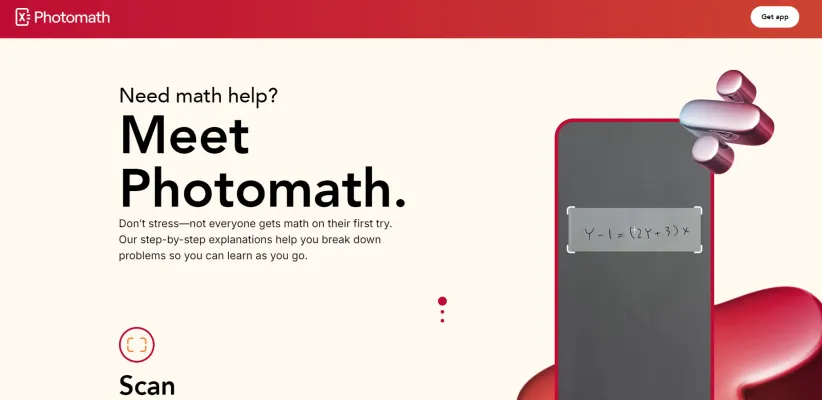Introduction to Photomath
Photomath is a revolutionary educational app designed to demystify mathematics for learners of all ages. Utilizing advanced optical character recognition (OCR) technology, Photomath allows users to scan printed or handwritten math problems, including arithmetic, algebra, trigonometry, calculus, and more, and provides step-by-step solutions in real-time. This AI-driven tool not only offers immediate answers but also breaks down each problem into understandable steps, making it an invaluable resource for students and educators alike.
The app's intuitive interface and comprehensive explanations cater to various learning styles, ensuring that users not only find the correct solution but also grasp the underlying concepts. Photomath's capabilities extend beyond basic problem-solving, as it includes interactive graphs and tutorials, enhancing the learning experience. With millions of users worldwide, Photomath stands as a testament to how artificial intelligence can transform traditional educational tools, making math accessible and less daunting for everyone.
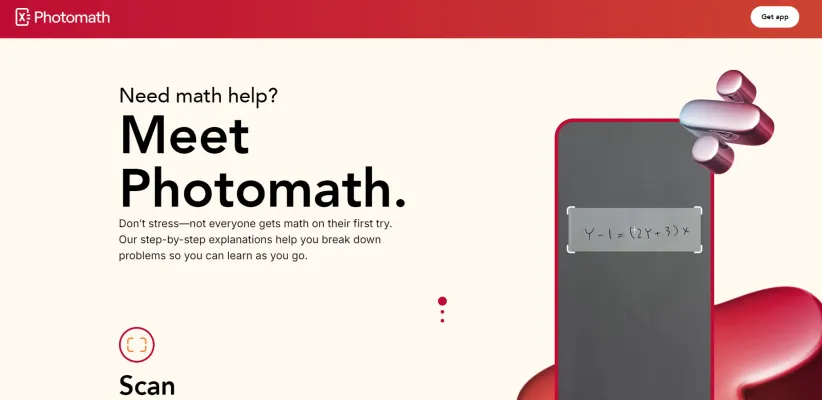
Use Cases of Photomath
1. Homework Assistance:
Photomath is a game-changer for students struggling with math homework. By simply scanning a problem, the app provides step-by-step solutions, helping students understand the underlying concepts rather than just getting the answer. This feature is particularly useful for complex topics like algebra, calculus, and trigonometry.
2. Learning Reinforcement:
For educators, Photomath serves as a valuable tool to reinforce classroom learning. Students can use the app to check their work and understand where they went wrong, ensuring that they grasp the material fully. This self-paced learning approach can significantly enhance comprehension and retention.
3. Quick Reference Tool:
Photomath is not just for students; professionals and adults can also benefit from its quick reference capabilities. Whether you're refreshing your math skills for a job interview or need a quick calculation for a DIY project, Photomath provides instant solutions and explanations.
4. Special Needs Education:
For students with special needs, Photomath offers a supportive learning environment. The app's clear, step-by-step guidance can help these students navigate complex math problems with greater independence, fostering a sense of achievement and confidence.
5. Parental Support:
Parents who want to support their children's math education but may not remember the specifics of advanced math can use Photomath to stay involved. The app helps parents understand the problems their children are working on, enabling them to provide better guidance and support.
6. Test Preparation:
Photomath is an excellent resource for test preparation. By working through problems and understanding the solutions provided by the app, students can build their problem-solving skills and confidence, making them better prepared for exams.
In summary, Photomath is a versatile tool that caters to a wide range of users, from students and educators to professionals and parents, making math more accessible and understandable for everyone.
How to Access Photomath
Accessing Photomath is a straightforward process:
- Download the App: For iOS devices, go to the App Store, search for "Photomath," and tap "Get" to download. For Android devices, open the Google Play Store, search for "Photomath," and click "Install."
- Install the App: Once downloaded, the app will automatically install on your device.
- Open Photomath: Locate the Photomath icon on your device's home screen or app drawer and tap to open.
- Allow Permissions: Grant necessary permissions for camera and storage access when prompted.
- Start Using Photomath: Begin scanning math problems using your device's camera.
How to Use Photomath
Follow these steps to effectively use Photomath:
- Install and Open the App: Ensure you have the latest version installed.
- Scan a Problem: Use the camera to capture a math problem from any source.
- View the Solution: Tap on the scanned problem to see the detailed solution.
- Explore Additional Features: Check out interactive graphs, video tutorials, and multiple solution methods.
- Use the Math Keyboard: For complex problems, input equations using the built-in math keyboard.
- Access Photomath Plus (Optional): Consider subscribing for more detailed explanations and textbook solutions.
How to Create an Account on Photomath
Creating a Photomath account enhances your experience:
- Download and Open the App
- Navigate to the Account Section: Look for the menu icon and tap it.
- Select 'Sign In' or 'Create Account'
- Choose Your Sign-Up Method: Options include email, Google, Facebook, or Snapchat.
- Enter Your Details: Follow on-screen instructions to provide necessary information.
- Verify Your Account: Complete any required verification steps.
- Start Using Photomath: Enjoy personalized features and support.
Tips for Using Photomath
To maximize your Photomath experience:
- Clear Scanning: Ensure good lighting and clear visibility of the problem.
- Single Problem Focus: Scan one problem at a time for best results.
- Use the Edit Feature: Correct any scanning mistakes for accurate solutions.
- Explore Multiple Methods: Understand different approaches to solving problems.
- Leverage Animated Tutorials: Use interactive features for better comprehension.
By following this guide, you can harness the full potential of Photomath, transforming your math learning experience. Whether you're a student, educator, or lifelong learner, Photomath offers a powerful AI-driven solution to make mathematics more accessible and understandable.