pheebo
Pheebo - это расширение Chrome, которое автоматически обнаруживает и выделяет математические ошибки в контенте, сгенерированном ИИ, в режиме реального времени, помогая пользователям проверять вычисления, не нарушая их рабочий процесс.
https://pheebo.app/?ref=producthunt&utm_source=aipure
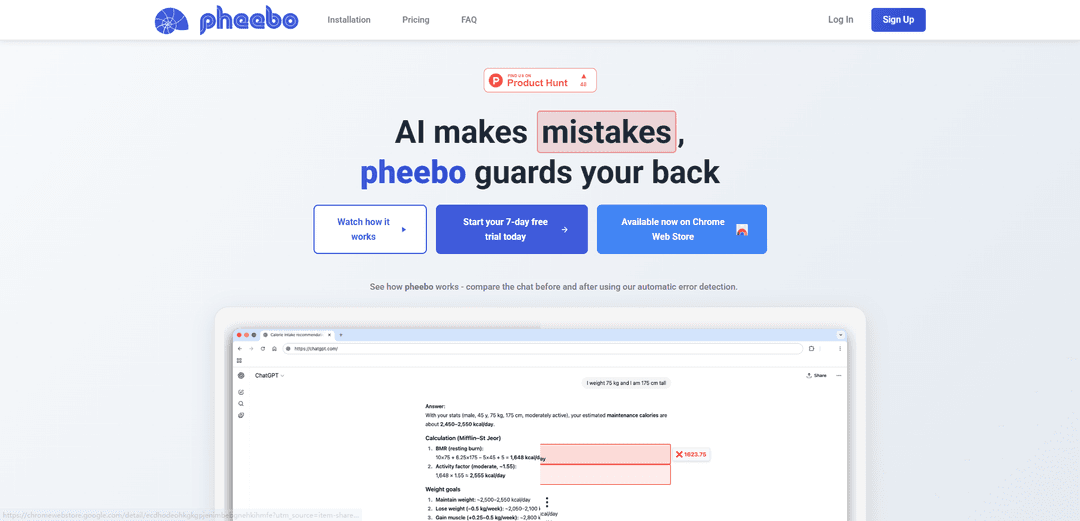
Информация о продукте
Обновлено:09/11/2025
Что такое pheebo
Pheebo - это инструмент обнаружения математических ошибок ИИ, разработанный для решения проблем надежности математического контента, сгенерированного ИИ. Поскольку модели ИИ часто допускают ошибки в математических вычислениях, Pheebo служит защитой, автоматически выявляя ошибки и обеспечивая проверку. Инструмент легко интегрируется с браузером Chrome и работает вместе с различными платформами ИИ, обеспечивая математическую точность при сохранении производительности.
Ключевые особенности pheebo
Pheebo - это инструмент в виде расширения Chrome, предназначенный для обнаружения и выделения математических ошибок в контенте, сгенерированном ИИ, в режиме реального времени. Он предлагает как автоматическое обнаружение ошибок, так и режимы ручного выбора, позволяя пользователям проверять математические выражения, не прерывая рабочий процесс. Инструмент направлен на устранение разрыва между эффективностью ИИ и математической точностью, помогая пользователям избегать дорогостоящих ошибок при использовании возможностей ИИ.
Автоматическое обнаружение ошибок: Автоматически сканирует контент, сгенерированный ИИ, и выделяет математические ошибки в режиме реального времени, не нарушая рабочий процесс пользователя
Режим выбора: Позволяет пользователям вручную выбирать конкретные математические выражения для мгновенного анализа ошибок
Проверка в реальном времени: Предоставляет немедленную обратную связь о математической точности, позволяя пользователям быстро выявлять и исправлять ошибки
Варианты использования pheebo
Финансовый анализ: Помогает финансовым специалистам проверять расчеты в отчетах и анализах, сгенерированных инструментами ИИ
Академические исследования: Помогает исследователям проверять математические вычисления в исследовательском контенте, сгенерированном ИИ
Бизнес-отчетность: Обеспечивает точность в бизнес-отчетах, сгенерированных ИИ, содержащих математические расчеты и статистику
Наука о данных: Поддерживает специалистов по данным в проверке математических операций в анализе и моделировании, сгенерированных ИИ
Преимущества
Полная интеграция с существующими рабочими процессами
Сокращает время, затрачиваемое на ручную проверку
Помогает предотвратить дорогостоящие математические ошибки
Недостатки
Ограничено только браузером Chrome
Требуется подписка после пробного периода
Как использовать pheebo
Установите расширение Chrome: Перейдите в Интернет-магазин Chrome и установите расширение Pheebo для своего браузера Chrome
Зарегистрируйтесь/Войдите: Создайте учетную запись Pheebo или войдите в существующую учетную запись, чтобы начать использовать сервис
Выберите режим обнаружения: Выберите один из двух режимов: режим выбора (вручную выбирайте математические выражения для проверки) или автоматический режим (автоматическое обнаружение ошибок в реальном времени)
Использование режима выбора: Выделите любое математическое выражение в контенте, сгенерированном ИИ, и Pheebo мгновенно проанализирует его на наличие ошибок
Использование автоматического режима: Позвольте Pheebo автоматически обнаруживать и выделять математические ошибки в контенте, сгенерированном ИИ, в режиме реального времени, не прерывая ваш рабочий процесс
Просмотрите обнаруженные ошибки: Проверьте выделенные ошибки и исправления, предложенные Pheebo, чтобы обеспечить математическую точность
Внесите исправления: Исправьте любые обнаруженные математические ошибки на основе анализа и предложений Pheebo
Часто задаваемые вопросы о pheebo
Pheebo - это инструмент на основе искусственного интеллекта для обнаружения математических ошибок, который автоматически обнаруживает и выделяет математические ошибки в контенте, созданном искусственным интеллектом, в режиме реального времени. Он работает как расширение Chrome для проверки математических вычислений.
Видео pheebo
Популярные статьи

Самые популярные AI-инструменты 2025 года | Обновление 2026 года от AIPURE
Feb 10, 2026

Moltbook AI: первая социальная сеть чистого ИИ-агента 2026 года
Feb 5, 2026

ThumbnailCreator: ИИ-инструмент, который решает проблему стресса при создании эскизов YouTube (2026)
Jan 16, 2026

Как использовать ChatGPT Plus бесплатно (обновление 2026)
Jan 14, 2026







