
PFPMaker
PFPMaker adalah alat online gratis bertenaga AI yang mengubah foto biasa menjadi foto profil profesional dengan fitur seperti penghapusan latar belakang, opsi penyesuaian, dan peningkatan AI untuk berbagai media sosial dan platform profesional.
https://pfpmaker.com/?ref=producthunt&utm_source=aipure
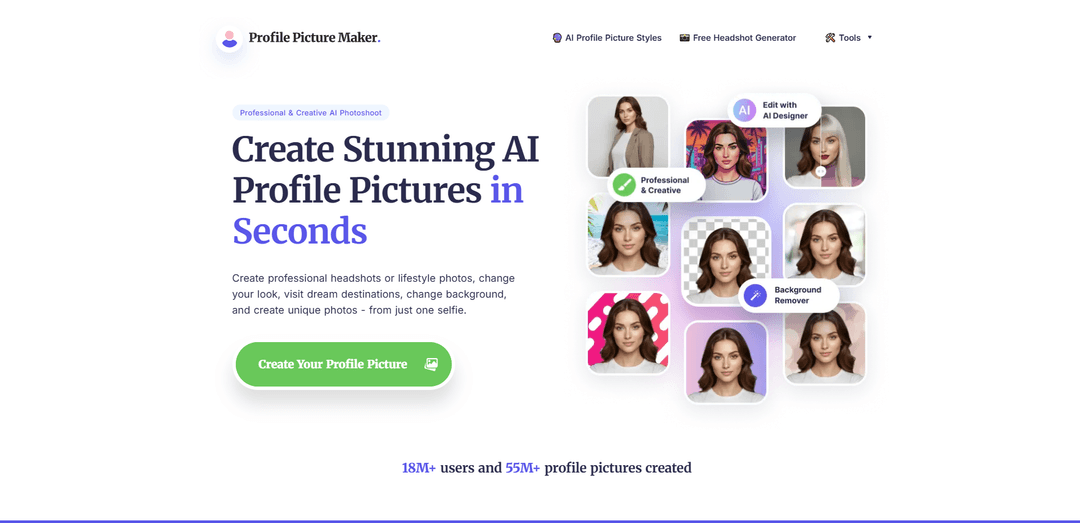
Informasi Produk
Diperbarui:Feb 16, 2026
Tren Traffic Bulanan PFPMaker
PFPMaker mengalami penurunan lalu lintas sebesar 17,7%, mencapai 591 ribu kunjungan. Meskipun mempromosikan layanan pembuatan foto profil Halloween berbasis AI-nya dengan 38 gaya berbeda, penurunan ini menunjukkan bahwa upaya tersebut tidak secara signifikan meningkatkan keterlibatan pengguna. Ulasan pengguna yang beragam dan persaingan dari generator foto profil AI lainnya mungkin berkontribusi pada penurunan lalu lintas tersebut.
Apa itu PFPMaker
PFPMaker adalah platform online inovatif yang dirancang untuk membantu pengguna membuat foto profil yang profesional dan menarik secara visual. Platform ini menggabungkan teknologi kecerdasan buatan dengan desain yang ramah pengguna untuk menawarkan layanan gratis dan premium bagi individu dan profesional yang ingin meningkatkan kehadiran online mereka. Alat ini mendukung format file gambar umum termasuk JPEG, PNG, dan BMP, sehingga dapat diakses oleh siapa saja yang ingin meningkatkan identitas digital mereka di media sosial, jaringan profesional, atau platform apa pun yang memerlukan gambar profil.
Fitur Utama PFPMaker
PFPMaker adalah alat online bertenaga AI yang membantu pengguna membuat gambar profil profesional dan kreatif untuk berbagai platform media sosial dan penggunaan profesional. Ia menawarkan fitur seperti penghapusan latar belakang otomatis, peningkatan foto AI, berbagai opsi gaya, dan alat pengeditan. Platform ini menyediakan layanan gratis dan premium, dengan lebih dari 1.100+ gaya dan 27+ alat AI untuk menyesuaikan gambar profil melalui antarmuka yang intuitif.
Penghapusan Latar Belakang AI: Secara otomatis menghapus dan mengganti latar belakang dari foto menggunakan algoritma AI canggih, memungkinkan pengguna untuk memilih latar belakang baru atau mempertahankan transparansi
Alat Peningkatan Foto: Menawarkan fitur peningkatan bertenaga AI untuk meningkatkan pencahayaan, warna, kontras, dan menghilangkan noda atau ketidaksempurnaan
Berbagai Opsi Gaya: Menyediakan akses ke 1.100+ gaya dan 470+ bingkai indah di 13+ kategori, memungkinkan pengguna untuk membuat gambar profil yang unik dan dipersonalisasi
Optimasi Khusus Platform: Secara otomatis mengoptimalkan gambar untuk berbagai platform media sosial termasuk LinkedIn, Instagram, Facebook, dan lainnya
Kasus Penggunaan PFPMaker
Jaringan Profesional: Buat foto kepala yang dipoles untuk profil LinkedIn dan jaringan bisnis untuk meningkatkan keterlibatan dan peluang profesional
Branding Pribadi: Kembangkan gambar profil yang konsisten dan menarik di berbagai platform media sosial untuk membangun merek pribadi yang kuat
Manajemen Tim Bisnis: Hasilkan foto kepala profesional yang konsisten untuk seluruh tim, sempurna untuk situs web perusahaan dan komunikasi korporat
Aplikasi Pekerjaan: Buat foto kepala profesional untuk resume, CV, dan materi aplikasi pekerjaan untuk membuat kesan pertama yang kuat
Kelebihan
Antarmuka yang ramah pengguna dengan desain intuitif
Menawarkan fitur dasar gratis
Waktu pemrosesan cepat (rata-rata 15 detik)
Berbagai macam opsi penyesuaian
Kekurangan
Beberapa pengguna melaporkan kualitas yang tidak konsisten dalam gambar yang dihasilkan AI
Fitur premium memerlukan pembayaran
Pemrosesan terkadang dapat terhenti selama jam sibuk
Cara Menggunakan PFPMaker
Kunjungi Situs Web PFPMaker: Buka pfpmaker.com melalui peramban web Anda. Alat ini berfungsi di perangkat desktop dan seluler.
Unggah Foto Anda: Klik tombol 'Unggah Foto' dan pilih foto berkualitas tinggi dari diri Anda. Pastikan itu adalah foto close-up yang jelas dengan pencahayaan yang baik. Format yang didukung adalah JPG/PNG hingga 5MB.
Tunggu Pemrosesan AI: AI PFPMaker akan secara otomatis menghapus latar belakang dari foto Anda dan meningkatkan kualitas gambar. Ini biasanya memakan waktu sekitar 15 detik.
Pilih Gaya Anda: Telusuri opsi yang dihasilkan dan pilih gaya yang sesuai dengan kebutuhan Anda. Ada lebih dari 1.100 gaya yang tersedia di 27+ alat AI.
Sesuaikan Desain Anda: Gunakan alat penyesuaian untuk menyesuaikan warna, menambahkan filter, mengubah latar belakang, atau menerapkan efek profesional ke gambar Anda. Anda juga dapat menambahkan batas, gradien, atau teks melingkar.
Pratinjau dan Sesuaikan: Tinjau tampilan foto profil Anda dan lakukan penyesuaian yang diperlukan untuk memastikannya memenuhi persyaratan Anda.
Unduh Gambar Anda: Setelah puas dengan foto profil Anda, unduh dalam resolusi tinggi. Gambar akan berukuran tepat untuk platform yang Anda inginkan (misalnya, LinkedIn, Instagram, Facebook, dll.).
Gunakan Foto Profil Baru Anda: Unggah foto profil baru Anda ke platform media sosial yang Anda inginkan, jaringan profesional, atau gunakan untuk CV/resume, tanda tangan email, atau kartu nama Anda.
FAQ PFPMaker
PFPMaker adalah alat online gratis yang dirancang untuk membantu pengguna membuat gambar profil yang profesional dan menarik secara visual untuk media sosial, resume, tanda tangan email, dan platform profesional menggunakan teknologi AI.
Artikel Populer

Alat AI Terpopuler Tahun 2025 | Pembaruan 2026 oleh AIPURE
Feb 10, 2026

Moltbook AI: Jaringan Sosial Agen AI Murni Pertama Tahun 2026
Feb 5, 2026

ThumbnailCreator: Alat AI yang Mengatasi Stres Thumbnail YouTube Anda (2026)
Jan 16, 2026

Kacamata Pintar AI 2026: Perspektif Perangkat Lunak Utama pada Pasar AI yang Dapat Dipakai
Jan 7, 2026
Analitik Situs Web PFPMaker
Lalu Lintas & Peringkat PFPMaker
591K
Kunjungan Bulanan
#78964
Peringkat Global
#243
Peringkat Kategori
Tren Lalu Lintas: Nov 2024-Oct 2025
Wawasan Pengguna PFPMaker
00:01:27
Rata-rata Durasi Kunjungan
3.29
Halaman Per Kunjungan
37.37%
Tingkat Pentalan Pengguna
Wilayah Teratas PFPMaker
IN: 16.95%
US: 8.1%
FR: 5.32%
NG: 4.35%
BD: 3.76%
Others: 61.53%







