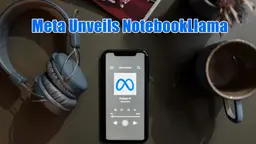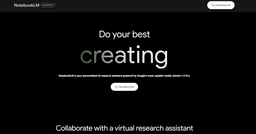NotebookLM Howto
NotebookLM is an AI-powered research assistant that helps users organize, analyze, and gain insights from their documents using Google's Gemini 1.5 Pro language model, with the upcoming launch of NotebookLM Business.
View MoreHow to Use NotebookLM
Access NotebookLM: Go to notebooklm.google.com in your web browser. You must have a Google account, be 18+ years old, and be in one of the 180+ regions where the Gemini API is available.
Create a new project: Click on 'New Project' to start a new notebook.
Add sources: Click 'Add Source' and upload documents such as Google Docs, Google Slides, PDFs, text files, or website URLs. Each source can be up to 500,000 words long.
Review the source guide: NotebookLM will automatically generate a personalized guide for your uploaded sources, highlighting key information and suggesting questions to explore.
Ask questions: Use the chat interface to ask questions about your sources. NotebookLM will provide answers based on the information in your uploaded documents.
Check citations: Review the in-line citations provided with each answer to verify the information against your original sources.
Take notes: Use the note-taking feature to write down your thoughts and ideas as you explore your sources.
Collaborate (optional): Share your notebook with colleagues or classmates, giving them either Viewer or Editor access to collaborate on the project.
Use advanced features: Explore additional features like Audio Overviews, which turns your sources into an engaging audio discussion, or use NotebookLM to generate study guides and briefing documents.
NotebookLM FAQs
NotebookLM is a personalized AI research assistant powered by Google's Gemini 1.5 Pro model. It helps users organize projects, take notes, and collaborate with an AI to refine and organize ideas based on uploaded documents.
NotebookLM Monthly Traffic Trends
NotebookLM experienced moderate growth of 43.1% with 13.2M visits in July. The release of standalone apps for Android and iOS likely drove this increase, enhancing accessibility and user engagement. Additionally, the introduction of Video Overviews and enhanced Audio Overviews with background playback and offline support further enriched the user experience.
View history traffic
Related Articles
Popular Articles

SweetAI Chat vs Girlfriendly AI: Why SweetAI Chat Is the Better Choice in 2025
Jun 10, 2025

SweetAI Chat vs Candy.ai 2025: Find Your Best NSFW AI Girlfriend Chatbot
Jun 10, 2025

How to Use GitHub in 2025: The Ultimate Beginner’s Guide to Free AI Tools, Software, and Resources
Jun 10, 2025

FLUX.1 Kontext Review 2025: The Ultimate AI Image Editing Tool That Rivals Photoshop
Jun 5, 2025
View More