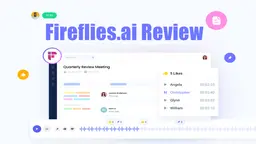Noota | Free Meeting Recorder & AI-Generated Notes Как использовать
Noota - это помощник для встреч на базе искусственного интеллекта, который записывает, транскрибирует и создает настраиваемые сводки для встреч на платформах, таких как Zoom, Google Meet и Microsoft Teams.
Посмотреть большеКак использовать Noota | Free Meeting Recorder & AI-Generated Notes
Зарегистрируйтесь в Noota: Перейдите на сайт Noota и зарегистрируйтесь для бесплатной пробной версии или платной учетной записи.
Установите расширение для Chrome: Установите расширение Noota для Chrome (NootEx), чтобы включить запись непосредственно из вашего браузера.
Подключите свой календарь (опционально): Подключите свой календарь к Noota, чтобы автоматически добавлять бота записи к вашим видеоконференциям.
Начните встречу: Присоединитесь к видеоконференции на платформах, таких как Zoom, Google Meet или Microsoft Teams, используя ваш браузер.
Активируйте запись: Нажмите на значок расширения Noota, чтобы начать запись, как только ваша встреча начнется. Сообщите участникам, что они записываются.
Проведите вашу встречу: Участвуйте в своей встрече как обычно, пока Noota записывает в фоновом режиме.
Остановите запись: Нажмите на значок расширения Noota снова, чтобы остановить запись, когда встреча заканчивается.
Просмотрите сгенерированные ИИ заметки: После встречи войдите в свою учетную запись Noota, чтобы просмотреть сгенерированный ИИ транскрипт и сводку.
Настройте сводку: Используйте шаблоны Noota для настройки сводки встречи в соответствии с вашими потребностями (например, собеседование, брифинг клиента и т.д.).
Экспортируйте или интегрируйте: Экспортируйте заметки о встрече или используйте интеграции Noota для автоматического обновления ваших систем CRM/ATS.
Часто задаваемые вопросы о Noota | Free Meeting Recorder & AI-Generated Notes
Noota - это помощник для проведения встреч на базе искусственного интеллекта, который записывает встречи, транскрибирует речь в текст в реальном времени и создает искусственно-интеллектуальные заметки и сводки по встречам. Он работает с платформами, такими как Zoom, Google Meet и Microsoft Teams.
Тенденции ежемесячного трафика Noota | Free Meeting Recorder & AI-Generated Notes
Noota | Бесплатный сервис записи встреч и создания заметок с помощью ИИ показал рост посещаемости на 11,6%, достигнув 112,7 тыс. посещений. Выпуск Noota 3.0 в феврале 2025 года, который улучшил эффективность встреч благодаря ИИ-транскрипции и интеграции с такими платформами как Zoom, Teams, Notion, Slack и CRM-системами, вероятно, способствовал этому росту.
Посмотреть историю трафика
Популярные статьи

Reve 1.0: Революционный генератор изображений с использованием ИИ и руководство по использованию
Mar 31, 2025

Gemma 3 от Google: откройте для себя самую эффективную модель ИИ на сегодняшний день | Руководство по установке и использованию 2025
Mar 18, 2025
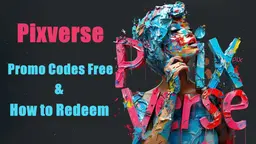
Бесплатные промокоды Pixverse в марте 2025 года и как их использовать
Mar 10, 2025

Реферальные коды HiWaifu AI в марте 2025 года и как их использовать
Mar 10, 2025
Показать больше