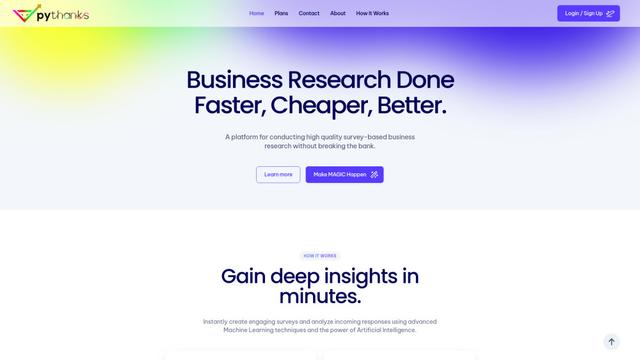FormSanitizer
FormSanitizer es un servicio de protección de formularios que ayuda a los propietarios de sitios web a evitar el envío de spam mediante el análisis y el filtrado de contenido no deseado mediante filtros personalizados y detección de patrones.
https://formsanitizer.com/?ref=aipure&utm_source=aipure

Información del Producto
Actualizado:09/04/2025
¿Qué es FormSanitizer?
FormSanitizer es una aplicación web desarrollada para abordar el creciente problema de los envíos de formularios de spam que desperdician recursos y tiempo para los propietarios de sitios web. Creado por un desarrollador que experimentó estos problemas de primera mano, el servicio se integra con proveedores de formularios existentes como FormSpree y FormSpark para garantizar que solo los envíos legítimos lleguen a su bandeja de entrada. Está diseñado para ser una solución simple pero efectiva para sitios web de todos los tamaños, ofreciendo planes de por vida tanto Básico como Pro para adaptarse a diferentes necesidades.
Características Principales de FormSanitizer
FormSanitizer es un servicio de protección de formularios que analiza y filtra los envíos de spam detectando patrones, palabras sospechosas y cadenas aleatorias. Se integra fácilmente con los proveedores de formularios existentes a través de solicitudes POST y ofrece filtros personalizables para evitar que los envíos no deseados lleguen a su proveedor de formularios, lo que ayuda a ahorrar tiempo y dinero en el procesamiento de formularios.
Filtros de spam personalizados: Permite a los usuarios definir palabras, frases y patrones específicos para identificar y bloquear envíos de spam, incluida la detección de cadenas aleatorias
Integración universal del proveedor de formularios: Funciona con cualquier proveedor de formularios que utilice solicitudes POST, incluidos FormSpree y FormSpark, y solo requiere que la URL POST del formulario se agregue al panel
Panel de análisis simple: Proporciona métricas básicas que muestran cuántos envíos de spam se han bloqueado en los sitios web protegidos
Implementación perfecta: Requiere una configuración mínima con solo agregar una función simple a los formularios existentes sin cambiar su estructura
Casos de Uso de FormSanitizer
Protección de formularios de contacto: Las empresas pueden proteger sus formularios de contacto de los envíos de spam que desperdician los recursos de atención al cliente
Formularios de generación de clientes potenciales: Los equipos de marketing pueden asegurarse de que sus formularios de recopilación de clientes potenciales solo recopilen clientes potenciales genuinos en lugar de entradas de spam
Gestión de formularios de sitios web: Los propietarios de sitios web pueden administrar múltiples formularios en diferentes sitios mientras mantienen limpios los datos de envío
Ventajas
Configuración simple de una sola vez con un conocimiento técnico mínimo requerido
Modelo de precios de por vida en lugar de suscripciones recurrentes
Funciona con los proveedores de formularios existentes sin necesidad de migración
Desventajas
Actualmente no se pueden ver los envíos bloqueados
Sin almacenamiento directo de envíos de formularios (requiere un proveedor de formularios externo)
Capacidades de análisis limitadas
Cómo Usar FormSanitizer
Regístrese para obtener una cuenta: Elija entre el plan Básico (\$9.99/vitalicio para un sitio web) o el plan Pro (\$24.99/vitalicio para sitios web ilimitados) y cree su cuenta de FormSanitizer
Agregue la URL POST de su formulario: En el panel de control de FormSanitizer, agregue la URL de envío del formulario de su proveedor de formularios (por ejemplo, FormSpree, FormSpark, etc.) a donde deben reenviarse los envíos válidos
Configure los filtros de spam: Configure filtros personalizados agregando palabras o frases que deben marcarse como spam. También puede habilitar la detección de cadenas aleatorias
Intégrelo con el formulario de su sitio web: Agregue la función FormSanitizer a su código de formulario existente; no es necesario modificar el formulario en sí, simplemente agregue el código de integración proporcionado
Supervise los análisis: Realice un seguimiento de cuántos envíos de spam se han bloqueado a través del panel de análisis
Revise los envíos válidos: Los envíos que no sean spam se reenviarán automáticamente a su proveedor de formularios donde podrá revisarlos como de costumbre
Preguntas Frecuentes de FormSanitizer
FormSanitizer analiza los envíos de formularios para ver si hay palabras o patrones que quieras marcar como spam. Si el mensaje contiene una palabra o un patrón que hayas establecido para marcar como spam, simplemente bloquea el mensaje y no lo reenvía a tu proveedor de formularios como FormSpree o FormSpark. Si no contiene marcadores de spam, el mensaje pasa a tu proveedor de formularios.
Video de FormSanitizer
Artículos Populares

Herramientas de IA más populares de 2025 | Actualización de 2026 por AIPURE
Feb 10, 2026

Moltbook AI: La primera red social de agentes de IA pura de 2026
Feb 5, 2026

ThumbnailCreator: La herramienta de IA que resuelve tu estrés con las miniaturas de YouTube (2026)
Jan 16, 2026

Gafas Inteligentes con IA 2026: Una Perspectiva del Software Primero en el Mercado de la IA Vestible
Jan 7, 2026