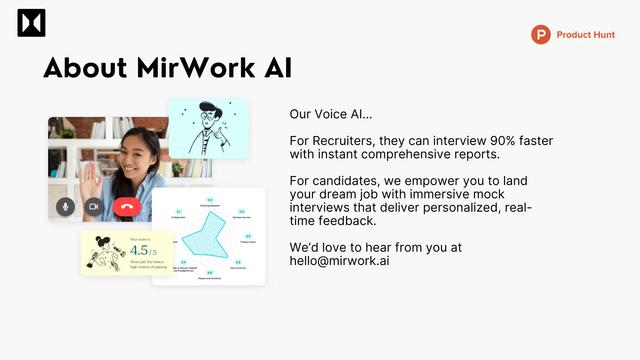Mockin
Mockin is a professional AI-powered interview simulator designed specifically for UX/UI and Product Designers that provides real-time practice interviews, personalized feedback, and resume matching capabilities.
https://mockin.work/?ref=producthunt

Product Information
Updated:Jul 16, 2025
What is Mockin
Mockin is a comprehensive interview preparation platform created by design industry veteran Egor Krasnoperov to help UX/UI and Product Designers excel in job interviews. Built on 18 years of industry experience from both the hiring and candidate perspectives, Mockin aims to bridge the gap between designers' skills and their ability to effectively present them during interviews. The platform contains over 200 real interview questions and supports practice in seven different languages.
Key Features of Mockin
Mockin is a professional interview simulator specifically designed for UX/UI and Product Designers that uses AI to conduct realistic interview simulations. It provides personalized feedback, resume matching, and assessment features to help designers at all experience levels prepare for job interviews. The platform includes over 200 real interview questions, supports multiple languages, and uses the STAR method to help designers improve their interview skills and presentation abilities.
AI-Powered Interview Simulation: Conducts real-time interviews that adapt to user responses and provides follow-up questions, creating a realistic interview experience
Personalized Assessment & Feedback: Offers detailed feedback on performance and identifies areas for improvement tailored to the designer's experience level
Resume Optimization: Checks resume ATS compatibility and helps match qualifications to target positions
Multi-language Support: Allows practice in seven different languages to improve self-presentation skills for international opportunities
Use Cases of Mockin
Entry-level Designer Preparation: Helps beginners practice basic interview skills and gain confidence before their first major interviews
Senior Designer Role Transition: Assists experienced designers in preparing for higher-level positions with more complex interview scenarios
International Job Applications: Supports designers applying for positions in different countries by providing language practice and cultural context
Pros
Realistic interview experience with AI-driven follow-up questions
Comprehensive feedback system for continuous improvement
Adaptable to different experience levels and languages
Cons
Focused specifically on design roles with limited application to other fields
Requires internet connection for real-time AI interactions
How to Use Mockin
1. Access Mockin Website: Visit mockin.work to access the UX/UI designer interview simulation platform
2. Try Free Version: Click on 'Try for free' button to get started with the basic features
3. Take Design Level Assessment: Complete an initial assessment to determine your current design skill level and identify areas for improvement
4. Upload and Check Resume: Submit your resume to check ATS compatibility and get feedback on how to improve it for target positions
5. Match Resume to Jobs: Use the resume matching feature to align your profile with desired design positions
6. Practice Mock Interviews: Participate in AI-powered mock interviews that simulate real interview scenarios using the STAR method, with access to 200+ real interview questions
7. Receive Feedback: Get personalized, actionable feedback on your interview performance to identify strengths and areas for improvement
8. Refine Presentation Skills: Practice self-presentation in up to seven different languages while incorporating the feedback received
Mockin FAQs
Mockin is a professional interview simulator specifically designed for UX/UI and Product Designers. It's a tool created by Egor Krasnoperov, a design leader with 18 years of experience, to help designers prepare for job interviews.