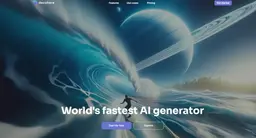Lumen5 Howto
Lumen5 is an AI-powered video creation platform that enables anyone to easily create engaging video content within minutes, without requiring video editing experience.
View MoreHow to Use Lumen5
Sign up for an account: Go to Lumen5.com and sign up for a free account or choose a paid plan if you need more features.
Start a new video project: Click 'Create Video' to begin a new project. Choose a video format (landscape, square, vertical) or use a pre-made template.
Import your content: Enter a URL to import content from a blog post or article, or paste your text directly into the Story tab on the left side of the screen.
Edit your content: Review the imported content in the Story tab and edit as needed, removing any text you don't want in the video.
Create your storyboard: Click 'Convert to Video' to have Lumen5 automatically generate a storyboard. The AI will select key sentences and suggest relevant images.
Customize your video: Drag and drop media files from the library to your slides. Adjust text, change slide duration, and add transitions as desired.
Add branding elements: Upload your logo, set brand colors, and choose fonts to match your brand identity.
Add music: Select background music from Lumen5's royalty-free library or upload your own audio track.
Preview and finalize: Watch a preview of your video and make any final adjustments.
Produce and share: Click 'Produce' to render your final video. Once complete, download the video or share it directly to social media platforms.
Lumen5 FAQs
Lumen5 is an AI-powered video creation platform designed for brands and businesses to easily produce engaging social video content. It enables anyone without training or experience to create videos within minutes by turning text content into video.
Lumen5 Monthly Traffic Trends
Lumen5 saw a 5.2% increase in visits to 616.7K in the absence of significant product updates or major market activities. This slight growth may be attributed to continued positive reviews and ongoing user interest in its AI-assisted video creation capabilities.
View history traffic
Related Articles
Popular Articles

FLUX.1 Kontext Review 2025: The Ultimate AI Image Editing Tool That Rivals Photoshop
Jun 5, 2025

FLUX.1 Kontext vs Midjourney V7 vs GPT-4o Image vs Ideogram 3.0 in 2025: Is FLUX.1 Kontext Really the Best AI for Image Generation?
Jun 5, 2025

How to Create Viral Talking Baby Podcast Videos with AI: Step-by-Step Guide (2025)
Jun 3, 2025

Best 5 NSFW Characters Generator in 2025
May 29, 2025
View More