Lovelace
Lovelace è un potente framework dell'interfaccia utente per Home Assistant che fornisce un'interfaccia personalizzabile e ricca di funzionalità per la creazione di dashboard per la smart home con un IDE web integrato basato sull'intelligenza artificiale.
https://lovelace.sh/?ref=producthunt&utm_source=aipure
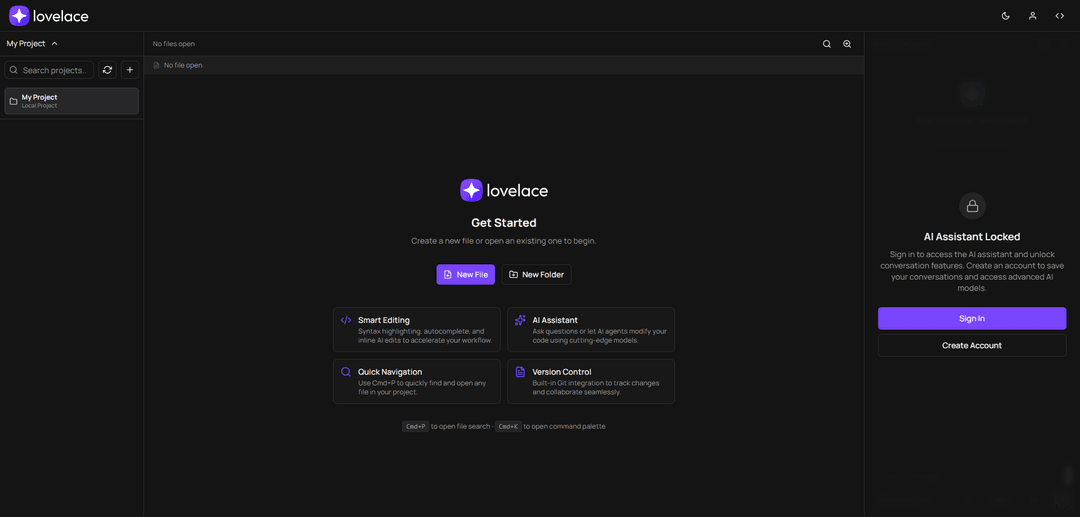
Informazioni sul Prodotto
Aggiornato:Nov 9, 2025
Cos'è Lovelace
Lovelace è il moderno framework dell'interfaccia utente di Home Assistant che ha sostituito la vecchia interfaccia utente 'States' a partire dalla release .86. Funge sia da costruttore di dashboard per i controlli della smart home sia da ambiente di sviluppo integrato (IDE) basato sul web. Il framework consente agli utenti di creare interfacce personalizzate organizzando entità, schede e controlli in modo pulito e intuitivo, fornendo al contempo agli sviluppatori strumenti di codifica potenziati dalle funzionalità AI.
Caratteristiche principali di Lovelace
Lovelace è un ambiente di sviluppo basato sul web e potenziato dall'IA che combina un IDE leggero con funzionalità avanzate di assistenza IA. Offre funzionalità come l'evidenziazione della sintassi, il completamento del codice, l'integrazione Git e la generazione di codice basata sull'IA, pur essendo accessibile da qualsiasi browser o dispositivo. La piattaforma enfatizza la mobilità e la flessibilità nel flusso di lavoro di sviluppo, consentendo agli sviluppatori di codificare e rivedere da qualsiasi luogo, mantenendo al contempo l'accesso a potenti strumenti di IA e funzionalità di gestione dello spazio di lavoro.
Assistente Potenziato dall'IA: Agente IA integrato che fornisce completamento del codice, generazione e risponde a domande utilizzando modelli di OpenAI, Anthropic, Google e xAI
Funzionalità Editor Intelligente: Funzionalità complete di modifica del codice, tra cui evidenziazione della sintassi, completamento automatico e modifiche IA in linea per accelerare il flusso di lavoro
Integrazione del Controllo della Versione: Supporto Git integrato per la connessione a GitHub, GitLab o Bitbucket con funzionalità di gestione e sincronizzazione dei branch
Accessibilità Multipiattaforma: Accedi al tuo ambiente di sviluppo da qualsiasi dispositivo tramite un browser web, consentendo lo sviluppo mobile e il lavoro da remoto
Casi d'uso di Lovelace
Sviluppo Remoto: Gli sviluppatori possono lavorare su progetti, rivedere il codice e risolvere i problemi mentre sono lontani dalla loro postazione di lavoro principale
Codifica Mobile: Modifiche rapide al codice e revisioni possono essere eseguite da tablet o telefoni durante gli spostamenti o quando si è lontani dalla scrivania
Sviluppo Collaborativo: I team possono collaborare su progetti con gestione condivisa dello spazio di lavoro e integrazione del controllo della versione
Prototipazione Rapida: Prototipa rapidamente idee utilizzando l'assistenza dell'IA e le funzionalità di generazione di codice da qualsiasi luogo
Vantaggi
Nessuna installazione richiesta - funziona nel browser
Le funzionalità potenziate dall'IA migliorano la produttività
Accessibile da qualsiasi dispositivo con connessione internet
Controllo della versione integrato e funzionalità di collaborazione
Svantaggi
Richiede una connessione internet per l'uso
Potrebbe non sostituire completamente gli IDE desktop tradizionali per progetti complessi
Le funzionalità IA richiedono un abbonamento a pagamento
Come usare Lovelace
Installa Lovelace: Lovelace è ora l'interfaccia utente predefinita in Home Assistant dalla versione .86. Se stai eseguendo una versione precedente, crea un file chiamato ui-lovelace.yaml nella tua cartella /config/ e riavvia Home Assistant.
Accedi all'interfaccia utente di Lovelace: Dopo l'installazione, accedi a Lovelace tramite la scheda Panoramica in Home Assistant. Da lì puoi iniziare a personalizzare la tua dashboard.
Aggiungi schede: Fai clic sul pulsante '+' per aggiungere nuove schede. Puoi scegliere tra vari tipi di schede integrate come entità, sguardo, immagine, mappa ecc. Configura le schede selezionando le entità e personalizzandone l'aspetto.
Installa schede personalizzate (opzionale): Puoi installare schede personalizzate create dalla community tramite HACS (Home Assistant Community Store) per estendere la funzionalità. Dopo l'installazione, aggiungile come risorse nella configurazione di Lovelace.
Modifica la configurazione: Puoi modificare le schede tramite l'editor dell'interfaccia utente visiva o utilizzando il codice YAML. Passa da una modalità all'altra utilizzando i pulsanti 'Mostra editor di codice' e 'Mostra editor visivo'. Per la configurazione completa della dashboard, utilizza l''Editor di configurazione non elaborata'.
Organizza le viste: Crea diverse viste/schede per organizzare le tue schede per stanza, funzione o qualsiasi altro raggruppamento logico. Ogni vista può avere il proprio tema e layout.
Controlla le entità inutilizzate: Trova le entità non ancora aggiunte alla tua dashboard selezionando 'Entità inutilizzate' nel menu delle impostazioni in alto a destra. Questo aiuta a garantire che tutti i tuoi dispositivi siano visualizzati correttamente.
Personalizza l'aspetto: Personalizza nomi, icone e unità delle entità tramite la configurazione. Puoi utilizzare le icone di Material Design o le icone di Font Awesome. Applica temi per cambiare l'aspetto generale.
FAQ di Lovelace
Lovelace è un framework UI che è diventato l'interfaccia predefinita per Home Assistant a partire dalla versione .86, sostituendo il vecchio framework UI 'States'. Utilizza un singolo file di configurazione per definire l'UI separatamente dagli stati.
Articoli Popolari

Strumenti di IA più popolari del 2025 | Aggiornamento 2026 di AIPURE
Feb 10, 2026

Moltbook AI: la prima rete sociale di agenti AI puri del 2026
Feb 5, 2026

ThumbnailCreator: Lo strumento di intelligenza artificiale che risolve lo stress delle miniature di YouTube (2026)
Jan 16, 2026

Occhiali Smart AI 2026: Una prospettiva software-first sul mercato dell'AI indossabile
Jan 7, 2026







