
Layercode CLI
Layercode CLI ist ein Befehlszeilen-Tool, mit dem Entwickler Sprach-KI-Agenten mit integriertem Tunneling, Beispiel-Backends und globalen Edge-Bereitstellungsfunktionen in wenigen Minuten erstellen und bereitstellen können.
https://layercode.com/blog/layercode-cli-is-now-available?ref=producthunt&utm_source=aipure
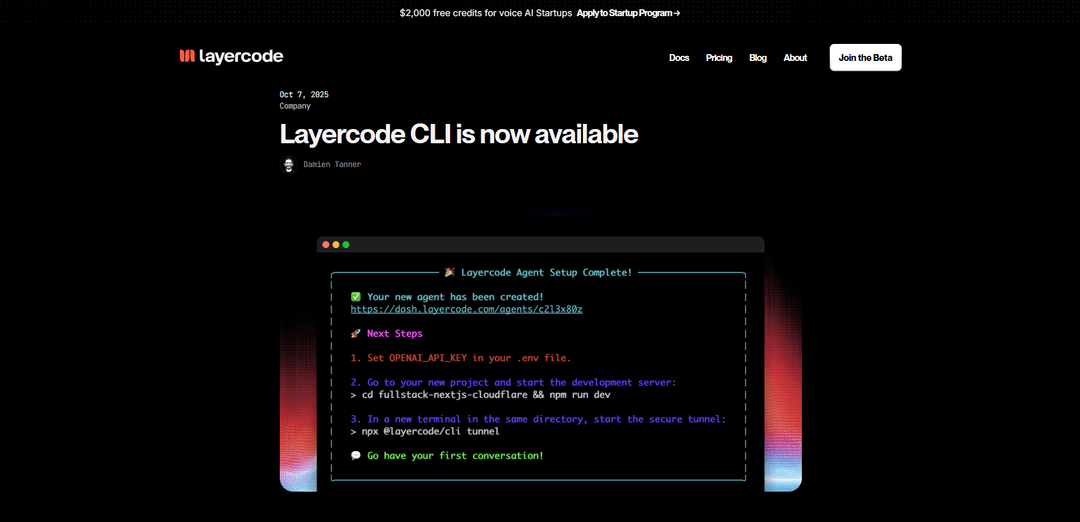
Produktinformationen
Aktualisiert:Oct 16, 2025
Was ist Layercode CLI
Layercode CLI ist ein Entwickler-Tool, das den Prozess der Erstellung von Sprach-KI-Agenten vereinfachen soll. Es wurde im Jahr 2024 eingeführt und dient als umfassende Lösung für Entwickler, die Sprach-KI-Funktionen in ihre Anwendungen integrieren möchten, ohne sich mit komplexen Infrastruktur-Setups auseinandersetzen zu müssen. Das CLI-Tool ist Teil der Layercode-Cloud-Plattform, die Echtzeit-Audioinfrastruktur bereitstellt, um jeden LLM-gestützten Agenten in einen zuverlässigen, konversationsorientierten Sprach-KI-Agenten zu verwandeln.
Hauptfunktionen von Layercode CLI
Layercode CLI ist ein Befehlszeilen-Tool, das die Entwicklung von Voice-KI-Agenten vereinfacht, indem es eine Komplettlösung mit integriertem Tunneling, Echtzeit-Sprachverarbeitung und globalen Edge-Bereitstellungsfunktionen bietet. Es ermöglicht Entwicklern, schnell Voice-KI-Projekte zu erstellen und komplexe Infrastrukturanforderungen wie Speech-to-Text-, Text-to-Speech- und Turn-Taking-Algorithmen mit minimalem Aufwand zu bewältigen.
One-Command-Projekteinrichtung: Initialisieren Sie ein komplettes Voice-KI-Agentenprojekt mit einem einzigen Befehl, einschliesslich aller erforderlichen Infrastruktur- und Beispiel-Backend-Code
Integrierte lokale Entwicklungstools: Die integrierte Tunneling-Funktionalität macht externe Tools wie ngrok und die manuelle Konfiguration von Webhook-URLs überflüssig
Globale Edge-Bereitstellung: Zugriff auf über 330 Edge-Standorte weltweit, die Audio innerhalb von ~50 ms von Benutzern verarbeiten, um Sprachinteraktionen mit geringer Latenz zu ermöglichen
Flexible Backend-Integration: Unterstützung für jedes LLM und jede vorhandene Agentenlogik, während Layercode die Sprachinfrastrukturkomponenten verwaltet
Anwendungsfälle von Layercode CLI
Kundenservice-Automatisierung: Erstellen Sie sprachgesteuerte Kundenservice-Agenten, die Anfragen und Supportanfragen mit natürlicher Konversation bearbeiten können
Bildungswerkzeuge: Erstellen Sie interaktive sprachbasierte Lernanwendungen mit Echtzeit-Feedback und natürlichem Dialog
Sprachfunktionen für mobile Apps: Integrieren Sie Voice-KI-Funktionen in mobile Anwendungen mithilfe der SDKs und der Infrastruktur von Layercode
Vorteile
Schnelle Entwicklung mit minimalem Einrichtungsaufwand
Globale Edge-Bereitstellung für geringe Latenz
Flexible Integration mit bestehenden Systemen und LLMs
Nachteile
Erfordert ein Layercode-Konto und Guthaben für die Nutzung
Beschränkt auf spezifische Voice-KI-Anwendungen
Wie verwendet man Layercode CLI
Für Layercode anmelden: Erstellen Sie ein kostenloses Entwicklerkonto unter dash.layercode.com/sign-up, um 100 $ Guthaben zu erhalten (ca. 1.000 Minuten Agentengespräch)
CLI installieren und initialisieren: Führen Sie \'npx @layercode/cli init\' in Ihrem Terminal aus, um die Layercode CLI zu installieren und zu initialisieren
Authentifizieren: Folgen Sie den Anweisungen, um sich mit Ihren Layercode-Kontodaten zu authentifizieren
Vorlage auswählen: Wählen Sie eine Vorlage aus, wenn Sie dazu aufgefordert werden - dadurch wird Ihre Projektstruktur mit Beispiel-Backend-Code eingerichtet
Lokale Entwicklung konfigurieren: Die CLI richtet automatisch Tunnel- und Webhook-URLs für die lokale Entwicklung ein - keine manuelle Konfiguration erforderlich
Entwicklungsserver starten: Starten Sie den Entwicklungsserver mit dem bereitgestellten Befehl (normalerweise auf Port 5173)
Tunneling einrichten: Verwenden Sie für bestehende Agenten \'npx @layercode/cli tunnel --agent=[AGENT_ID] --port=[PORT] --path=[API_PATH] --tail\', um eine Verbindung herzustellen
Agent anpassen: Passen Sie die Eingabeaufforderung oder die Begrüßungsnachricht in der Datei layercode.config.json an, um das Verhalten Ihres Agenten anzupassen
Bereitstellen: Stellen Sie Ihre Backend-APIs (und das Frontend, falls Sie nicht Next.js oder Telefonie verwenden) bereit, um Ihren Sprach-KI-Agenten produktionsreif zu machen
Layercode CLI FAQs
Layercode CLI ist ein Befehlszeilen-Tool, das Entwicklern helfen soll, schnell Voice-AI-Agenten zu erstellen und einzurichten. Es bietet Funktionen wie integriertes Tunneling, Beispiel-Backends und globale Edge-Bereitstellung.
Layercode CLI Video
Beliebte Artikel

Die beliebtesten KI-Tools von 2025 | 2026 Update von AIPURE
Feb 10, 2026

Moltbook AI: Das erste reine KI-Agenten-Netzwerk von 2026
Feb 5, 2026

ThumbnailCreator: Das KI-Tool, das Ihren YouTube-Thumbnail-Stress löst (2026)
Jan 16, 2026

KI-Smartglasses 2026: Eine Software-orientierte Perspektive auf den Markt für tragbare KI
Jan 7, 2026







