KanShareBan
KanShareBan adalah platform kolaboratif yang memungkinkan pengguna untuk membuat papan Kanban publik, membagikan proyek, mengumpulkan saran komunitas, dan menjelajahi pekerjaan orang lain.
https://www.kanshareban.com/?utm_source=aipure
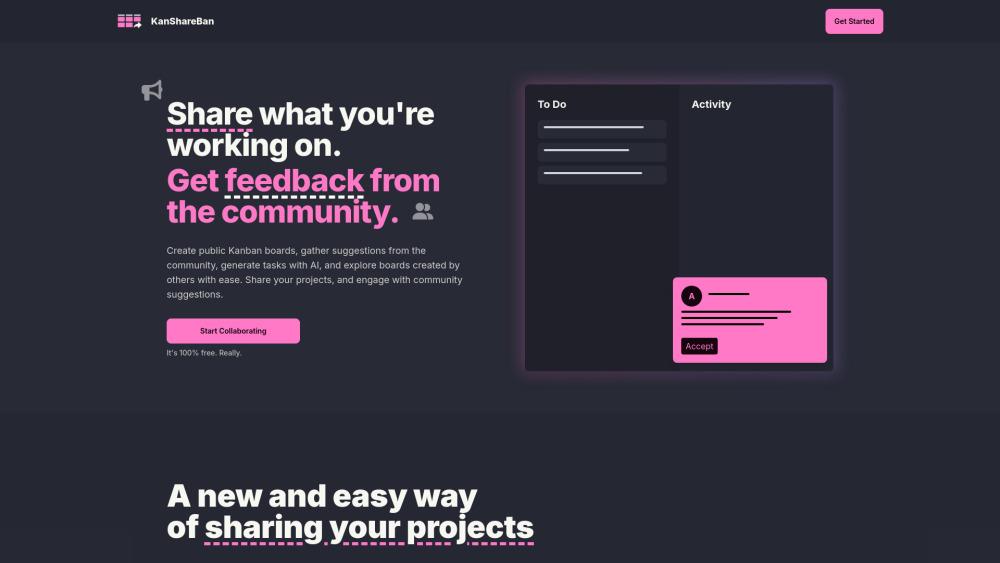
Informasi Produk
Diperbarui:Jan 16, 2025
Apa itu KanShareBan
KanShareBan adalah alat manajemen proyek dan kolaborasi yang inovatif yang menggabungkan prinsip-prinsip metodologi Kanban dengan fitur berbagi sosial. Ini menyediakan ruang bagi pencipta, pengembang, dan manajer proyek untuk memvisualisasikan alur kerja mereka, membagikan kemajuan mereka, dan terlibat dengan komunitas individu yang sejalan. Platform ini dirancang untuk memudahkan berbagi proyek dan kolaborasi, memungkinkan pengguna untuk memamerkan pekerjaan mereka, menerima umpan balik, dan menemukan proyek inspiratif dari orang lain.
Fitur Utama KanShareBan
KanShareBan adalah alat manajemen proyek kolaboratif yang memungkinkan pengguna untuk membuat papan Kanban publik, membagikan proyek mereka, mengumpulkan saran dari komunitas, menghasilkan tugas menggunakan AI, dan menjelajahi papan yang dibuat oleh orang lain. Ini menggabungkan manajemen tugas visual dengan fitur sosial untuk memungkinkan berbagi proyek yang mudah, keterlibatan komunitas, dan penemuan ide-ide baru.
Papan Kanban Publik: Buat dan bagikan papan Kanban secara publik, memungkinkan orang lain untuk melihat dan berinteraksi dengan proyek Anda.
Saran Komunitas: Kumpulkan masukan dan ide dari pengguna lain di papan proyek Anda untuk meningkatkan kolaborasi.
Generasi Tugas AI: Secara otomatis menghasilkan tugas yang disesuaikan untuk papan Kanban Anda menggunakan AI berdasarkan deskripsi proyek Anda.
Penemuan Proyek: Jelajahi proyek yang dibuat oleh pengguna lain untuk menemukan inspirasi dan terhubung dengan orang-orang kreatif.
Manajemen Tugas Intuitif: Dengan mudah menambahkan, mengatur, dan memindahkan tugas di papan Kanban Anda dengan antarmuka yang ramah pengguna.
Kasus Penggunaan KanShareBan
Pengembangan Perangkat Lunak: Rencanakan dan lacak proyek perangkat lunak, kumpulkan umpan balik dari pengguna, dan kolaborasi dengan anggota tim.
Proyek Kreatif: Atur dan tampilkan karya kreatif seperti proyek desain atau penulisan, dan dapatkan masukan dari komunitas.
Perencanaan Startup: Peta ide startup, kumpulkan saran dari pengguna potensial, dan lacak kemajuan pengembangan produk.
Inisiatif Pendidikan: Rencanakan kursus atau konten pendidikan, dapatkan masukan dari siswa atau pendidik, dan kelola pengembangan kurikulum.
Kelebihan
Menggabungkan manajemen proyek dengan fitur sosial untuk kolaborasi yang lebih baik
Generasi tugas yang didukung AI menghemat waktu dalam perencanaan proyek
Memungkinkan penemuan proyek baru dan koneksi dengan kreator lain
Kekurangan
Sifat publik dari papan mungkin tidak cocok untuk proyek yang sensitif atau rahasia
Potensi untuk kelebihan informasi dengan banyak saran komunitas
Efektivitas mungkin tergantung pada keterlibatan komunitas yang aktif
Cara Menggunakan KanShareBan
Daftar untuk akun: Kunjungi situs web KanShareBan dan buat akun baru untuk memulai.
Buat papan Kanban baru: Setelah masuk, buat papan Kanban publik baru untuk proyek Anda.
Tambahkan tugas ke papan Anda: Tambahkan tugas secara manual ke papan Anda atau gunakan fitur generasi tugas AI untuk secara otomatis mengisi tugas berdasarkan deskripsi proyek Anda.
Atur tugas: Seret dan lepas tugas antara kolom seperti 'To Do', 'In Progress', dan 'Done' untuk mengatur alur kerja Anda.
Bagikan papan Anda: Jadikan papan Anda publik sehingga orang lain dapat melihatnya dan memberikan saran.
Kumpulkan saran komunitas: Tinjau dan masukkan saran dari pengguna lain untuk meningkatkan proyek Anda.
Jelajahi proyek lain: Jelajahi papan publik yang dibuat oleh pengguna lain untuk mendapatkan inspirasi dan menemukan ide baru.
Ikuti proyek menarik: Ikuti proyek yang Anda minati untuk tetap mendapatkan pembaruan tentang kemajuan mereka.
Terlibat dengan komunitas: Berikan saran di papan pengguna lain untuk berkolaborasi dan terhubung dengan pencipta lainnya.
FAQ KanShareBan
KanShareBan adalah platform yang memungkinkan pengguna untuk membuat papan Kanban publik, mengumpulkan saran dari komunitas, menghasilkan tugas dengan AI, dan menjelajahi papan yang dibuat oleh orang lain. Ini menyediakan cara yang mudah untuk membagikan proyek dan terlibat dengan saran komunitas.
Postingan Resmi
Memuat...Artikel Populer

Alat AI Terpopuler Tahun 2025 | Pembaruan 2026 oleh AIPURE
Feb 10, 2026

Moltbook AI: Jaringan Sosial Agen AI Murni Pertama Tahun 2026
Feb 5, 2026

ThumbnailCreator: Alat AI yang Mengatasi Stres Thumbnail YouTube Anda (2026)
Jan 16, 2026

Kacamata Pintar AI 2026: Perspektif Perangkat Lunak Utama pada Pasar AI yang Dapat Dipakai
Jan 7, 2026
Analitik Situs Web KanShareBan
Lalu Lintas & Peringkat KanShareBan
0
Kunjungan Bulanan
-
Peringkat Global
-
Peringkat Kategori
Tren Lalu Lintas: Sep 2024-Jun 2025
Wawasan Pengguna KanShareBan
-
Rata-rata Durasi Kunjungan
0
Halaman Per Kunjungan
0%
Tingkat Pentalan Pengguna
Wilayah Teratas KanShareBan
Others: 100%







