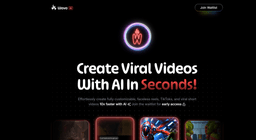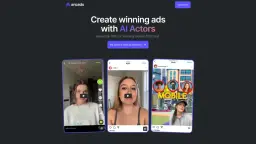InVideo Howto
InVideo is an AI-powered video creation platform that allows users to easily turn ideas into professional-quality videos using text prompts, templates, and automated editing tools.
View MoreHow to Use InVideo
Sign up for an InVideo account: Go to invideo.io and click the 'Sign up' button. Enter your email address or use your Google/Apple ID to create an account.
Choose a workflow: Select whether you want to use AI to generate a video from a prompt, or use the Editor to create a video from scratch using templates.
For AI-generated videos:: Type a prompt describing your video idea. Optionally add details like video length, platform, and voiceover accent. Click 'Generate' to create your video.
For template-based videos:: Choose a template that fits your needs from the thousands available. Templates are organized by use case, platform, industry, etc.
Customize your video: Use the drag-and-drop editor to modify text, images, and other elements. Access the library of stock media to add new content.
Add audio: Choose background music from the library or upload your own. Add voiceover using AI text-to-speech or by recording your own voice.
Preview and edit: Watch a preview of your video and make any necessary adjustments. For AI-generated videos, you can use text prompts to request changes.
Export your video: Once satisfied with your video, click the 'Export' button to render the final version. Choose your preferred resolution and format.
Share or download: After exporting, you can directly share your video to social media platforms or download it to your device.
InVideo FAQs
InVideo is an AI-powered video creation platform that allows users to create professional videos from templates, images, and text prompts. It offers features like text-to-video conversion, AI script generation, and an online video editor.
InVideo Monthly Traffic Trends
InVideo experienced a 9.1% decline in traffic, reaching 8.7M visits. The lack of recent product updates and the presence of 157 competitors in the market might have contributed to this decline.
View history traffic
Related Articles
Popular Articles

FLUX.1 Kontext Review 2025: The Ultimate AI Image Editing Tool That Rivals Photoshop
Jun 5, 2025

FLUX.1 Kontext vs Midjourney V7 vs GPT-4o Image vs Ideogram 3.0 in 2025: Is FLUX.1 Kontext Really the Best AI for Image Generation?
Jun 5, 2025

How to Create Viral Talking Baby Podcast Videos with AI: Step-by-Step Guide (2025)
Jun 3, 2025

Best 5 NSFW Characters Generator in 2025
May 29, 2025
View More