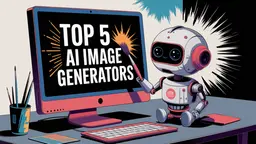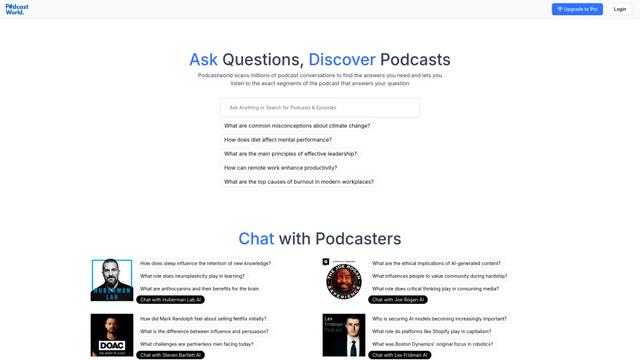GuruPod Howto
GuruPod is a mobile-native AI-powered podcast transcription and analysis platform that helps users efficiently extract insights from audio content.
View MoreHow to Use GuruPod
Download and install the GuruPod app: Download the GuruPod app from your device's app store and install it on your mobile device.
Select a podcast to transcribe: Choose a podcast episode you want to transcribe and analyze within the GuruPod app.
Initiate AI transcription: Use the app's AI transcription feature to automatically convert the audio content into text.
Review the transcription: Check the AI-generated transcription for accuracy and make any necessary edits.
Generate content summary: Use the app's AI summarization feature to create a concise summary of the podcast content.
Create content outline: Utilize the AI-powered outline generation tool to structure the podcast content into an organized format.
Extract key terms: Allow the app to automatically identify and extract important keywords and terms from the podcast.
Highlight key content: Review the AI-generated highlights that pinpoint the most important parts of the podcast.
Explore related recommendations: Check out the app's smart recommendations for related content and background information.
Export content: Use the export feature to save the transcription, summary, and other AI-generated content to external knowledge management tools like Notion, Yuque, or as a Markdown file.
GuruPod FAQs
GuruPod is a mobile-native AI podcast platform that offers efficient transcription and intelligent interpretation of podcast content. It helps users quickly extract and understand information from podcasts.
GuruPod Monthly Traffic Trends
GuruPod received 137.0 visits last month, demonstrating a Significant Growth of Infinity%. Based on our analysis, this trend aligns with typical market dynamics in the AI tools sector.
View history traffic
View More