
Glue
Glue 是一個 AI 原生的工作聊天平臺,它結合了 ChatGPT 等 AI 聊天平臺和 Slack 等人工聊天平臺的優點,具有情境感知 AI 輔助和基於線程的對話。
https://glue.ai/?ref=producthunt&utm_source=aipure
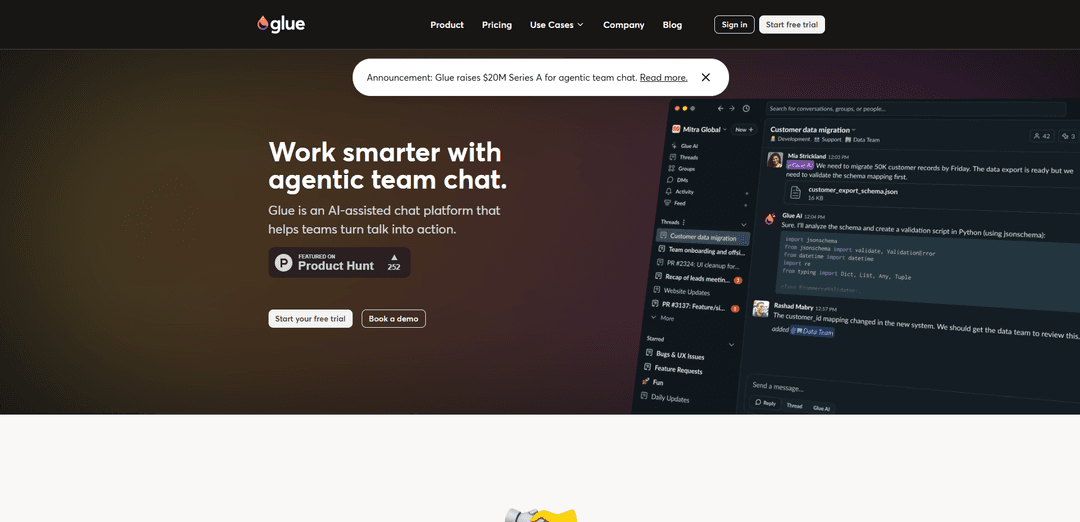
產品資訊
更新時間:2025年10月16日
什麼是 Glue
Glue 是一個革命性的工作聊天平臺,通過將 AI 直接集成到對話工作流程中,重新構想了團隊溝通。與依賴頻道的傳統聊天平臺不同,Glue 通過靈活的線程和群組組織通信,同時整合了一個強大的 AI 助理,該助理可以參與對話、分析文檔並幫助團隊更有效地協作。該平臺由 David Sacks 和 Evan Owen 共同創立,旨在解決現有工作場所消息傳遞工具的局限性,並為現代團隊創建更高效的環境。
Glue 的主要功能
Glue 是一個 AI 原生團隊聊天平台,結合了像 ChatGPT 這樣的 AI 聊天平台的功能與像 Slack 這樣的人工協作工具。它具有上下文感知 AI 助手、基於主題的對話而不是頻道,以及與各種工具和工作流程的無縫集成。該平台使團隊能夠通過提供 AI 驅動的功能將對話轉化為行動,這些功能可以理解上下文、支持多個團隊成員,並且可以根據特定的團隊需求進行定制。
上下文感知 AI 集成: AI 代理可以理解對話、文檔和網絡內容,提供相關的幫助,同時保持對先前互動和團隊上下文的了解
基於主題的溝通: 以目標為中心、靈活的對話,取代了傳統的基於頻道的溝通,減少了噪音,並且更容易追蹤和完成特定任務
多人 AI 協作: 能夠邀請團隊成員參與 AI 對話,並將 AI 添加到現有的團隊聊天中,使 AI 協助成為一種協作體驗
可定制的集成平台: 通過 MCP(模型上下文協議)與各種工具進行廣泛的集成,使團隊能夠連接其內部工具並創建自定義工作流程
Glue 的使用案例
專案管理: 團隊可以使用主題來組織專案討論,AI 幫助追蹤目標、總結會議並自動化任務創建
技術支援: 支援團隊可以利用 AI 來幫助診斷問題、搜索文檔並提供解決方案,同時保持對話上下文
內容創建: 行銷團隊可以與 AI 協作來生成、審閱和完善內容,同時將所有反饋和迭代保存在有組織的主題中
數據分析: 團隊可以直接在他們的對話主題中查詢內部 API、獲取分析數據並獲得 AI 驅動的見解
優點
與傳統聊天平台相比,減少了溝通噪音和頻道超載
提供 AI 功能與人工協作的無縫集成
提供廣泛的自定義和集成選項
保持數據可移植性和用戶對信息的控制
缺點
需要學習一種不同於傳統基於頻道的聊天的新溝通模式
可能需要大量的設置和配置才能進行自定義集成
僅限於願意適應 AI 優先溝通方式的團隊
如何使用 Glue
註冊 Glue: 訪問 glue.ai 為您的團隊創建一個帳戶。Glue 目前處於私人測試階段,因此您可能需要加入候補名單。
設置您的工作區: 創建群組以組織您的團隊成員、部門和項目。群組有助於組織對話和管理訪問權限。
開始線程: 為特定主題或任務創建以目標為中心的對話線程。您可以與多個人或群組共享線程,並根據需要稍後添加參與者。
使用收件箱: 訪問您的統一收件箱,以在一个地方查看所有最重要的任務和對話。這有助於您掌握重要的討論。
與 Glue AI 互動: 與 AI 助理進行 1:1 聊天,或將其添加到團隊對話中。Glue AI 可以搜索網絡、分析文檔並協助處理各種任務。
自定義 AI 設置: 選擇您喜歡的 AI 模型,並自定義 Glue AI 的語氣、風格和聲音。您可以設置默認首選項並創建 AI 規則以實現一致的行為。
關注相關內容: 使用 Feed 異步趕上進度,並關注您不想錯過的對話。這有助於您在沒有持續通知的情況下保持更新。
設置集成: 使用 Webhook 和公共 API 連接您現有的工具。Glue 允許您構建自定義工作流程並集成您的團隊已使用的工具。
管理對話: 存檔已完成的線程以減少混亂。使用主題行和 AI 生成的名稱來保持線程的組織性和易於搜索。
導出數據: 根據需要訪問和導出您的對話數據。Glue 使您的數據保持可移植並在您的控制之下,同時幫助您有效地使用它。
Glue 常見問題
Glue是一個AI輔助的聊天平台,旨在幫助團隊將對話轉化為行動。它結合了團隊聊天功能和具有上下文感知能力的AI,使對話更有用,並幫助團隊更快地達成目標。











