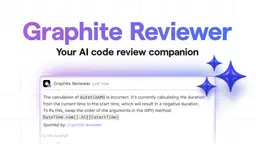GitHub Copilot Chat Anleitung
GitHub Copilot Chat ist ein KI-gestützter Codierungsassistent, der Interaktionen in natürlicher Sprache, Echtzeit-Codevorschläge und kontextuelle Unterstützung direkt innerhalb unterstützter IDEs und GitHub.com bietet.
Mehr anzeigenWie verwendet man GitHub Copilot Chat
Installieren Sie die GitHub Copilot-Erweiterung: Installieren Sie die GitHub Copilot-Erweiterung für Ihre bevorzugte IDE (Visual Studio Code, Visual Studio, JetBrains IDEs usw.)
Melden Sie sich bei Ihrem GitHub-Konto an: Melden Sie sich bei dem GitHub-Konto an, das Zugriff auf Ihr GitHub Copilot-Abonnement hat
Aktivieren Sie GitHub Copilot Chat: Aktivieren Sie die GitHub Copilot Chat-Funktion in Ihren IDE-Einstellungen, falls sie nicht standardmäßig aktiviert ist
Öffnen Sie die Chat-Oberfläche: Öffnen Sie die GitHub Copilot Chat-Oberfläche in Ihrer IDE, die normalerweise über eine Seitenleiste oder Palette zugänglich ist
Stellen Sie eine Codierungsfrage: Geben Sie eine codierungsbezogene Frage oder Eingabeaufforderung in die Chat-Oberfläche ein
Überprüfen Sie die AI-Antwort: Überprüfen Sie die von der KI generierte Antwort, die möglicherweise Codevorschläge, Erklärungen oder andere relevante Informationen enthält
Wenden Sie Vorschläge an: Falls zutreffend, wenden Sie Codevorschläge an, indem Sie sie aus dem Chat kopieren oder die Option 'Einfügen an Cursor' verwenden
Verfeinern Sie Ihre Anfrage: Falls erforderlich, stellen Sie Folgefragen oder geben Sie mehr Kontext an, um die Antworten der KI zu verfeinern
Verwenden Sie Slash-Befehle: Nutzen Sie Slash-Befehle (z.B. /erklären, /tests) für spezifische Aktionen oder um Absichten für Ihre Anfragen festzulegen
Nutzen Sie kontextbewusste Funktionen: Nutzen Sie das Bewusstsein von Copilot Chat für Ihren aktuellen Codekontext, um relevantere Unterstützung zu erhalten
GitHub Copilot Chat FAQs
GitHub Copilot Chat ist eine Chat-Oberfläche, die Entwicklern ermöglicht, mit GitHub Copilot zu interagieren, um Fragen zu codierungsbezogenen Themen direkt in unterstützten IDEs und GitHub.com zu stellen und Antworten zu erhalten. Es bietet kontextbezogene Unterstützung beim Codieren, Erklärungen und Hilfe, ohne dass Benutzer externe Dokumentationen oder Foren durchsuchen müssen.
Verwandte Artikel
Beliebte Artikel

Google Veo 3: Erster KI-Videogenerator mit nativer Audio-Unterstützung
May 28, 2025

Top 5 kostenlose AI NSFW Freundin Chatbots, die Sie ausprobieren sollten – AIPUREs echter Testbericht
May 27, 2025

SweetAI Chat vs. CrushOn.AI: Das ultimative NSFW-KI-Freundin-Duell im Jahr 2025
May 27, 2025

OpenAI Codex: Erscheinungsdatum, Preise, Funktionen und wie Sie den führenden KI-Coding-Agenten ausprobieren können
May 19, 2025
Mehr anzeigen