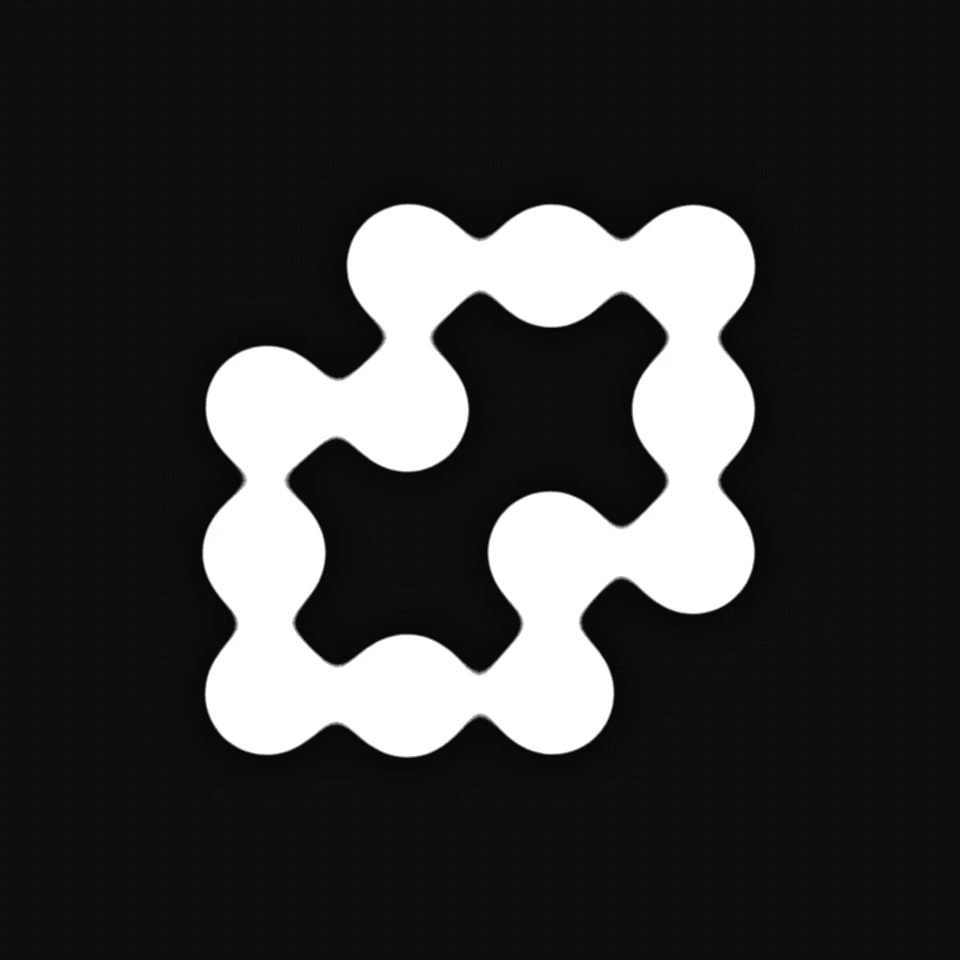
Fuser
Fuser is a creative workspace that integrates hundreds of AI models into a single unified canvas, allowing creators to work across every model and medium in one place.
https://fuser.studio/?ref=producthunt
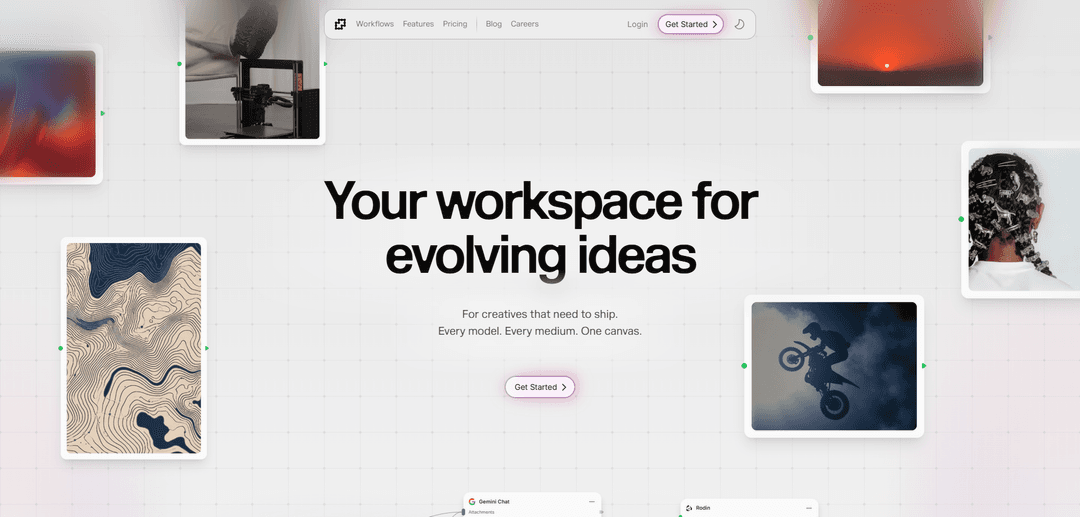
Product Information
Updated:Nov 16, 2025
What is Fuser
Fuser Studio is an AI-powered creative platform founded by Dalena & Hirad and backed by $2M in pre-seed funding. Launched in 2024 and headquartered in Los Angeles, it's designed as a comprehensive workspace for artists, designers, and agencies to streamline their creative process. The platform consolidates access to over 160 AI models and 300+ LLMs from leading providers like OpenAI, Runway, Anthropic, and others, eliminating the need to switch between multiple applications.
Key Features of Fuser
Fuser Studio is a comprehensive creative workspace that integrates over 150 specialized AI models and 300+ LLMs into a single unified canvas. It provides centralized access to industry-leading AI models like OpenAI and Midjourney, features a node-based workflow system, and enables team collaboration. The platform is designed to streamline the creative process by eliminating the need to switch between multiple AI applications while offering tools for exploration and iteration.
Centralized Model Access: Access to over 150+ specialized AI models and 300+ LLMs from one location, including major providers like OpenAI and Midjourney
Node-based Canvas: Interactive workspace allowing users to link different AI outputs and inputs directly, creating seamless workflows between different AI tools
Team Collaboration Features: Built-in capabilities for teams to work simultaneously on creative projects, enabling real-time collaboration
Custom API Integration: Ability to connect private APIs and models into the workspace for proprietary workflows
Use Cases of Fuser
Fashion Design: Designers can upload sketches, generate realistic product photos, create textile patterns, and produce 3D models of accessories all within one platform
Creative Agency Work: Agencies can streamline their workflow by handling multiple creative tasks from concept to final output in a single workspace
Product Development: Teams can iterate on product designs, generate marketing materials, and collaborate on development all in one integrated environment
Pros
All-in-one platform reducing the need for multiple applications
Flexible pricing model with credits that don't expire
Extensive integration with major AI models and providers
Cons
Requires storage management for projects
Learning curve for the node-based system
Dependent on third-party AI services
How to Use Fuser
Install Fuser Plugin: Download and install the Fuser plugin from your Plugin Boutique User Account by extracting the .zip file and running the .pkg installer
Identify Conflicting Channels: Find two channels in your mix that are fighting for the same frequency space (e.g. kick and bass, vocals and piano)
Add Fuser to Submissive Channel: Place Fuser as the final plugin on the track you want to make space in (the 'submissive' channel, like the bass)
Set Up Sidechain: Set the plugin wrapper's sidechain input to the dominant channel (like the kick drum) that you want to be more prominent
Analyze Frequency Conflicts: Let Fuser analyze for a few seconds - the spectrogram will show frequency collisions with red areas indicating mid-channel clashes and yellow for side channel clashes
Adjust Processing: Pull down bands to increase ducking amount in problem areas. Use the mix dial to control overall processing and Delta function to isolate clashing frequencies
Fine-tune Settings: Solo tracks to make detailed adjustments but always check in the full mix. Test on multiple speaker systems to ensure processing remains transparent
Optional: Use Phase Rotation: Try the Automatic Phase Rotation feature to optimize phase relationship between tracks, especially useful for low-end punch on kicks and bass
Fuser FAQs
Fuser is a creative workspace platform that provides access to multiple AI models and mediums in one canvas. It's designed for creatives who need to create and iterate across different mediums including images, video, 3D models, audio, and text.











