
FotoShare AI Photo editor
FotoShare is an AI-powered photo editing and sharing app that transforms ordinary photos into stunning visuals using Gemini 2.5 Flash Image Preview technology, offering features like AI magic editing, trending styles, and a creative community platform.
https://play.google.com/store/apps/details?id=com.fotoshare.app&ref=producthunt
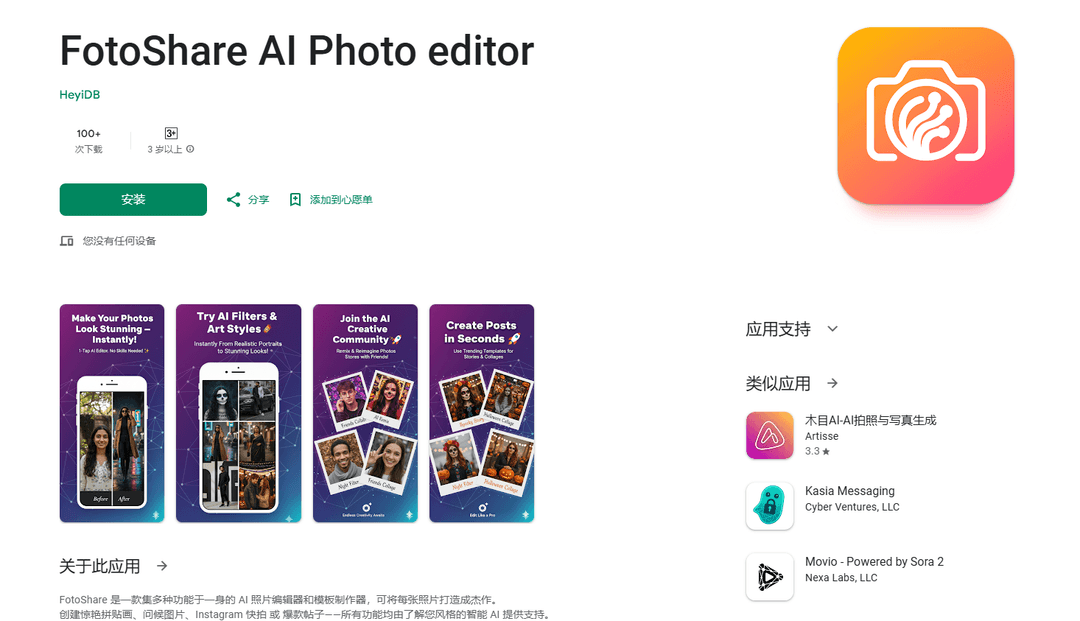
Product Information
Updated:Oct 11, 2025
What is FotoShare AI Photo editor
FotoShare AI Photo editor is a comprehensive photo editing application that combines artificial intelligence with creative tools to help users transform their photos professionally. Powered by Gemini 2.5 Flash Image Preview (Nano Banana AI) technology, it offers a wide range of editing capabilities from basic enhancements to advanced AI-powered transformations. The app creates a social environment where users can not only edit their photos but also share them with a community, explore others' creations, and get inspired by trending styles.
Key Features of FotoShare AI Photo editor
FotoShare AI Photo editor is a comprehensive AI-powered photo editing and sharing application that combines advanced editing capabilities with social features. It utilizes Gemini 2.5 Flash Image Preview technology to offer smart face grouping with 99% accuracy, one-tap AI magic editing, various artistic styles (3D, vintage, retro, comic, fantasy), and privacy-focused sharing options. The app includes a credit system for users to access features and encourages community engagement through a social feed where users can share and remix creations.
Smart Face Grouping: AI-powered face recognition technology that automatically organizes photos with 99% accuracy, making it easier to sort and find pictures of specific people
AI Magic Editing: One-tap professional-level editing capabilities powered by Gemini 2.5 Flash Image Preview, offering various styles from 3D to vintage
Privacy-Focused Sharing: Flexible privacy controls allowing users to keep posts private, share with selected friends, or make them public, with additional control over remix permissions
Community Features: Built-in social platform with inspiration prompts, trending styles, and the ability to explore other users' creations and remixes
Use Cases of FotoShare AI Photo editor
Professional Photography: Photographers can quickly enhance and organize client photos using AI-powered face grouping and professional editing tools
Event Photography: Easily organize and share group photos from events, weddings, or gatherings with automatic face recognition and quick sharing features
Social Media Content Creation: Create unique and trending content using AI-powered styles and effects for social media platforms
Personal Photo Management: Efficiently organize personal photo collections with smart grouping and selective sharing capabilities
Pros
User-friendly interface with one-tap editing features
Advanced AI technology for accurate face recognition
Strong privacy controls and sharing options
Active community and social features
Cons
Credit-based system may limit free usage
Requires internet connection for AI features
Some features may require in-app purchases
How to Use FotoShare AI Photo editor
Download and Install: Download FotoShare AI Photo editor from Google Play Store and install it on your device
Take or Select Photos: Snap new photos or select existing ones from your gallery that you want to edit
AI Face Grouping: Let FotoShare automatically group and sort your photos using its AI face recognition technology
Choose Editing Style: Select from various AI editing styles like 3D, vintage, retro, comic, fantasy, or lifestyle. You can also write your own creative prompts for unique AI edits
Apply AI Magic Editing: Tap to apply AI-powered edits to transform your photos professionally in one click. Features include background removal, enhancement, and special effects
Fine-tune Settings: Adjust colors, lighting, and other detailed editing parameters to perfect your photo
Share Photos: Choose sharing settings (private, friends, or public) and share edited photos instantly with friends and family
Manage Privacy: Control who can see your photos and whether others can remix your edits through privacy settings
Earn Credits: Start with 100 free credits and earn more by inviting friends to join using your invite code
FotoShare AI Photo editor FAQs
The main features include AI Magic Editing for pro-level edits, Smart Face Grouping with 99% accuracy, One-Click Sharing, Privacy Controls, Community Feed for exploring trending AI styles, and a Credits System starting with 100 free credits.











