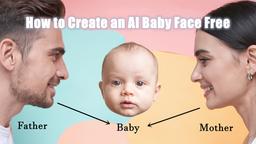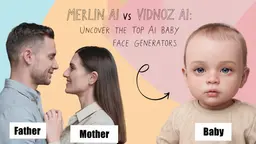Fotor Howto
Fotor is a powerful all-in-one online photo editor and design tool that combines AI technology with user-friendly features to help both amateurs and professionals enhance, edit, and create stunning visuals.
View MoreHow to Use Fotor
Go to Fotor's website or open the app: Visit www.fotor.com or download and open the Fotor app on your device
Upload your photo: Click the 'Edit' button and select a photo from your device to upload
Choose editing tools: Select from basic adjustments like crop, resize, brightness/contrast or advanced tools like effects, filters, text, stickers etc.
Make edits to your photo: Use the sliders and options to adjust your photo as desired. Preview changes in real-time.
Apply AI features (optional): Try AI-powered tools like background removal, image generation, or photo enhancement
Save your edited photo: When finished editing, click 'Download' and choose your preferred image format and quality
Fotor FAQs
Yes, Fotor offers a free plan that allows users to edit and export images without watermarks. There is also a paid Pro plan with additional advanced features.
Fotor Monthly Traffic Trends
Fotor experienced a 5.2% increase in visits, reaching 17.8M visits in the latest period. The slight growth in traffic, despite the app's recent funding of $7.6M and a competitive market with 845 active competitors, suggests that the app is maintaining its user base but not significantly expanding it.
View history traffic
Related Articles
Popular Articles

FLUX.1 Kontext Review 2025: The Ultimate AI Image Editing Tool That Rivals Photoshop
Jun 5, 2025

FLUX.1 Kontext vs Midjourney V7 vs GPT-4o Image vs Ideogram 3.0 in 2025: Is FLUX.1 Kontext Really the Best AI for Image Generation?
Jun 5, 2025

How to Create Viral Talking Baby Podcast Videos with AI: Step-by-Step Guide (2025)
Jun 3, 2025

Best 5 NSFW Characters Generator in 2025
May 29, 2025
View More