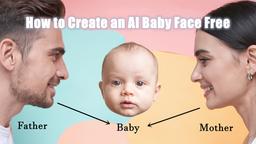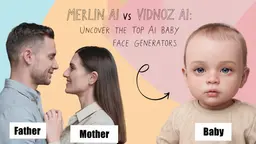Fotor Features
Fotor is a powerful all-in-one online photo editor and design tool that combines AI technology with user-friendly features to help both amateurs and professionals enhance, edit, and create stunning visuals.
View MoreKey Features of Fotor
Fotor is a versatile online photo editing and design tool that offers a wide range of features for both amateur and professional users. It combines basic photo editing capabilities with advanced AI-powered tools, allowing users to enhance images, create collages, generate AI art, and design graphics. Fotor provides an intuitive interface accessible through web browsers, desktop applications, and mobile apps, making it a comprehensive solution for various photo editing and design needs.
AI-Powered Editing Tools: Fotor incorporates advanced AI technologies for tasks like background removal, object replacement, image expansion, and avatar generation, enabling users to achieve professional-level edits with minimal effort.
Extensive Filter and Effect Library: Users can access a vast collection of filters, effects, and presets to quickly transform the look and feel of their photos, including vintage styles, black & white conversions, and artistic renderings.
Collage Maker: Fotor offers a robust collage creation tool with customizable templates, layouts, and grids, allowing users to combine multiple photos into visually appealing compositions.
Batch Editing: The platform supports bulk editing capabilities, enabling users to apply edits and adjustments to multiple photos simultaneously, significantly improving workflow efficiency.
Design Asset Library: Fotor provides access to millions of design assets, including high-quality stock photos, stickers, icons, fonts, and illustrations, enhancing users' creative possibilities.
Use Cases of Fotor
Social Media Content Creation: Bloggers and social media managers can use Fotor to quickly edit and enhance photos, create eye-catching graphics, and design consistent visual content for various platforms.
E-commerce Product Photography: Online sellers can utilize Fotor's background removal and enhancement tools to create professional-looking product images, improving their listings' visual appeal.
Real Estate Marketing: Real estate agents can enhance property photos, create virtual staging, and design attractive listing materials using Fotor's editing and design tools.
Personal Photo Enhancement: Casual users can easily improve their personal photos for sharing or printing, applying filters, retouching portraits, and creating memorable collages of special events.
Graphic Design for Small Businesses: Small business owners can design marketing materials, social media posts, and branding assets using Fotor's templates and design tools without needing extensive graphic design skills.
Pros
User-friendly interface suitable for beginners and professionals alike
Comprehensive set of features combining basic editing with advanced AI tools
Accessible across multiple platforms (web, desktop, and mobile)
Offers a free version with substantial functionality
Cons
Some advanced features require a paid subscription
May not offer the same level of advanced editing capabilities as professional-grade software like Photoshop
Performance may vary depending on internet connection when using the web version
Fotor Monthly Traffic Trends
Fotor experienced a 5.2% increase in visits, reaching 17.8M visits in the latest period. The slight growth in traffic, despite the app's recent funding of $7.6M and a competitive market with 845 active competitors, suggests that the app is maintaining its user base but not significantly expanding it.
View history traffic
Related Articles
Popular Articles

FLUX.1 Kontext Review 2025: The Ultimate AI Image Editing Tool That Rivals Photoshop
Jun 5, 2025

FLUX.1 Kontext vs Midjourney V7 vs GPT-4o Image vs Ideogram 3.0 in 2025: Is FLUX.1 Kontext Really the Best AI for Image Generation?
Jun 5, 2025

How to Create Viral Talking Baby Podcast Videos with AI: Step-by-Step Guide (2025)
Jun 3, 2025

Best 5 NSFW Characters Generator in 2025
May 29, 2025
View More