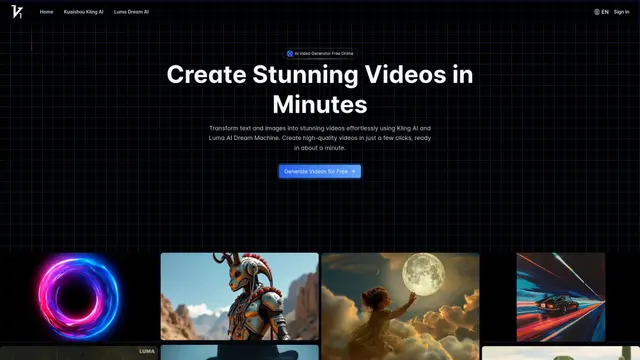Flux Video Cómo Usar
Flux Video AI es una plataforma avanzada impulsada por IA que transforma imágenes y texto en videos cinematográficos de alta calidad con visuales realistas y movimientos de cámara profesionales.
Ver másCómo Usar Flux Video
Regístrate para obtener una cuenta: Ve al sitio web de Flux Video AI y regístrate para obtener una cuenta gratuita para comenzar. No se requiere tarjeta de crédito para la prueba gratuita.
Elige el tipo de entrada: Decide si deseas crear un video a partir de una imagen o de texto. Flux Video AI admite tanto la generación de imagen a video como de texto a video.
Sube la imagen o ingresa el texto: Si usas imagen a video, sube tu imagen estática. Si usas texto a video, ingresa tu descripción de texto del video que deseas crear.
Personaliza la configuración: Ajusta la configuración del video como la duración (hasta 15 segundos), los movimientos de cámara y el estilo visual según lo desees.
Genera el video: Haz clic en el botón de generar para que Flux Video AI cree tu video usando IA.
Previsualiza y descarga: Previsualiza el video generado y descárgalo si estás satisfecho con el resultado.
Refina si es necesario: Si deseas hacer cambios, ajusta tu entrada o configuración y vuelve a generar el video.
Preguntas Frecuentes de Flux Video
Flux Video AI es una herramienta impulsada por IA que transforma imágenes y texto en videos cinematográficos de alta calidad con visuales realistas y movimientos de cámara similares a los de una película.
Tendencias de Tráfico Mensual de Flux Video
Flux Video recibió 106.0 visitas el mes pasado, demostrando un Crecimiento Significativo de 1414.3%. Según nuestro análisis, esta tendencia se alinea con la dinámica típica del mercado en el sector de herramientas de IA.
Ver historial de tráfico
Artículos Relacionados
Artículos Populares

Tutorial de Video de Abrazos con PixVerse V2.5 | Cómo Crear Videos de Abrazos con IA en 2025
Apr 22, 2025

Lanzamiento de PixVerse V2.5: ¡Crea Videos de IA Impecables Sin Retrasos Ni Distorsiones!
Apr 21, 2025

MiniMax Video-01(Hailuo AI): El Salto Revolucionario de la IA en la Generación de Texto a Video 2025
Apr 21, 2025

Nuevos códigos de regalo de CrushOn AI NSFW Chatbot en abril de 2025 y cómo canjearlos
Apr 21, 2025
Ver más