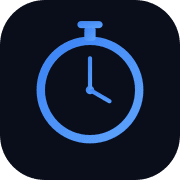
FlouState
FlouState adalah ekstensi VS Code cerdas yang secara otomatis mengkategorikan dan melacak aktivitas coding untuk membantu pengembang memahami pola kerja dan produktivitas mereka yang sebenarnya dengan mendeteksi apakah mereka membuat, melakukan debugging, melakukan refactoring, atau menjelajahi kode.
https://floustate.com/?ref=producthunt&utm_source=aipure
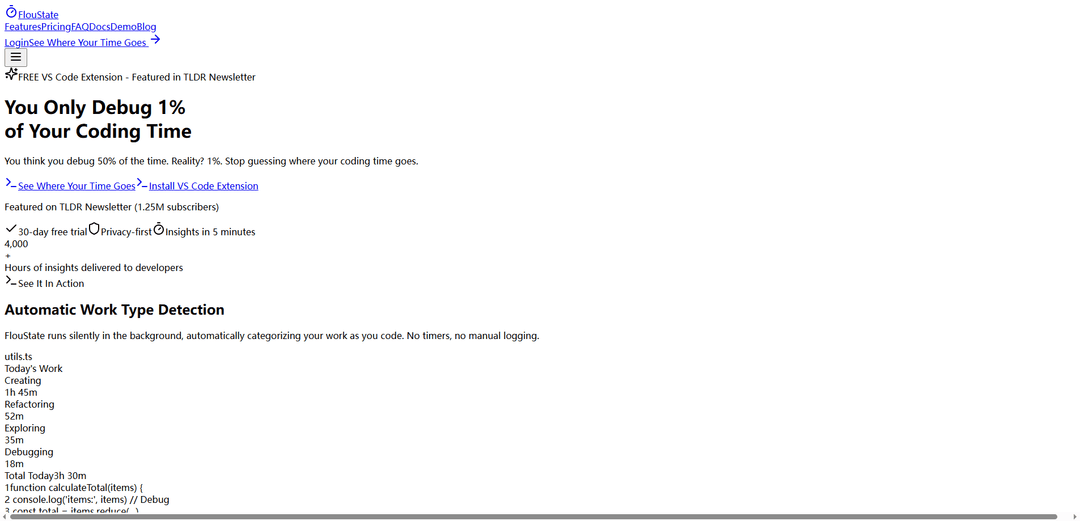
Informasi Produk
Diperbarui:Nov 9, 2025
Apa itu FlouState
FlouState adalah alat produktivitas pengembang yang dirancang untuk memberikan wawasan tentang bagaimana pengembang benar-benar menghabiskan waktu coding mereka. Dibuat oleh Max, yang awalnya merasa seperti pengembang imposter karena berpikir dia menghabiskan sebagian besar waktunya untuk debugging, FlouState bertujuan untuk menghilangkan tebak-tebakan dalam pengukuran produktivitas coding. Tidak seperti pelacak waktu tradisional yang hanya mengukur durasi, FlouState berfokus pada pemahaman maksud dan jenis pekerjaan yang dilakukan, menawarkan tingkatan gratis dan premium dengan berbagai fitur dan periode retensi riwayat.
Fitur Utama FlouState
FlouState adalah ekstensi VS Code yang secara otomatis melacak dan mengkategorikan aktivitas coding pengembang secara real-time, membedakan antara tugas membuat, debugging, refactoring, dan menjelajahi. Tidak seperti pelacak waktu tradisional yang hanya mengukur durasi, FlouState memberikan wawasan terperinci tentang pola kerja, membantu pengembang memahami ke mana waktu mereka sebenarnya pergi dan mengoptimalkan produktivitas mereka dengan analitik bertenaga AI.
Deteksi Jenis Pekerjaan Otomatis: Berjalan secara diam-diam di latar belakang untuk mengkategorikan aktivitas coding ke dalam membuat, debugging, refactoring, atau menjelajahi tanpa memerlukan input manual
Dasbor Analitik Terperinci: Memberikan wawasan komprehensif termasuk pelacakan proyek, analitik cabang, rincian tingkat file, dan jam-jam produktivitas puncak
Desain Utamakan Privasi: Memastikan konten kode tidak pernah meninggalkan mesin sambil tetap memberikan analitik pola kerja yang berharga
Integrasi dengan Git: Melacak waktu di berbagai proyek dan cabang, menawarkan papan peringkat dan rincian terperinci per cabang
Kasus Penggunaan FlouState
Produktivitas Pengembang Individu: Membantu pengembang memahami pola kerja mereka dan mengoptimalkan rutinitas coding harian mereka dengan mengidentifikasi jam-jam produktivitas puncak dan area untuk perbaikan
Optimalisasi Kerja Jarak Jauh: Memungkinkan pengembang untuk membandingkan produktivitas mereka di lingkungan kerja yang berbeda (rumah vs kantor) dengan data konkret
Manajemen Proyek Freelance: Membantu freelancer dalam melacak waktu yang dihabiskan untuk proyek dan cabang yang berbeda untuk penagihan yang akurat dan alokasi sumber daya
Analisis Kinerja Tim: Membantu mengidentifikasi hambatan dan pola dalam proses pengembangan tim tanpa pengawasan invasif
Kelebihan
Tidak diperlukan pelacakan manual - sepenuhnya otomatis
Memberikan wawasan yang lebih dalam daripada pelacak waktu tradisional
Pendekatan yang berfokus pada privasi untuk analitik
Kekurangan
Saat ini hanya tersedia untuk VS Code
Riwayat terbatas di tingkatan gratis (7 hari)
Memerlukan langganan untuk fitur lanjutan
Cara Menggunakan FlouState
Instal Ekstensi VS Code: Instal ekstensi FlouState dari marketplace Visual Studio Code
Masuk ke FlouState: Selesaikan proses masuk OAuth sekali klik saat diminta di VS Code
Mulai coding: Mulai pekerjaan coding normal Anda - FlouState akan berjalan secara otomatis di latar belakang dan melacak aktivitas Anda tanpa memerlukan input manual
Coding selama 5 menit: Bekerja setidaknya selama 5 menit untuk memungkinkan FlouState mengumpulkan data awal tentang pola coding Anda
Lihat dasbor: Periksa dasbor FlouState Anda untuk melihat kategorisasi otomatis pekerjaan Anda ke dalam aktivitas membuat, debugging, refactoring, dan menjelajahi
Tinjau wawasan: Analisis metrik yang disediakan seperti rincian jenis pekerjaan, pelacakan proyek, dan pola produktivitas di dasbor
Ekspor data (Pro): Untuk pengguna Pro, ekspor data coding Anda dalam format CSV/JSON jika diperlukan untuk analisis lebih lanjut
FAQ FlouState
Sementara pelacak waktu tradisional menunjukkan penggunaan dan durasi alat, FlouState secara otomatis mendeteksi dan mengategorikan jenis pekerjaan Anda - apakah Anda membuat fitur baru (🚀), melakukan debugging (🐛), atau melakukan refactoring (🔧). WakaTime menunjukkan berapa lama Anda melakukan coding, FlouState menunjukkan apa yang sebenarnya Anda capai.
Artikel Populer

Alat AI Terpopuler Tahun 2025 | Pembaruan 2026 oleh AIPURE
Feb 10, 2026

Moltbook AI: Jaringan Sosial Agen AI Murni Pertama Tahun 2026
Feb 5, 2026

ThumbnailCreator: Alat AI yang Mengatasi Stres Thumbnail YouTube Anda (2026)
Jan 16, 2026

Kacamata Pintar AI 2026: Perspektif Perangkat Lunak Utama pada Pasar AI yang Dapat Dipakai
Jan 7, 2026







