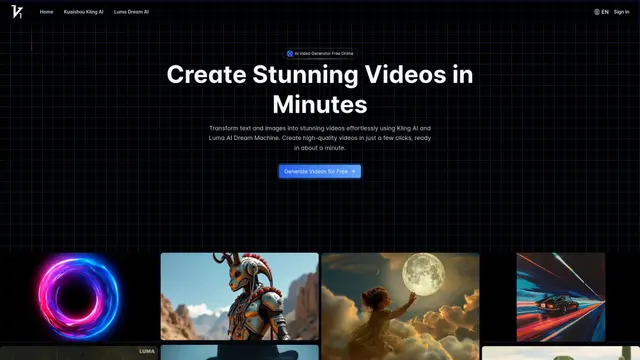Discopixel Come Usare
Discopixel è una piattaforma alimentata dall'IA che crea modelli e animazioni 3D fotorealistici per la visualizzazione e il design dell'abbigliamento.
Visualizza AltroCome usare Discopixel
Visita il sito web di Discopixel: Vai su https://discopixel.app/ nel tuo browser web
Carica un'immagine del volto: Clicca sul pulsante 'Carica un volto' e seleziona un file immagine contenente un volto
In alternativa, usa un volto campione: Invece di caricare la tua immagine, puoi cliccare su una delle immagini di volti campione fornite sul sito
Aspetta l'elaborazione dell'IA: L'IA elaborerà l'immagine del volto per abilitare reazioni ed espressioni
Interagisci con il volto animato: Una volta elaborato, dovresti essere in grado di far reagire il volto e cambiare espressioni utilizzando l'interfaccia dello strumento
Unisciti alla comunità Discord (opzionale): Clicca sul pulsante 'Unisciti a Discord' per connetterti con altri utenti e condividere creazioni
Contatta il supporto se necessario: Usa il link 'Contattaci' per inviare un'email a [email protected] per qualsiasi domanda o problema
FAQ di Discopixel
Discopixel è un'azienda che crea strumenti basati su AI per visualizzare i design dell'abbigliamento su modelli fotorealistici. Offrono uno studio virtuale basato su browser che utilizza tecnologia 3D e AI per creare immagini su modello per la prototipazione di design, marketing e e-commerce.
Tendenze del traffico mensile di Discopixel
Discopixel ha ricevuto 330.0 visite il mese scorso, dimostrando un Crescita Moderata del 46%. In base alla nostra analisi, questo trend è in linea con le tipiche dinamiche di mercato nel settore degli strumenti AI.
Visualizza storico del traffico
Articoli Popolari

Rilascio di PixVerse V2.5: Crea Video AI Impeccabili Senza Ritardi o Distorsioni!
Apr 21, 2025

MiniMax Video-01(Hailuo AI): Il rivoluzionario salto dell'IA nella generazione di testo-video nel 2025
Apr 21, 2025

VideoMaker.me: Il miglior generatore gratuito di video AI di abbracci nel 2025 | Tutorial sull'utilizzo
Apr 21, 2025

Codici Referral di HiWaifu AI ad Aprile 2025 e Come Riscuoterli
Apr 21, 2025
Visualizza altro