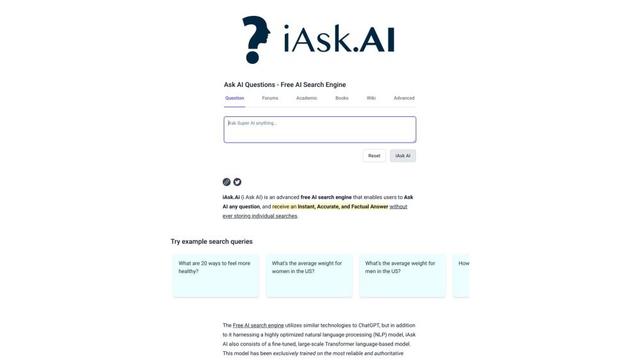editGPT - Proofread, Edit, and Track Changes in chatGPT Howto
editGPT is a free browser extension that allows users to proofread, edit, and track changes to their content directly within ChatGPT's interface.
View MoreHow to Use editGPT - Proofread, Edit, and Track Changes in chatGPT
Install the extension: Add the editGPT extension to your Chrome, Edge, or Firefox browser from the browser's extension store.
Go to ChatGPT website: Navigate to https://chat.openai.com/ in your browser. The extension only works on the official ChatGPT website.
Enter your text: Type or paste the text you want to edit into the ChatGPT input box.
Use a proofreading prompt: Start your message with a proofreading prompt like 'Proofread this:' followed by your text.
Send the message: Click the send button to submit your text to ChatGPT for proofreading.
Access editGPT: After sending the message, an 'editGPT' button will appear in the top corner of the ChatGPT interface.
Review changes: Click the 'editGPT' button to see the suggested edits highlighted in the text.
Accept or reject changes: Select (highlight) portions of text and use the Accept or Reject buttons to apply or discard specific changes.
Use additional features: Utilize other buttons like Reset to revert to the original, Markup to show/hide markup, and Clipboard to copy the edited text.
Experiment with different prompts: Try various prompts like 'Proofread this, lightly improving clarity and flow:' for different levels of editing intensity.
editGPT - Proofread, Edit, and Track Changes in chatGPT FAQs
editGPT is a free browser extension that allows you to proofread, edit, and track changes to your content in ChatGPT. It works alongside the ChatGPT website and offers features like showing/hiding markup, copying edited text, and providing example prompts for different levels of editing.
editGPT - Proofread, Edit, and Track Changes in chatGPT Monthly Traffic Trends
editGPT - Proofread, Edit, and Track Changes in chatGPT experienced a 7.3% increase in visits, reaching 137.9K visits. Without specific updates or notable market activities, this slight growth likely reflects steady user engagement and the product's ongoing utility.
View history traffic
View More