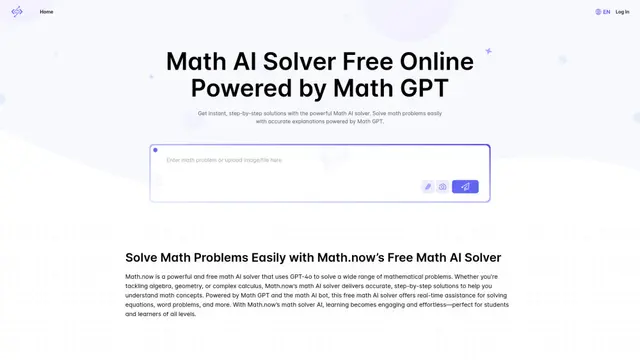Easy Math: AI Homework Helper Anleitung
Easy Math: AI Homework Helper ist eine KI-gestützte Mathematik-Lösungs-App, die Mathematikprobleme scannt, Schritt-für-Schritt-Lösungen bereitstellt und Funktionen wie Handschriftenerkennung und Einheitumwandlung bietet.
Mehr anzeigenWie verwendet man Easy Math: AI Homework Helper
Laden Sie die App herunter und installieren Sie sie: Suchen Sie im Google Play Store nach 'Easy Math: AI Homework Helper' und installieren Sie sie auf Ihrem Android-Gerät.
Öffnen Sie die App und wählen Sie Ihre Sprache aus: Starten Sie die App und wählen Sie Ihre bevorzugte Sprache aus über 150 verfügbaren Optionen.
Wählen Sie eine Methode zur Lösung von Mathematikproblemen: Wählen Sie eine der verfügbaren Methoden zur Eingabe Ihres Mathematikproblems: Kamera-Mathematik-Scanner, Handschrift oder Texteingabe.
Geben Sie Ihr Mathematikproblem ein: Verwenden Sie die ausgewählte Methode, um Ihr Mathematikproblem einzugeben. Für Kamera-Mathematik machen Sie ein Foto des Problems. Für Handschrift schreiben Sie das Problem auf den Bildschirm. Für Texteingabe tippen Sie das Problem mit der Mathematik-Tastatur ein.
Erhalten Sie die Lösung: Nachdem Sie das Problem eingegeben haben, wird die KI es analysieren und eine Schritt-für-Schritt-Lösung mit Erklärungen bereitstellen.
Überprüfen Sie die Erklärung: Gehen Sie die detaillierte Schritt-für-Schritt-Erklärung durch, um zu verstehen, wie das Problem gelöst wurde.
Nutzen Sie zusätzliche Funktionen nach Bedarf: Nutzen Sie andere Funktionen wie den einfachen/fortgeschrittenen Taschenrechner, den Einheitumrechner oder den Währungsumrechner, wie es für Ihre Mathematikaufgaben erforderlich ist.
Speichern oder teilen Sie Ergebnisse: Wenn gewünscht, speichern Sie das Problem und die Lösung in Ihrer Historie oder teilen Sie es mit anderen.
Easy Math: AI Homework Helper FAQs
Die Hauptmerkmale umfassen einen KI-Mathematik-Löser mit Schritt-für-Schritt-Lösungen, Fotomath-Scanning, Mehrsprachigkeit, einen grundlegenden und einen erweiterten Taschenrechner, einen Einheitenumrechner, einen Währungsumrechner und Handschriftenerkennung.
Verwandte Artikel
Beliebte Artikel

PixVerse V2.5 Tutorial für Umarmungsvideos | So erstellen Sie KI-Umarmungsvideos im Jahr 2025
Apr 22, 2025

MiniMax Video-01(Hailuo AI): Revolutionärer KI-Sprung in der Text-zu-Video-Generierung 2025
Apr 21, 2025

CrushOn AI NSFW Chatbot: Neue Geschenkcodes im April 2025 und wie man sie einlöst
Apr 21, 2025

HiWaifu AI Empfehlungscodes im April 2025 und wie man sie einlöst
Apr 21, 2025
Mehr anzeigen