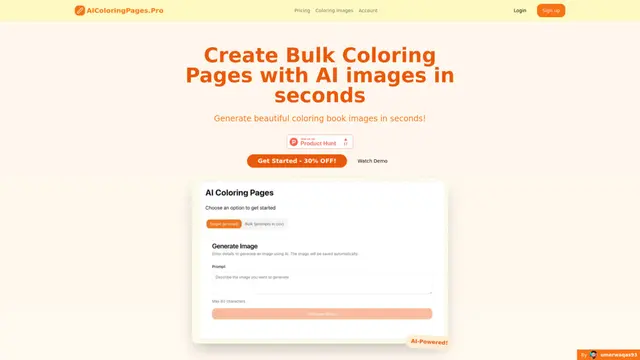Doodlify - Doodle Your Images
Doodlify là một công cụ hỗ trợ AI, biến bất kỳ bức ảnh nào thành hình minh họa nghệ thuật doodle đầy màu sắc, quyến rũ trong vài giây, không yêu cầu kỹ năng thiết kế.
https://www.doodlify.io/?ref=aipure&utm_source=aipure

Thông tin Sản phẩm
Đã cập nhật:Apr 9, 2025
Doodlify - Doodle Your Images là gì
Doodlify là một nền tảng dựa trên web sáng tạo, sử dụng công nghệ AI tiên tiến để chuyển đổi những bức ảnh bình thường thành những hình minh họa doodle nghệ thuật. Cho dù bạn muốn chuyển đổi chân dung, thú cưng, phong cảnh hay bất kỳ loại hình ảnh nào khác, Doodlify cung cấp một giải pháp đơn giản để tạo ra các tác phẩm nghệ thuật cách điệu, độc đáo. Nền tảng này đã giúp tạo ra hơn 1.000 hình vẽ nguệch ngoạc và phục vụ một cộng đồng người dùng sáng tạo đang phát triển, những người muốn thêm một nét nghệ thuật, vui tươi vào hình ảnh của họ.
Các Tính năng Chính của Doodlify - Doodle Your Images
Doodlify là một công cụ chuyển đổi ảnh được hỗ trợ bởi AI, chuyển đổi ảnh thông thường thành hình minh họa doodle nghệ thuật. Nó cho phép người dùng tải lên bất kỳ ảnh nào (JPG, JPEG, PNG tối đa 10MB) và tự động chuyển đổi nó thành một tác phẩm nghệ thuật phong cách doodle 2D phẳng quyến rũ, đầy màu sắc bằng công nghệ AI tiên tiến được đào tạo trên hơn 1 triệu hình ảnh. Dịch vụ cung cấp các gói khác nhau để xử lý 1, 3 hoặc 5 hình ảnh và cung cấp tải xuống ngay lập tức các tác phẩm nghệ thuật đã được chuyển đổi.
Chuyển đổi được hỗ trợ bởi AI: Sử dụng các mô hình AI tiên tiến được đào tạo trên hơn 1 triệu hình ảnh để chuyển đổi ảnh thành tác phẩm nghệ thuật theo phong cách doodle với độ chính xác kiểu dáng 99%
Quy trình tải lên đơn giản: Hỗ trợ các định dạng hình ảnh phổ biến như JPG, JPEG và PNG với kích thước tối đa 10MB thông qua giao diện kéo và thả dễ dàng
Xử lý nhanh chóng: Chuyển đổi ảnh thành hình vẽ doodle trong vòng chưa đầy một giờ với khả năng tải xuống ngay lập tức
Nhiều tùy chọn gói: Cung cấp các gói giá linh hoạt cho 1, 3 hoặc 5 lần chuyển đổi hình ảnh để phù hợp với các nhu cầu khác nhau
Các Trường hợp Sử dụng của Doodlify - Doodle Your Images
Nội dung truyền thông xã hội: Tạo ảnh hồ sơ độc đáo và nội dung truyền thông xã hội hấp dẫn với phong cách doodle đặc biệt
Quà tặng cá nhân hóa: Chuyển đổi ảnh thành hình vẽ doodle nghệ thuật cho quà tặng tùy chỉnh và kỷ vật đáng nhớ
Tài liệu tiếp thị: Tạo hình minh họa sáng tạo cho các chiến dịch tiếp thị và nội dung thương hiệu
Ưu điểm
Không yêu cầu kỹ năng thiết kế
Quy trình chuyển đổi nhanh chóng và tự động
Hỗ trợ nhiều loại và kích thước hình ảnh khác nhau
Nhược điểm
Giới hạn kích thước tệp 10MB
Dịch vụ trả phí với giá mỗi hình ảnh
Quá trình xử lý có thể mất đến một giờ
Cách Sử dụng Doodlify - Doodle Your Images
Truy cập Trang web: Truy cập trang web Doodlify.io bằng trình duyệt web của bạn
Tải ảnh lên: Nhấp vào \'Thả ảnh của bạn vào đây\' hoặc chọn ảnh từ thiết bị của bạn. Các định dạng được hỗ trợ là JPG, JPEG, PNG với kích thước tối đa 10MB
Chờ AI xử lý: Hãy để AI biến đổi ảnh của bạn thành một hình vẽ nguệch ngoạc. Quá trình xử lý thường mất chưa đến một giờ
Chọn một Gói: Chọn gói ưu tiên của bạn: 1 ảnh ($5), 3 ảnh ($10) hoặc 5 ảnh ($15)
Tải xuống Doodle của bạn: Sau khi quá trình xử lý hoàn tất, hãy tải xuống tác phẩm nghệ thuật doodle đã được chuyển đổi của bạn
Chia sẻ hoặc Sử dụng: Sử dụng doodle của bạn cho hồ sơ truyền thông xã hội, chia sẻ với bạn bè hoặc in làm quà tặng
Câu hỏi Thường gặp về Doodlify - Doodle Your Images
Doodlify hoạt động theo ba bước đơn giản: 1) Tải ảnh của bạn lên (chân dung, thú cưng, phong cảnh, v.v.), 2) Để AI tiên tiến biến ảnh của bạn thành một hình vẽ nguệch ngoạc quyến rũ, đầy màu sắc trong vài phút, 3) Tải xuống hình vẽ nguệch ngoạc của bạn ngay lập tức để chia sẻ hoặc in.
Bài viết phổ biến

Các Công Cụ AI Phổ Biến Nhất Năm 2025 | Bản Cập Nhật 2026 từ AIPURE
Feb 10, 2026

Moltbook AI: Mạng xã hội Dành cho AI Thuần túy Đầu tiên của Năm 2026
Feb 5, 2026

ThumbnailCreator: Công cụ AI giải quyết nỗi lo lắng về hình thu nhỏ trên YouTube của bạn (2026)
Jan 16, 2026

Kính thông minh AI 2026: Góc nhìn phần mềm về thị trường AI đeo được
Jan 7, 2026