devActivity
devActivity, yazılım geliştirme ekipleri için performans incelemeleri, retrospektif toplantı içgörüleri, uyarılar, oyunlaştırma ve daha fazlasını içeren yapay zeka destekli bir kod katkı analitiği uygulamasıdır.
https://devactivity.com/?utm_source=aipure
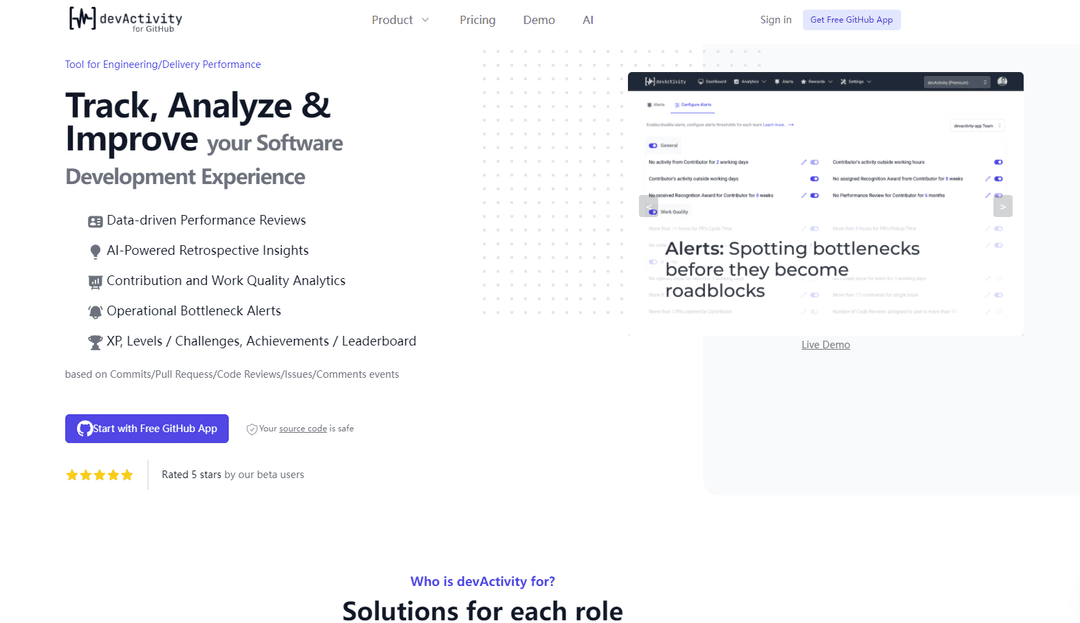
Ürün Bilgisi
Güncellendi:Jul 16, 2025
devActivity Aylık Trafik Trendleri
devActivity geçen ay 1.3k ziyaret aldı ve -10.6% oranında bir Hafif Düşüş gösterdi. Analizimize göre, bu eğilim yapay zeka araçları sektöründeki tipik pazar dinamikleriyle uyumludur.
Geçmiş trafiği görüntüledevActivity Nedir
devActivity, yazılım geliştirme deneyimini takip etmek, analiz etmek ve geliştirmek için tasarlanmış bir araçtır. Commitler, pull request'ler, kod incelemeleri, sorunlar ve yorumlardan elde edilen verilere dayalı mühendislik ve teslimat performans metrikleri sağlar. Uygulama, yazılım mühendisliği projelerini eyleme geçirilebilir içgörüler ve ilgi çekici oyunlaştırma özellikleri ile güçlendirmeyi amaçlar. Müşteri temsilcileri, ürün yöneticileri, mühendislik ekipleri ve C-seviyesi yöneticiler dahil olmak üzere çeşitli rollere hitap eder.
devActivity Temel Özellikleri
devActivity, performans değerlendirmeleri, retrospektif içgörüler, katkı analitiği, operasyonel uyarılar ve oyunlaştırma özellikleri sunan AI destekli bir yazılım geliştirme analitik aracıdır. Geliştirici etkinliğini, taahhütler, çekme istekleri, kod incelemeleri, sorunlar ve yorumlar aracılığıyla izlemek için GitHub ile entegre olur ve yazılım geliştirme süreçlerini ve ekip verimliliğini artırmak için uygulanabilir içgörüler sağlar.
Veri Odaklı Performans Değerlendirmeleri: Geliştirici performansını GitHub etkinliklerine dayalı olarak değerlendirmek için nesnel metrikler ve içgörüler sağlar.
AI Destekli Retrospektif İçgörüler: Geliştirme verilerini analiz etmek ve ekip retrospektifleri için uygulanabilir içgörüler oluşturmak amacıyla yapay zeka kullanır.
Katkı ve İş Kalitesi Analitiği: Kod katkıları ve iş kalitesi ile ilgili çeşitli metrikleri izler ve analiz eder, iyileştirme alanlarını belirler.
Operasyonel Darboğaz Uyarıları: Geliştirme sürecindeki potansiyel darboğazları otomatik olarak tespit eder ve ekipleri bilgilendirir.
Oyunlaştırma Özellikleri: Geliştirici etkileşimini ve motivasyonunu artırmak için XP, seviyeler, zorluklar, başarılar ve liderlik tabloları gibi unsurları içerir.
devActivity Kullanım Alanları
Mühendislik Ekibi Performans Optimizasyonu: Mühendislik yöneticileri, devActivity'i ekip performansını izlemek, darboğazları belirlemek ve verimliliği artırmak için veri odaklı kararlar almak amacıyla kullanabilir.
Açık Kaynak Proje Yönetimi: Açık kaynak yöneticileri, oyunlaştırma ve analitik aracılığıyla katkıda bulunanları edinmek, yeniden etkinleştirmek ve etkileşimde bulunmak için devActivity'i kullanabilir.
Yazılım Geliştirme Süreci İyileştirme: CTO'lar ve Mühendislik Başkanları, geliştirme süreçlerine 360 derece görünürlük kazanabilir ve teslimatı optimize etmek ve iş büyümesini desteklemek için içgörüleri kullanabilir.
Geliştirici Kendi Kendine İyileştirme: Bireysel geliştiriciler, kendi performans metriklerini izleyebilir ve becerilerini ve verimliliklerini artırmak için kendilerini motive etmek amacıyla oyunlaştırma özelliklerini kullanabilir.
Artıları
Basit bir GitHub uygulaması kurulumu ile kolayca uygulanabilir
Manuel girdi gerektirmeyen tamamen otomatik veri toplama
Kullanıcıların ücretsiz başlamasına olanak tanıyan bir freemium modeli sunar
Zengin bağlam analizi için AI destekli içgörüler sağlar
Eksileri
Şu anda yalnızca GitHub'ı destekliyor, bu da diğer sürüm kontrol platformlarını kullanan ekipler için kullanımını sınırlıyor
Kaynak koduna doğrudan erişmemesine rağmen gizlilik endişeleri yaratabilir
devActivity Nasıl Kullanılır
GitHub Uygulamasını Yükleyin: https://github.com/apps/devactivity-app adresine gidin ve depolarınız veya organizasyonunuz için ücretsiz devActivity GitHub uygulamasını yükleyin.
GitHub hesabınızı bağlayın: https://app.devactivity.com/ adresinde GitHub hesabınızı kullanarak devActivity'ye giriş yapın.
Depoları seçin: devActivity'nin analiz etmesini istediğiniz depoları, ona erişim verdiğiniz depolar arasından seçin.
İlk veri senkronizasyonunu bekleyin: devActivity, commitler, pull request'ler ve sorunlar gibi Git meta verilerini toplamaya başlayacaktır. Bu ilk senkronizasyon biraz zaman alabilir.
Analitik panoları keşfedin: Veri senkronize edildikten sonra, geliştirme süreciniz ve ekip performansınız hakkında içgörüler elde etmek için çeşitli analitik panoları keşfedin.
Uyarıları ayarlayın: Geliştirme iş akışınızdaki potansiyel sorunlar hakkında bildirim almak için operasyonel darboğaz uyarılarını yapılandırın.
Yapay zeka destekli içgörüleri kullanın: Geliştirme verilerinizin daha derin analizi için yapay zeka destekli retrospektif içgörü özelliğinden yararlanın.
Oyunlaştırma ile etkileşimde bulunun: XP, seviyeler, zorluklar, başarılar ve liderlik panosu özellikleri aracılığıyla ekip etkileşimini teşvik edin.
Veri odaklı incelemeler yapın: Daha nesnel ve veri odaklı ekip üyesi değerlendirmeleri için performans inceleme özelliklerini kullanın.
Gerekirse yükseltin: Ücretsiz planın ötesinde ek özelliklere ihtiyacınız varsa, istediğiniz zaman ücretli bir plana yükseltin.
devActivity SSS
Evet, devActivity bir Freemium modeli sunmaktadır. Kullanıcılar, ihtiyaç duyulursa genişletilmiş işlevsellik için yükseltme seçeneği ile tüm özellikleri ücretsiz olarak kullanabilirler.
Resmi Gönderiler
Yükleniyor...İlgili Makaleler
Popüler Makaleler

2025'in En Popüler Yapay Zeka Araçları | AIPURE Tarafından 2026 Güncellemesi
Feb 10, 2026

Moltbook AI: 2026'nın İlk Saf AI Ajan Sosyal Ağı
Feb 5, 2026

ThumbnailCreator: YouTube Küçük Resim Stresinizi Çözen Yapay Zeka Aracı (2026)
Jan 16, 2026

2026 Yapay Zeka Akıllı Gözlükleri: Giyilebilir Yapay Zeka Pazarına Yazılım Odaklı Bir Bakış
Jan 7, 2026
devActivity Web Sitesi Analitiği
devActivity Trafik ve Sıralamaları
1.3K
Aylık Ziyaretler
#10005890
Küresel Sıralama
-
Kategori Sıralaması
Trafik Trendleri: Oct 2024-Jun 2025
devActivity Kullanıcı İçgörüleri
-
Ort. Ziyaret Süresi
1.03
Ziyaret Başına Sayfa Sayısı
40.83%
Kullanıcı Hemen Çıkma Oranı
devActivity'in En Çok Kullanıldığı Bölgeler
US: 60.95%
UA: 31.91%
GB: 7.14%
Others: 0%









