Designify
Designify è uno strumento di design alimentato dall'IA che aiuta gli utenti a creare design di aspetto professionale senza richiedere esperienza di design estesa.
https://www.designify.com/?utm_source=aipure
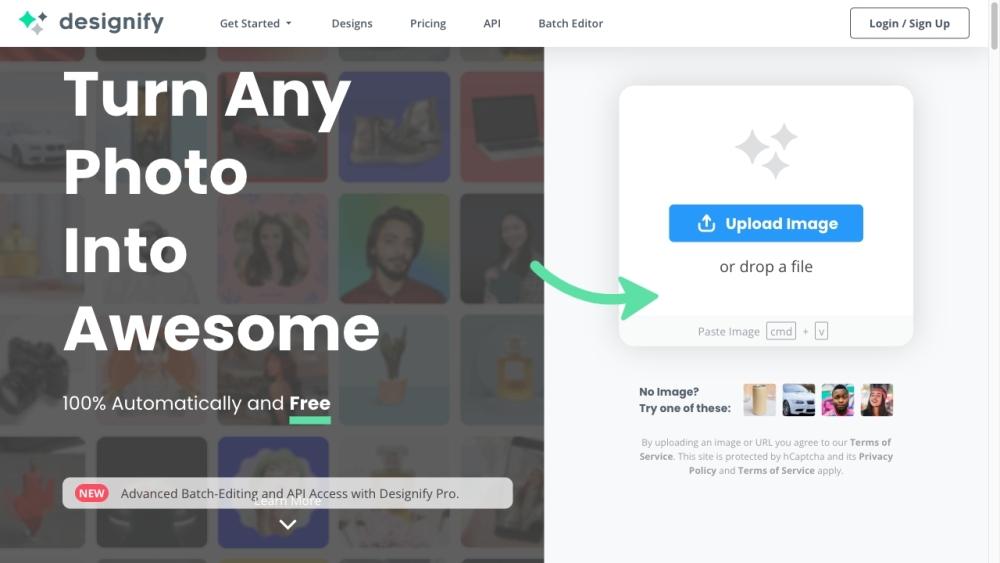
Informazioni sul Prodotto
Aggiornato:Jul 16, 2025
Tendenze del traffico mensile di Designify
Designify ha registrato un calo del 14,3% nel traffico, raggiungendo 149,6K visite. In assenza di aggiornamenti specifici dei prodotti o attività di mercato, il calo potrebbe essere attribuito alle normali fluttuazioni del mercato o all'aumentata concorrenza da parte di altri strumenti di design basati sull'IA.
Cos'è Designify
Designify è una piattaforma di design all'avanguardia che sfrutta l'intelligenza artificiale per semplificare il processo di design. Permette agli utenti di creare visualizzazioni, grafica e design accattivanti con facilità, rendendolo accessibile sia per professionisti che per non designer. Grazie alla sua interfaccia intuitiva e a funzionalità robuste, Designify mira a rivoluzionare il modo in cui approcciamo il design.
Caratteristiche principali di Designify
Designify offre una gamma di funzionalità innovative che rendono il design più accessibile ed efficiente.
Design AI-Powered: Il motore AI di Designify analizza le tendenze del design e le migliori pratiche per generare design di alta qualità in pochi minuti.
Editor Drag-and-Drop: L'editor user-friendly permette agli utenti di personalizzare i design con facilità, senza richiedere conoscenze approfondite di design.
Grande Libreria di Template: Designify offre una vasta libreria di template pre-disegnati per vari tipi di design, inclusa la grafica per social media, materiali di marketing e altro.
Collaborazione in Tempo Reale: Designify permette una collaborazione senza soluzione di continuità, consentendo a più utenti di lavorare contemporaneamente su un design.
Casi d'uso di Designify
Grafica per social media
Materiali di marketing
Presentazioni aziendali
Branding personale
Vantaggi
Facile da usare per non designer
Generazione rapida di design
Funzionalità di collaborazione
Grande libreria di template
Svantaggi
Opzioni di personalizzazione limitate
Dipendenza da design generati dall'AI
Come usare Designify
Passo 1: Iscriviti a un account Designify
Passo 2: Scegli un modello o inizia da zero
Passo 3: Personalizza il tuo design utilizzando l'editor di trascinamento
Passo 4: Utilizza il motore di design alimentato dall'IA per generare un design
Passo 5: Rivedi e finalizza il tuo design
Passo 6: Scarica o condividi il tuo design
FAQ di Designify
Designify è uno strumento di design alimentato dall'AI che aiuta gli utenti a creare design dall'aspetto professionale senza richiedere un'esperienza di design estesa.
Post Ufficiali
Caricamento...Articoli Correlati
Articoli Popolari

Strumenti di IA più popolari del 2025 | Aggiornamento 2026 di AIPURE
Feb 10, 2026

Moltbook AI: la prima rete sociale di agenti AI puri del 2026
Feb 5, 2026

ThumbnailCreator: Lo strumento di intelligenza artificiale che risolve lo stress delle miniature di YouTube (2026)
Jan 16, 2026

Occhiali Smart AI 2026: Una prospettiva software-first sul mercato dell'AI indossabile
Jan 7, 2026
Analisi del Sito Web di Designify
Traffico e Classifiche di Designify
149.6K
Visite Mensili
#195046
Classifica Globale
#1528
Classifica di Categoria
Tendenze del Traffico: Jul 2024-Jun 2025
Approfondimenti sugli Utenti di Designify
00:00:35
Durata Media della Visita
4.19
Pagine per Visita
38.89%
Tasso di Rimbalzo degli Utenti
Principali Regioni di Designify
IN: 16.9%
US: 11.69%
KR: 4.81%
PH: 2.84%
BR: 2.27%
Others: 61.5%








