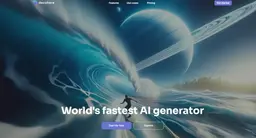如何使用 Decohere
注册账户: 访问 decohere.ai 并注册一个免费账户以开始使用。
登录平台: 登录您的 Decohere 账户以访问 AI 工具。
导航到图像生成器: 点击“创建”按钮以访问 AI 图像生成工具。
输入文本提示: 在文本框中输入您想要生成的图像的详细描述。
生成图像: 点击生成按钮以根据提示创建您的 AI 图像。
优化结果: 浏览变体并根据需要调整您的提示以优化生成的图像。
将图像转换为视频(可选): 使用视频生成功能将您的静态图像转换为动画视频片段。
编辑和自定义: 使用时间线编辑器微调您的视频,调整动画,并根据需要同步音频。
导出您的创作: 下载您最终的 AI 生成的图像或视频以用于您的项目。
Decohere 常见问题
Decohere AI 是一个由 AI 驱动的生成器,允许用户免费创建视频、图像、艺术等。它被称为世界上用于即时创造力的最快的 AI 生成器。
Decohere 月度流量趋势
Decohere 的流量下降了 5.8%,访问量达到 247K。尽管它具有实时 AI 视频生成功能和用户友好的界面,但这轻微的下降可能是由于地区限制或有限的免费层选项影响了用户留存。
查看历史流量
查看更多