Ddict
Ddict es una extensión de navegador que traduce instantáneamente oraciones y busca palabras en sitios web con solo un clic del mouse o una pulsación de tecla.
https://ddict.me/?utm_source=aipure
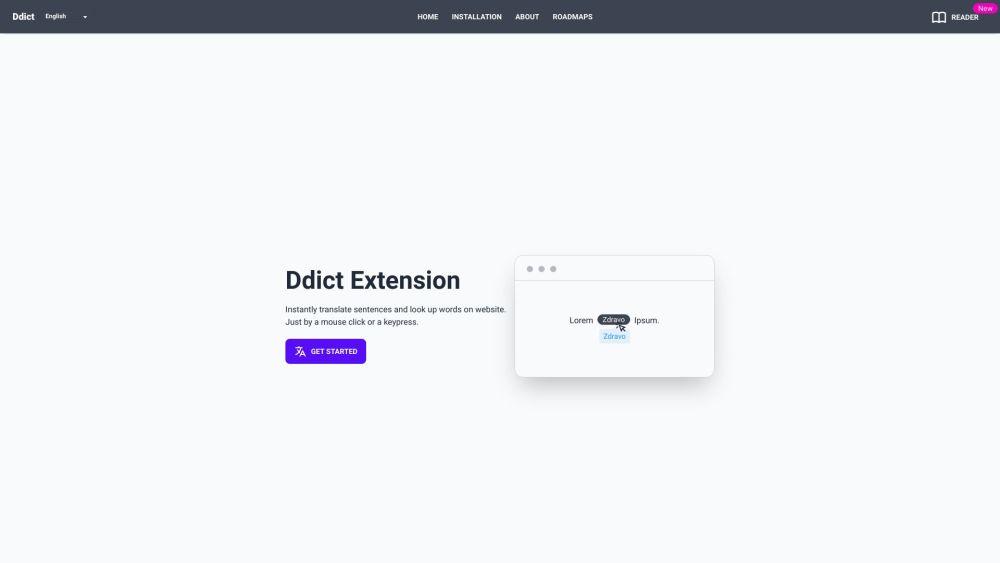
Información del Producto
Actualizado:16/07/2025
Tendencias de Tráfico Mensual de Ddict
Ddict experimentó un aumento del 32.0% en visitas hasta 36,654. El lanzamiento de Ddict Translate 6.2.12 con características mejoradas como texto a voz automático y soporte mejorado del diccionario probablemente contribuyó a este crecimiento.
¿Qué es Ddict?
Ddict es una extensión de navegador gratuita creada en 2011 por Vinh, un desarrollador de Saigón, para ayudar a los usuarios a traducir documentos en inglés directamente en sitios web. En la última década, ha crecido para servir a más de 1 millón de usuarios mensuales en todo el mundo. Ddict está disponible para varios navegadores principales y tiene como objetivo eliminar las barreras lingüísticas al proporcionar capacidades de traducción instantánea y búsqueda de palabras en varios dispositivos y formatos de texto.
Características Principales de Ddict
Ddict es una extensión de navegador que proporciona capacidades de traducción instantánea y búsqueda de palabras directamente en sitios web. Ofrece múltiples formas de traducir texto, incluyendo hacer doble clic en palabras, seleccionar texto, usar teclas de acceso rápido y una ventana emergente. La extensión incluye características como texto a voz automático, un diccionario con definiciones y sinónimos, y soporta múltiples idiomas.
Traducción Instantánea: Traduce palabras y oraciones directamente en páginas web sin salir del sitio.
Múltiples Métodos de Traducción: Ofrece varias formas de traducir, incluyendo hacer doble clic, selección de texto, teclas de acceso rápido y opciones del menú contextual.
Diccionario Integrado: Proporciona definiciones, sinónimos y ejemplos para las palabras buscadas.
Texto a Voz Automático: Lee automáticamente el texto traducido para una mejor pronunciación y comprensión.
Soporte Multi-navegador: Disponible para múltiples navegadores populares, incluyendo Chrome, Firefox y Opera.
Casos de Uso de Ddict
Estudiantes Internacionales: Ayuda a los hablantes no nativos a comprender rápidamente materiales académicos en idiomas extranjeros.
Compras en Línea: Permite a los usuarios traducir fácilmente descripciones de productos y reseñas en sitios de comercio electrónico internacionales.
Planificación de Viajes: Asiste a los viajeros en la comprensión de sitios web en idiomas extranjeros para reservar alojamientos e investigar destinos.
Investigación Profesional: Permite a los profesionales acceder y comprender artículos y trabajos de investigación internacionales en su campo.
Ventajas
Fácil de usar con múltiples métodos de traducción
Funciona directamente en páginas web sin redirigir
Incluye características adicionales como texto a voz y un diccionario
Desventajas
Puede proporcionar ocasionalmente traducciones inexactas para oraciones complejas
Requiere permisos del navegador que algunos usuarios pueden considerar preocupantes para la privacidad
Cómo Usar Ddict
Instalar la extensión Ddict: Ve a la tienda de aplicaciones de tu navegador y busca 'Ddict'. Instala la extensión Ddict para tu navegador (Chrome, Firefox, etc.).
Navegar a una página web: Ve a cualquier página web en la que desees traducir texto.
Seleccionar texto para traducir: Hay múltiples formas de seleccionar texto para la traducción:
- Haz doble clic en una palabra
- Selecciona texto y presiona el botón 'Shift'
- Selecciona texto y haz clic en el ícono de Ddict que aparece junto a él
- Haz clic derecho y usa el menú contextual
- Usa teclas de acceso rápido: Alt + D o Alt + Shift + D para el popup
Ver traducción: La traducción aparecerá directamente en la página web sin salir de la página que estás leyendo.
Usar características adicionales: Ddict ofrece otras características como:
- Texto a voz automático
- Definiciones de diccionario
- Sinónimos
- Ejemplos de uso
Usar el popup de Ddict: El popup de Ddict te permite escribir y traducir texto sobre la marcha.
Preguntas Frecuentes de Ddict
Ddict es una extensión de navegador que permite a los usuarios traducir instantáneamente oraciones y buscar palabras en sitios web con solo un clic del mouse o una pulsación de tecla. Traduce directamente en las páginas web sin salir de lo que estás leyendo.
Artículos Populares

Herramientas de IA más populares de 2025 | Actualización de 2026 por AIPURE
Feb 10, 2026

Moltbook AI: La primera red social de agentes de IA pura de 2026
Feb 5, 2026

ThumbnailCreator: La herramienta de IA que resuelve tu estrés con las miniaturas de YouTube (2026)
Jan 16, 2026

Gafas Inteligentes con IA 2026: Una Perspectiva del Software Primero en el Mercado de la IA Vestible
Jan 7, 2026
Análisis del Sitio Web de Ddict
Tráfico y Clasificaciones de Ddict
24.5K
Visitas Mensuales
#1215801
Clasificación Global
#1023
Clasificación por Categoría
Tendencias de Tráfico: Jul 2024-Jun 2025
Información de Usuarios de Ddict
00:00:30
Duración Promedio de Visita
1.34
Páginas por Visita
66.56%
Tasa de Rebote de Usuarios
Principales Regiones de Ddict
VN: 84.41%
TR: 9.8%
US: 4.47%
JP: 1.27%
RU: 0.05%
Others: NAN%







