
Dashbreeze
Dashbreeze is a no-code dashboard creator tool that enables users to build professional, customizable dashboards in minutes without coding expertise, featuring data integration, templates, and easy sharing options.
https://dashbreeze.com?ref=aipure
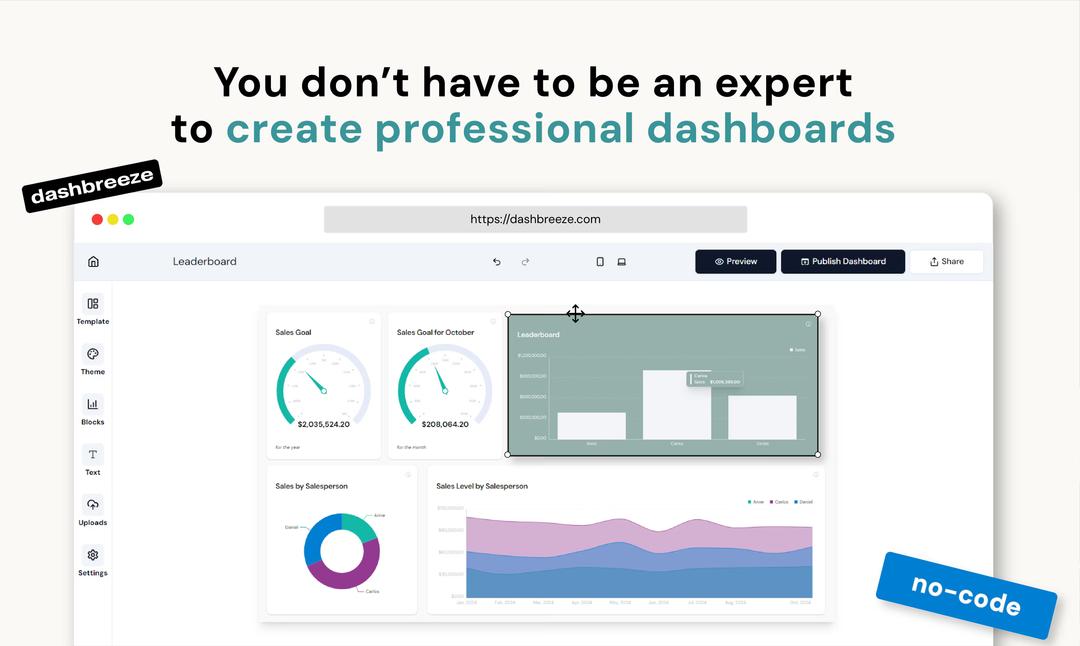
Product Information
Updated:Jul 16, 2025
Dashbreeze Monthly Traffic Trends
Dashbreeze received 625.0 visits last month, demonstrating a Significant Growth of 55.1%. Based on our analysis, this trend aligns with typical market dynamics in the AI tools sector.
View history trafficWhat is Dashbreeze
Dashbreeze is an innovative online dashboard creation platform designed to simplify the process of building and sharing professional dashboards. It serves as a user-friendly alternative to complex dashboard tools, often described as 'Canva for dashboards.' The platform caters to users of all skill levels, allowing them to create fully functional, shareable dashboards in as little as 10 minutes without requiring any coding knowledge or extensive learning curve.
Key Features of Dashbreeze
Dashbreeze is a no-code dashboard creation tool that allows users to build professional, customizable dashboards without programming knowledge. It offers pre-designed templates, data integration capabilities with various sources (like Google Sheets, Notion, and Airtable), and features for customizing visuals, colors, and fonts to match brand identity. Users can easily share dashboards through embedded links or custom domains, and set up automatic data updates.
Template-Based Dashboard Creation: Choose from pre-designed dashboard templates or build from scratch, with options for sales, marketing, HR, and finance visualizations.
Data Integration: Connect with multiple data sources including Google Sheets, Notion, Airtable, and upcoming support for MySQL, PostgreSQL, and Microsoft SQL Server.
Customization Options: Personalize dashboards with custom colors, fonts, layouts, and themes to match brand identity, with ability to save and reuse design themes.
Flexible Sharing: Share dashboards via direct links, embed them in websites, or publish under custom domains with automatic data updates.
Use Cases of Dashbreeze
Marketing Campaign Analysis: Track and visualize marketing metrics including impressions, clicks, conversions, and audience demographics in real-time.
Sales Performance Monitoring: Create comprehensive sales dashboards showing revenue trends, sales goals, and performance indicators for business intelligence.
HR Workforce Management: Monitor employee retention, turnover rates, and performance metrics through interactive visualizations.
Financial Reporting: Build financial dashboards to track revenue, profit, and product/service performance with detailed analytics.
Pros
No coding knowledge required
Wide range of customization options
Multiple data integration options
Easy sharing and embedding capabilities
Cons
Limited database integration options currently available
Some advanced features may require paid subscription
How to Use Dashbreeze
Sign up for an account: Visit dashbreeze.com and click the 'Sign up' button to create a new account
Choose a dashboard template or start from scratch: Select from pre-designed templates for sales, marketing, HR etc. or build a custom dashboard from scratch
Connect your data source: Upload spreadsheets or connect to integrations like Google Sheets, Notion, or Airtable to bring in your data
Customize your data settings: Set data types (number, date, text), rename columns, and configure automatic update intervals for your dashboard data
Customize dashboard design: Personalize colors, fonts, layout and design to match your brand identity. Create and save custom color themes
Add visualizations and charts: Choose from different chart styles and visualization options to display your data effectively
Share your dashboard: Share via direct link, embed on websites/landing pages, or publish with a custom domain URL for others to view
Monitor and update: Track dashboard performance and make updates as needed. Data will refresh automatically based on your settings
Dashbreeze FAQs
Dashbreeze is an online dashboard creator tool that allows users to create professional dashboards without coding knowledge. It functions similar to Canva but specifically for creating dashboards, allowing users to build fully functional, shareable dashboards with updated data in about 10 minutes.
Official Posts
Loading...Dashbreeze Video
Analytics of Dashbreeze Website
Dashbreeze Traffic & Rankings
625
Monthly Visits
-
Global Rank
-
Category Rank
Traffic Trends: Nov 2024-Jun 2025
Dashbreeze User Insights
00:01:48
Avg. Visit Duration
2.75
Pages Per Visit
39.14%
User Bounce Rate
Top Regions of Dashbreeze
US: 47.83%
SA: 29.81%
PL: 14.67%
DE: 7.7%
Others: NAN%











